Cooling fan component names, 5 drive cooling fans – Yaskawa AC Drive Z1000 AC Drive HVAC Fan User Manual
Page 170
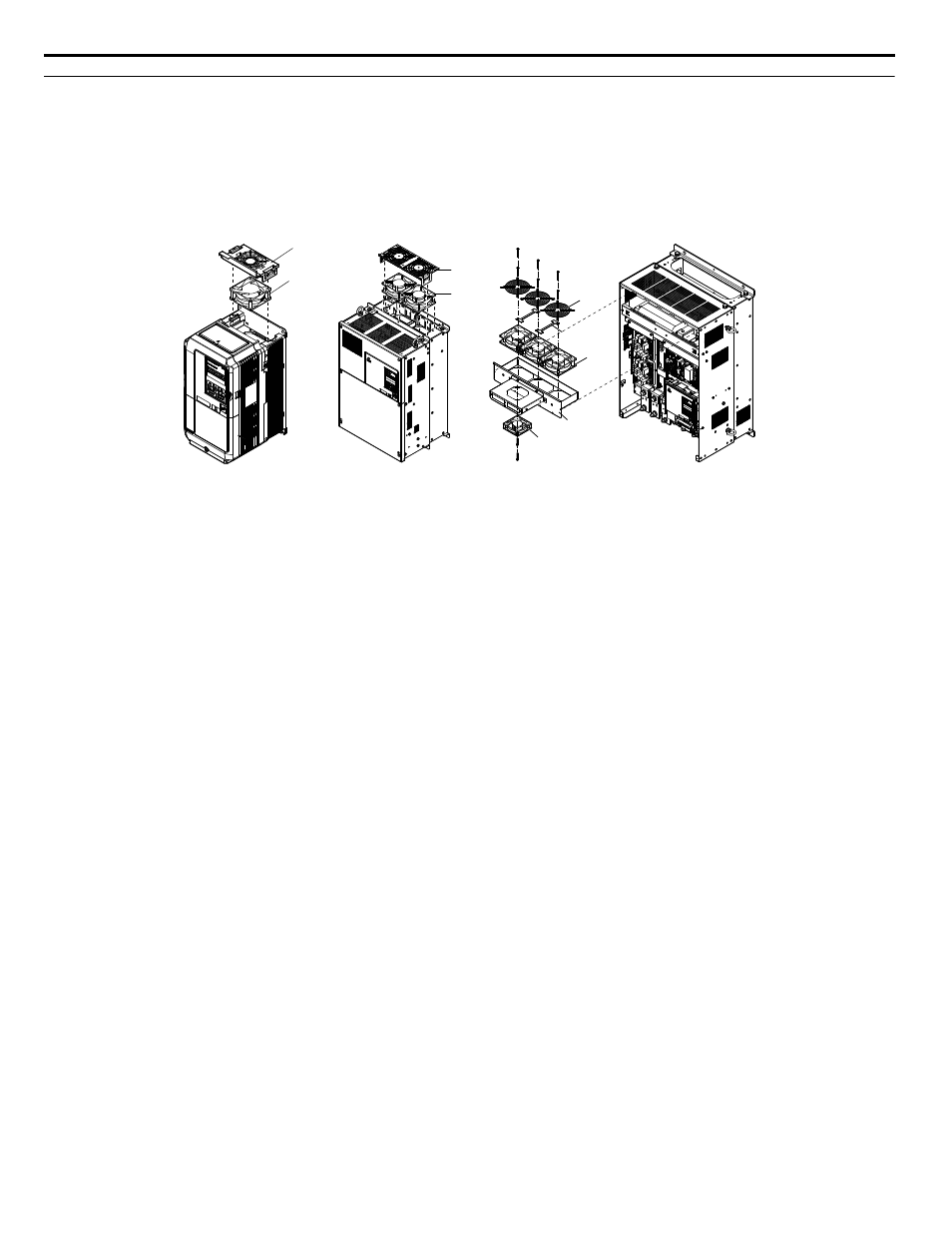
u
Cooling Fan Component Names
WARNING! Electrical Shock Hazard. Do not connect or disconnect wiring while the power is on. Failure to comply can result in serious
personal injury. Before servicing the drive, disconnect all power to the equipment. The internal capacitor remains charged even after the
power supply is turned off. After shutting off the power, wait for at least the amount of time specified on the drive before touching any
components.
CAUTION! Burn Hazard. Do not touch a hot drive heatsink. Failure to comply could result in minor or moderate injury. Shut off the power
to the drive when replacing the cooling fan. To prevent burns, wait at least 15 minutes and ensure the heatsink has cooled down.
C
E
F
D
B
A
5A0006 to 5A0032
5A0041 to 5A0052
5A0062 to 5A0242
D
A
D
A – Fan finger guard
B – Fan guard
C – Cable cover
D – Cooling fan
E – Fan bracket
F – Circulation fan
Figure 2.3 Cooling Fan Components
2.5 Drive Cooling Fans
170
YASKAWA ELECTRIC SIEP YAIZ1U 03A YASKAWA AC Drive – Z1000 Programming Manual