Chapter 5 basic, Chapter 6 layout, Chapter 7 imaging – Kyocera Ecosys m2040dn User Manual
Page 5
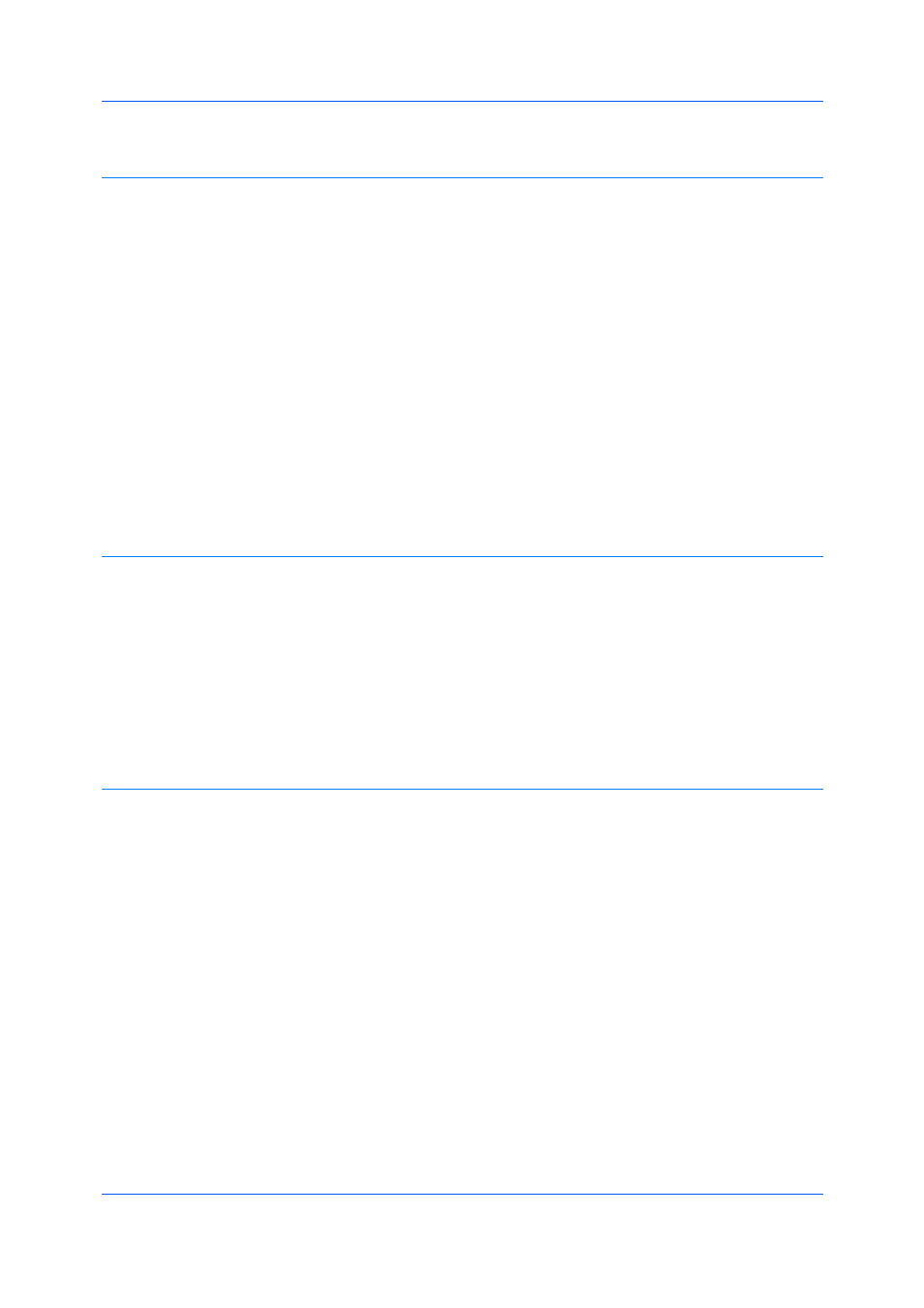
Printer Driver
iii
Chapter 5
Basic
Media Type ................................................................................................................................... 5-2
Source ........................................................................................................................................... 5-3
Destination .................................................................................................................................... 5-3
Copies ........................................................................................................................................... 5-3
Carbon Copies .............................................................................................................................. 5-3
Chapter 6
Layout
Chapter 7
Imaging
Print Quality Selection ............................................................................................................. 7-1
Selecting Print Quality ............................................................................................................. 7-2
Font Settings Options .............................................................................................................. 7-2
Selecting Font Settings ............................................................................................................ 7-3
Setting Font Substitution ......................................................................................................... 7-3
Disabling Device Fonts ............................................................................................................ 7-4
Pattern Scaling ........................................................................................................................ 7-4
Line Thinning ........................................................................................................................... 7-5
Inversion Options .................................................................................................................... 7-5
Optimization ............................................................................................................................ 7-5
CIE Option ............................................................................................................................... 7-6
Halftone Screen ....................................................................................................................... 7-6