Kyocera Ecosys m2040dn User Manual
Page 72
Advertising
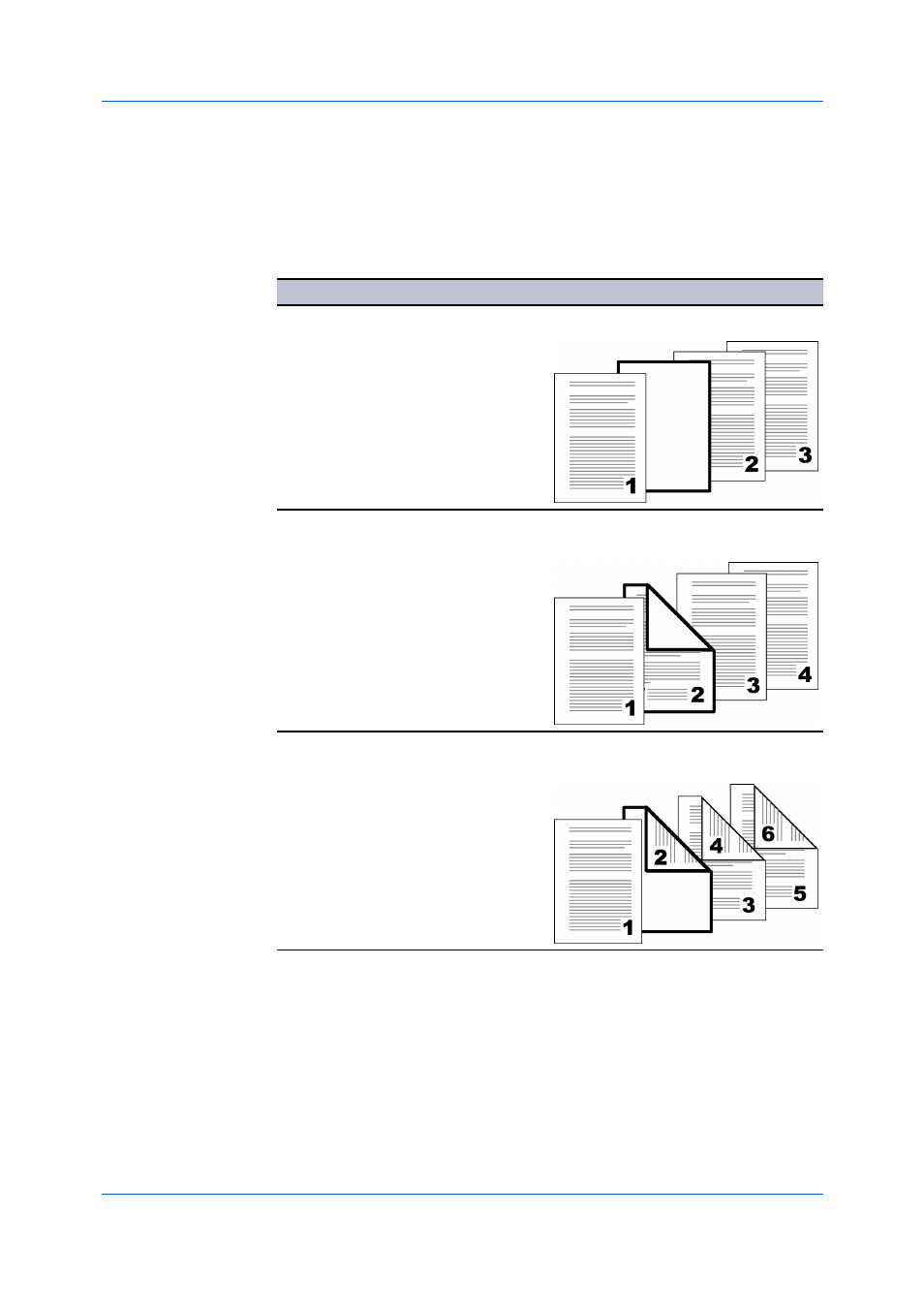
Publishing
User Guide
8-6
— continued
on during the print job. Both sides of the page insert can be printed on by using
the duplex unit.
Duplex printing must be selected in the Basic tab or Quick Print tab in order to
print using the Back option.
Page insert cannot be used with Transparency interleaving.
Check Box Selection
Page Insertion Type
Page insert
Inserts a blank page.
Page insert
Front
Prints on the front side of the inserted
page.
Page insert
Back
Prints on the back side of the inserted
page.
Advertising
This manual is related to the following products: