Storing a private print job, Job storage, Storing a private print job -4 – Kyocera Ecosys m2040dn User Manual
Page 78: Job storage -4
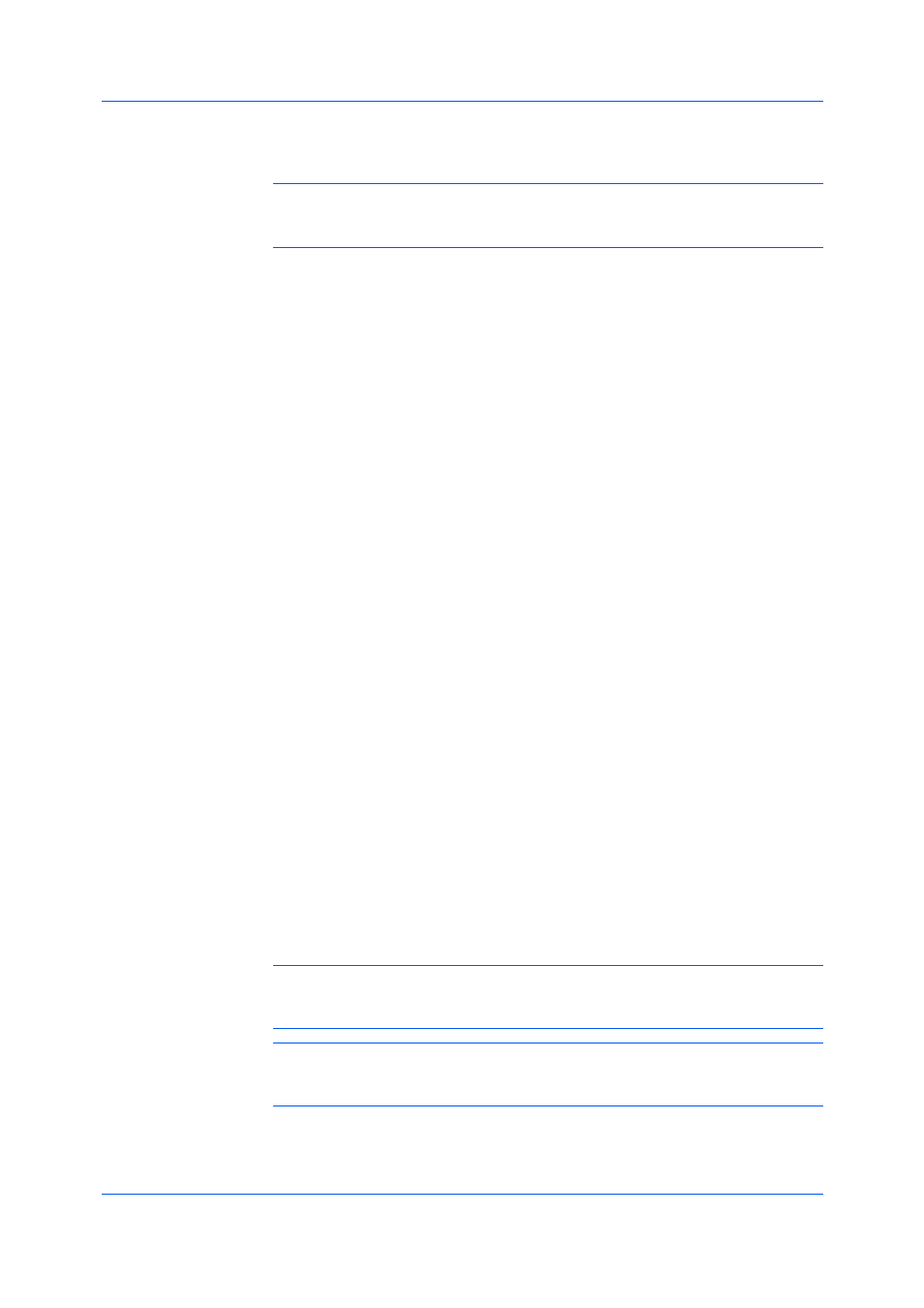
Job
User Guide
9-4
The number of Private print jobs that can be stored is limited only by the
storage capacity of the storage device. You can manually delete a job at the
operation panel.
Warning: A print job can replace a job on the storage device having the same
user name and job name. To prevent this, select Use job name + date and
time under Overwrite job name.
1
In the Job tab, click the Job storage (e-MPS) icon.
2
In the Type list, select Private print.
3
Select a method for choosing an access code:
When you want to use the same access codes for print jobs, clear Prompt
for access code, and then type four numbers in the Specify access code
box.
When you want to use different access codes for print jobs, select Prompt
for access code. When you click OK in the Print dialog box, type the
access code in the Private Print dialog box that appears.
4
Click OK in all dialog boxes.
Job storage is a Job storage (e-MPS) option that stores a print job
permanently on the storage device for printing later. You also have the option of
protecting the print job from unauthorized printing by using an access code. This
feature is available when a storage device is installed and selected in Device
Settings.
Job storage is useful for jobs that need to be available for printing at any time,
even if the printing system has been turned off and turned on again. Job
storage jobs can only be removed manually from printing system memory.
If desired, you can attach a four-digit access code to a Job storage job, so that
you can print a job without anyone else seeing it, or restrict printing to approved
users. When the access code is used, the job is not printed until a user prints it
at the printing system’s operation panel. After the job is printed, it remains in
printing system memory.
The number of Job storage jobs that can be stored is limited only by the
storage capacity of the storage device. You can manually delete a job at the
operation panel.
Warning: A print job can replace a job on the storage device having the same
user name and job name. To prevent this, select Use job name + date and
time under Overwrite job name.
Note: If you are using this feature with an SD card, clear the RAM disk check
box in Device Settings. The RAM disk settings in the device must also be
turned off.