Editing a prologue/epilogue file, Deleting a prologue/epilogue file, Watermark – Kyocera Ecosys m2040dn User Manual
Page 84: Watermark -3
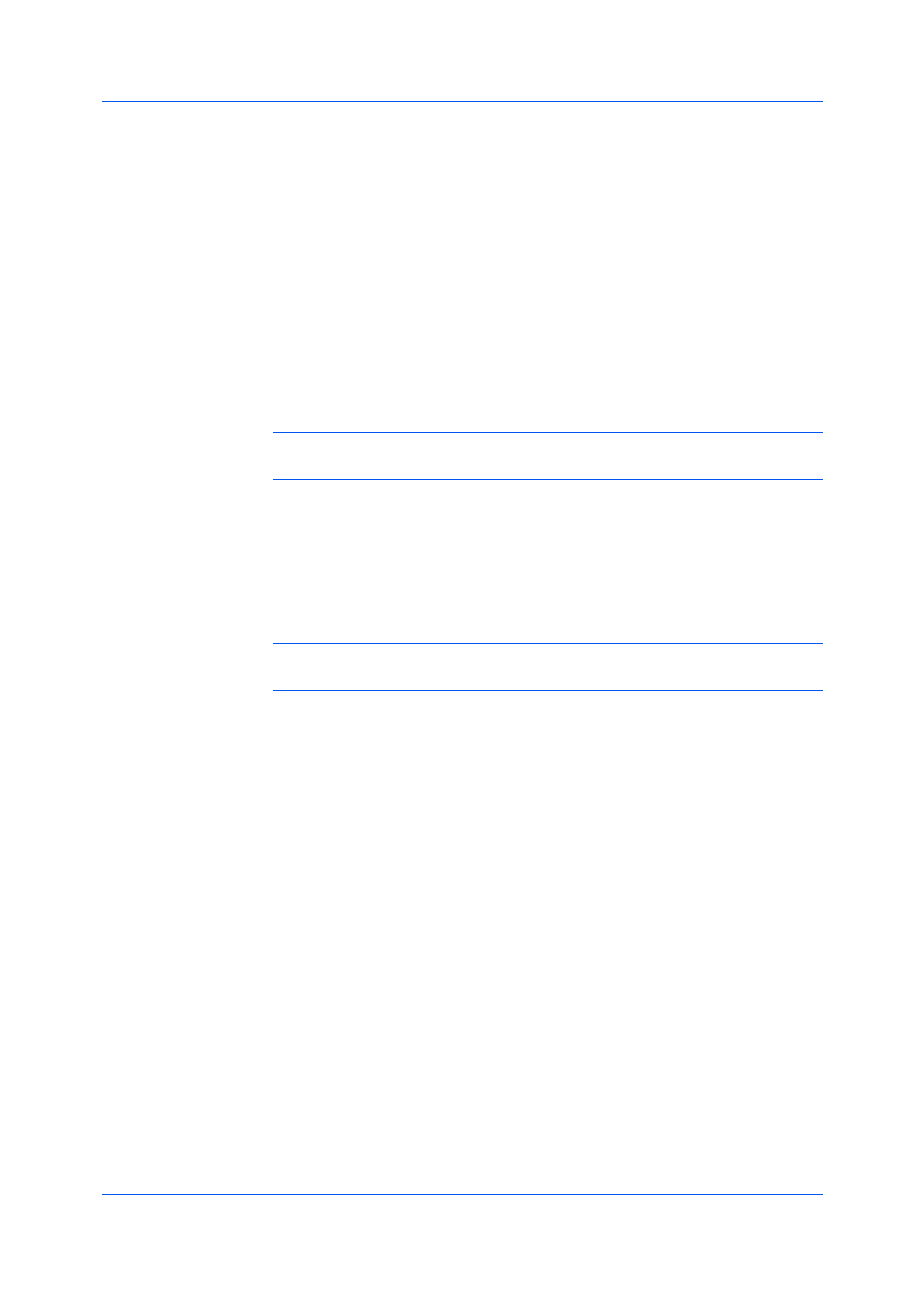
Advanced
User Guide
10-3
4
Repeat steps 1-3 to include additional files.
5
Click OK.
Editing a Prologue/Epilogue File
You can edit a Prologue/Epilogue file on your computer.
1
In Advanced > Prologue/Epilogue, select a Prologue/Epilogue file name
from the list, and then click Edit.
2
After your text editor opens, make your changes to the file.
3
Save the file and exit.
Note: Editing and saving a command file replaces the contents of the existing
local or network file.
Deleting a Prologue/Epilogue File
1
In Advanced > Prologue/Epilogue, select a Prologue/Epilogue file name
from the list, and then click Delete.
2
In the delete confirmation box, click Yes to accept.
Note: Only the file name is removed from the command file list. The file itself
is not deleted, but remains on the network or local computer.
A watermark is a recognizable image or pattern that can be placed on a page or
throughout a document. You can choose one of the default watermarks, create
your own text, or use an image. The preview area of the dialog box shows how
the watermark appears on a page. This is useful for making adjustments to the
appearance and location of the watermark.
Any watermark can be edited, though a limited number of options can be
changed for default watermarks.
If you want to use an image for the watermark, an image file must be available
on your computer before it can be added to a print job.
Watermark Spacing displays the unit of measurement in inches or millimeters.
You can change the Units setting in the User Settings dialog box, accessed
from Device Settings.
An administrator can ensure that a watermark is printed on all jobs by selecting
Device Settings > Administrator > Lock Settings, and then selecting
Watermark.
Watermark should be turned on before using Lock Settings. When
Watermark is turned off, using Lock Settings makes Watermark unavailable
for all users.