Kyocera Ecosys m2040dn User Manual
Page 74
Advertising
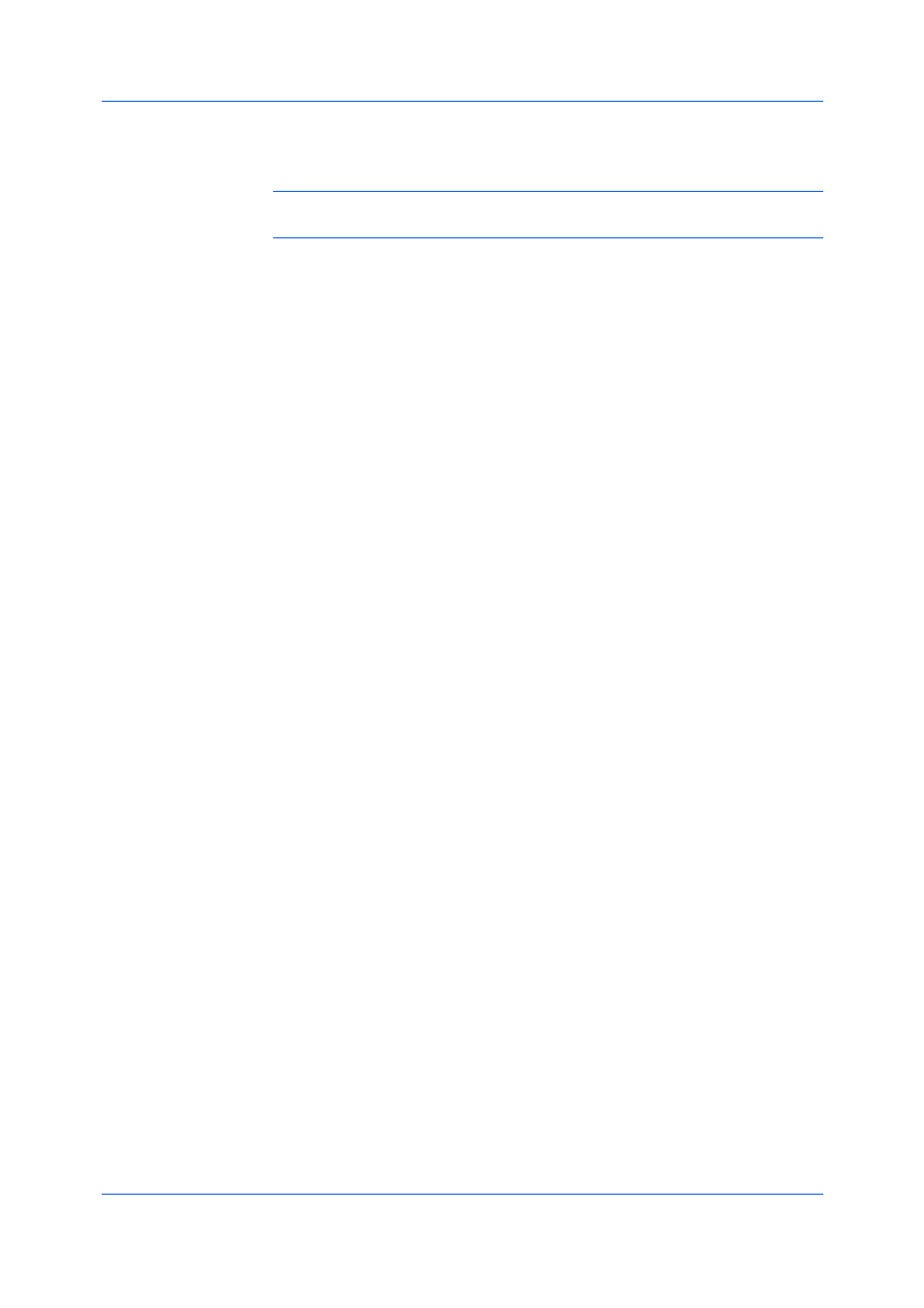
Publishing
User Guide
8-8
3
In Beginning pages for chapters, enter page numbers from 2 to 999, where
each number is the first page of a chapter. You can type individual page
numbers separated by commas.
Note: If Cover Mode, Print onto: Front / Outside and Front / Inside are
selected, enter page numbers from 3 to 999.
4
Click OK to return to the Print dialog box.
5
Click OK to start printing.
Advertising
This manual is related to the following products: