7commissioning, 2 commissioning the servo amplifier – Pilz PMCprimo DriveP.01/AA0/4/0/0/208-480VAC User Manual
Page 179
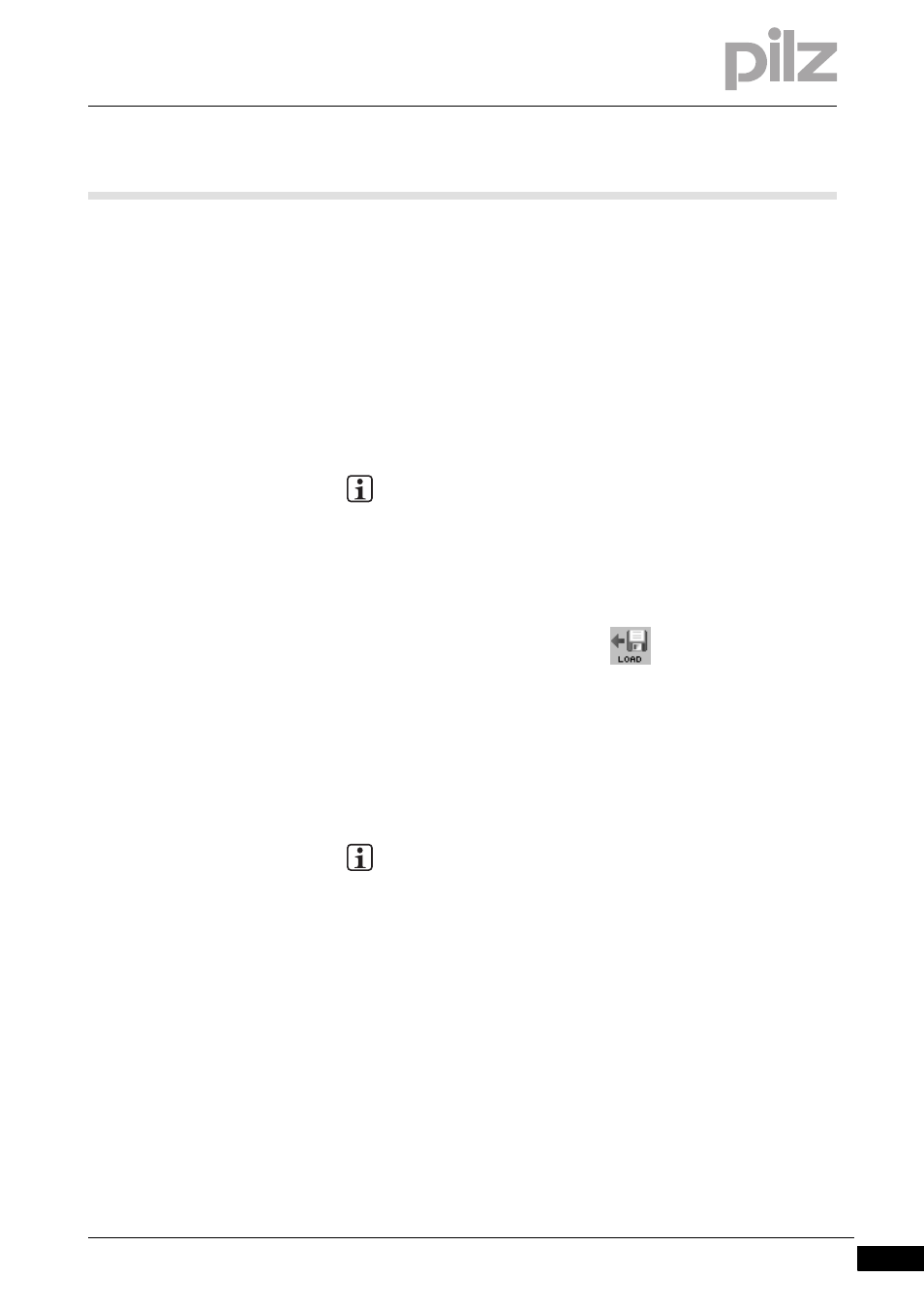
Pilz GmbH & Co. KG, Felix-Wankel-Straße 2, 73760 Ostfildern, Germany
Telephone: +49 711 3409-0, Telefax: +49 711 3409-133, E-Mail: [email protected]
7-7
7.2
Commissioning the servo amplifier
7
Commissioning
The "Basic Setup" window appears.
This contains information about the servo amplifier (hardware, firmware,
serial number, operating hours).
2. Change entries
If necessary you can change the fields:
`
Name: Identification for servo amplifier
`
Maximum mains voltage: 230 V, 400 V or 480 V
3. Open motor database
`
In the service bar, click on the icon
.
A window appears, in which you can open a parameter file.
4. Select a motor file
`
Choose the relevant file for your motor and servo amplifier from the
motor database.
5. Open a motor file
`
Click Open.
The control parameters are downloaded to the servo amplifier. A
progress bar displays the download status.
When the download is finished you will be asked whether you wish to
store the parameters in the EEPROM and restart the servo amplifier.
6. Save the parameters and restart the servo amplifier
`
Click Yes.
INFORMATION
With 2-phase operation, "No message" must be entered under
"An input phase is missing". If not, the servo amplifier will regis-
ter errors or warnings.
INFORMATION
The motor database is available on the CD-ROM: "Motion Con-
trol Tools". You can also copy this on to your PC's hard drive.