RLE FMS V.1.13 User Manual
Page 100
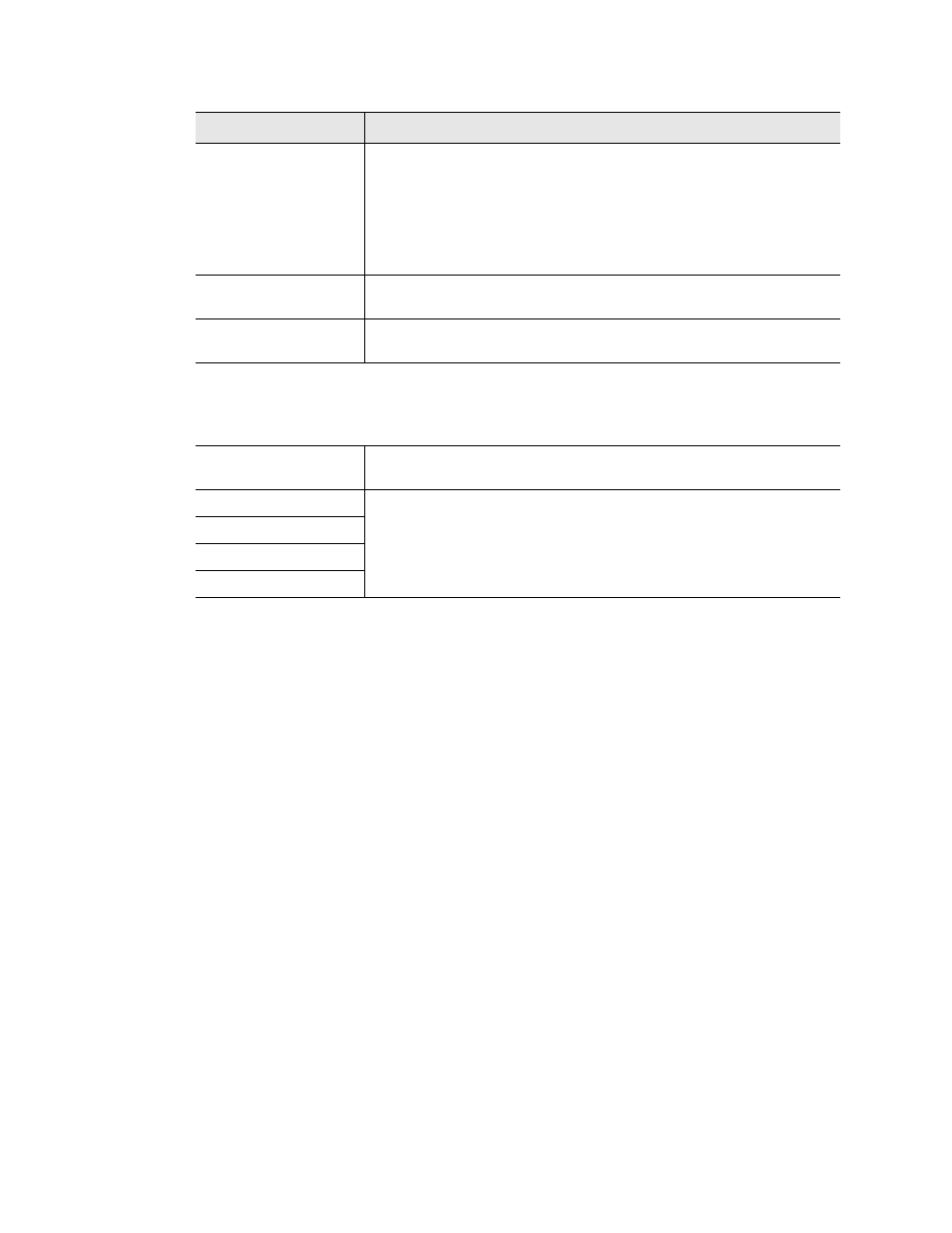
100
FMS User Guide
800.518.1519
3
Web Interface Configuration
BACnet UDP Port
This is the port to which the FMS will respond to BACnet requests.
Enter a 0 to specify port 47808 (0xBAC0) as the UDP port. If
another port is specified by your device, enter that value here.
Default: 0
Register as Foreign
Device IP
This is the IP address of the master device with which you’re trying
to communicate. Requires a BBMD for foreign device discovery.
Registration Time-
to-Live
Time, in seconds, for foreign device discovery.
BACnet BBMD-BDT
BACnet BBMD information will usually not need to be edited from the FMS. If the FMS is
acting as a BACnet router, these fields will automatically be populated by the BACnet
network controller.
Falcon IP Address
An uneditable field, this is the IP address of the FMS you’re
currently logged into.
#1 - #4 IP Address
These fields are usually written TO by other devices, and not
configured through these screens. If there is data in these fields, it
means another device has communicated with this FMS via
BACnet BBMD.
Port
Mask
BACnet Packet Log
Option
Description
Table 3.26
BACnet Configuration Options