Analog averaging, B.1. analog averaging overview, B.2. how analog averaging affects values – RLE FMS V.1.13 User Manual
Page 187: Nalog, Veraging
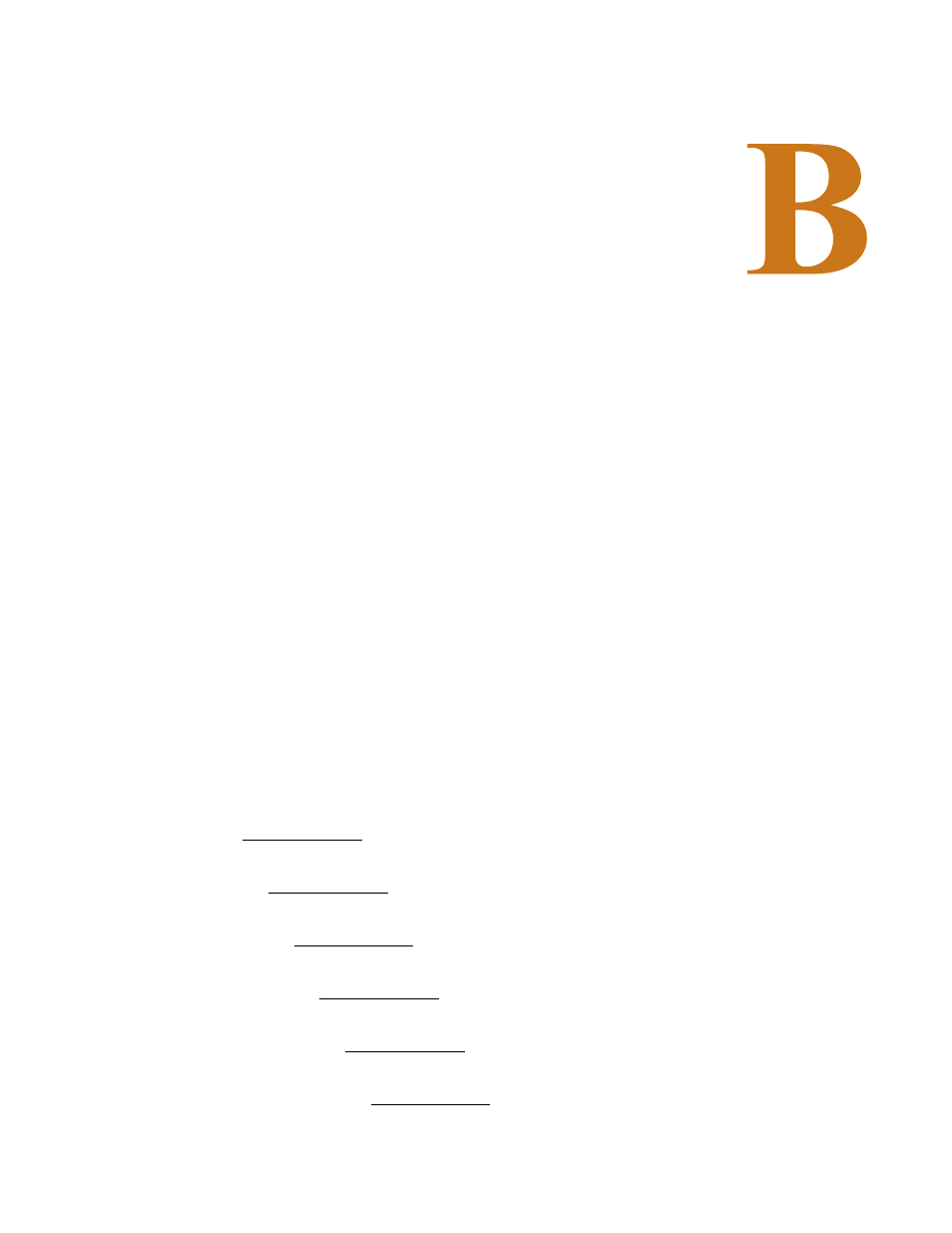
rletech.com
FMS User Guide
187
A
P P E N D I X
C
HAPTER
0
A
NALOG
A
VERAGING
B.1.
Analog Averaging Overview
Analog averaging allows the user to change the averaging method for analog inputs.
Normally, the FMS samples analog points once a second while keeping track of high and low
values for each analog point. After 60 seconds, the average of these readings and the high and
low values for these points are recorded in the minute log.
B.2.
How Analog Averaging Affects Values
Analog averaging can be changed through either the Web interface or the EIA-232 interface.
An example of how averaging is altered and how it impacts high and low recordings is shown
here.
♦
Analog averaging value is set to 5.
♦
The analog point is a temperature sensor.
♦
Temperature readings are displayed for an eleven-second period.
70, 70, 70, 71, 71, 72, 72, 73, 73, 74, 74
Average = 70, High Value = 70, Low Value = 70
70, 70, 70, 71, 71, 72, 72, 73, 73, 74, 74
Average = 70, High Value = 70, Low Value = 70
70, 70, 70, 71, 71, 72, 72, 73, 73, 74, 74
Average = 71, High Value = 71, Low Value = 70
70, 70, 70, 71, 71, 72, 72, 73, 73, 74, 74
Average = 71, High Value = 71, Low Value = 70
70, 70, 70, 71, 71, 72, 72, 73, 73, 74, 74
Average = 72, High Value = 72, Low Value = 70
70, 70, 70, 71, 71, 72, 72, 73, 73, 74, 74
Average = 72, High Value = 72, Low Value = 70