Table 3.15, 13 modem/phone numbers/pagers – RLE FMS V.1.13 User Manual
Page 78
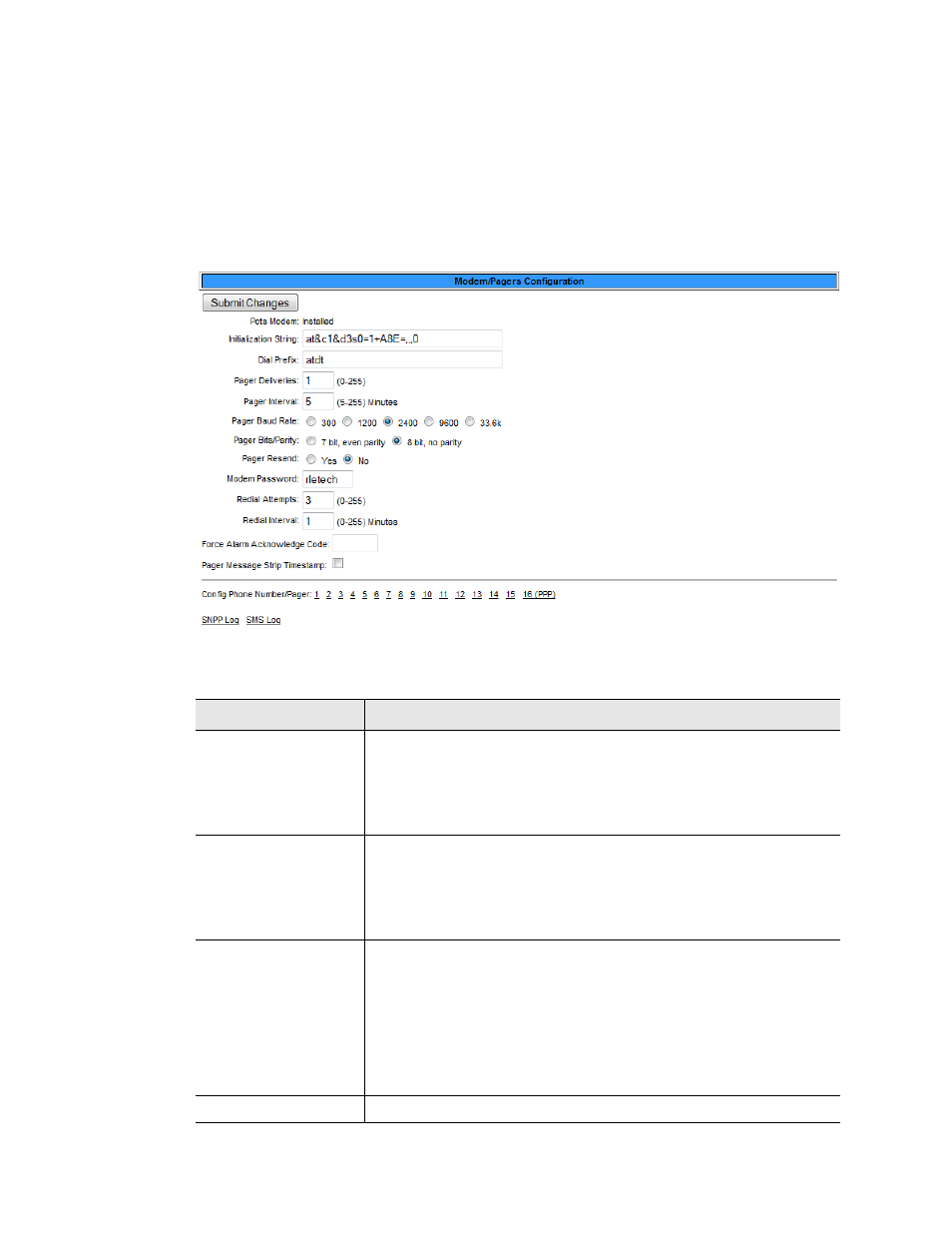
78
FMS User Guide
800.518.1519
3
Web Interface Configuration
3.4.13 Modem/Phone Numbers/Pagers
Use this page to instruct the FMS when, how, and whom to call when an alarm occurs
The top of this configuration page allows users to configure the FMS internal modem.
The section of the page below the ruled line allows users to configure phone numbers can be
notified when the FMS goes into alarm condition.
Figure 3.26
Modem/Phone Numbers/Pagers Configuration Page
Option
Description
Initialization String
A maximum of 38 characters. &c1 and &d3 are mandatory. s0=1
sets the modem to answer after one ring. s0=0 disables the auto
answer and prevents dial-in access.
Default: at&c1&d3s0=1
Dial Prefix
Should be a specific Hayes compatible command or dial modifier
depending on pager requirements. It is also limited to 38
characters.
Default: atdt
Pager Deliveries
Designates the number of times (0-255) the pager is called until the
alarm is acknowledged. Pagers are called in sequence.
Example: If Pager Deliveries is set to 3 and pagers 1, 7, and 10 are
programmed to be notified, the FMS dials 1, 7, 10, 1, 7, 10, 1, 7, 10.
As soon as the alarm is acknowledged, the FMS quits dialing the
pagers with that particular access code. Pagers with different
access codes are still dialed.
Pager Interval
Determines the number of minutes to wait between redials.
Table 3.15
Modem/Phone Numbers/Pagers Configuration Options