2 telnet/com1 configuration, Telnet/com1 configuration, Table 4.14 – RLE FMS V.1.13 User Manual
Page 158: Telnet communications options, Refer to, Telnet/com1 configuration” on
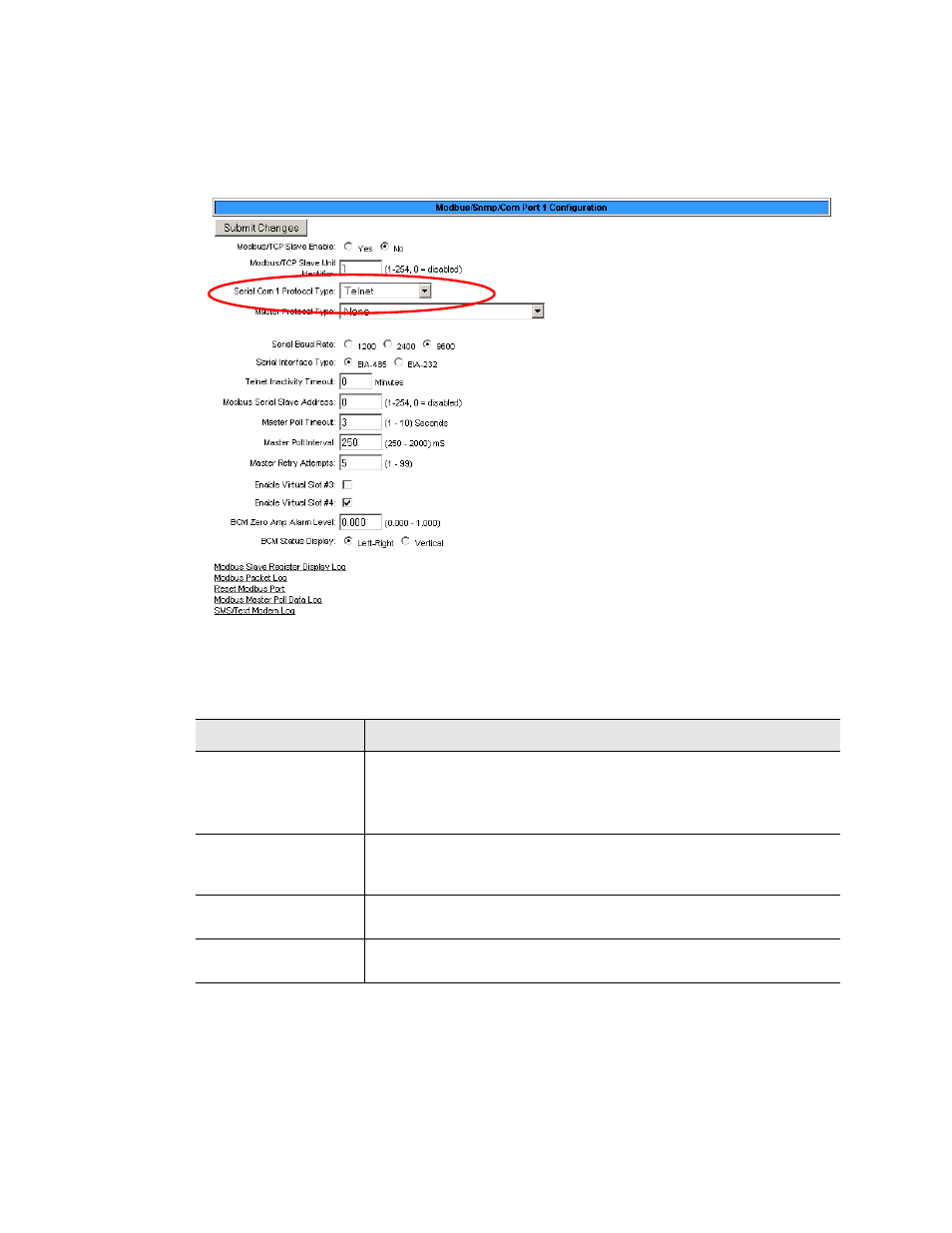
158
FMS User Guide
970.484.6510
4
Advanced Communications - Modbus, BACnet, and Telnet
4.8.2 Telnet/COM1 Configuration
The Modbus/SNMP/BACnet/Telnet Master Configuration page allows the user to configure
the FMS Telnet features.
Figure 4.20
Modbus/SNMP/BACnet/Telnet Configuration Page
If you’d like to utilize Telnet communications, configure the following fields:
Option
Description
Serial Com 1
Protocol Type
Configures the Serial COM Port 1 (EIA-232 or EIA-485). Select
Telnet to activate Telnet capabilities.
•
Telnet: Enables the FMS to communicate via Serial COM Port
1.
Serial Baud Rate
This option sets the Serial COM Port 1 to 1200, 2400 or 9600 Baud.
All the devices connected to the FMS Serial COM Port 1 must be
set to operate at the same Baud rate.
Serial Interface Type Enable the FMS Modbus to operate on the EIA-485 or EIA-232
COM Port 1.
Telnet Inactivity
Timeout
After this many minutes of inactivity, the FMS will timeout of Telnet
communication. Set this value in seconds, from 0 - 999.
Table 4.14
Telnet Communications Options