15 internet protocol, Internet protocol, Figure 3.30 ip configuration menu – RLE FMS V.1.13 User Manual
Page 84: Table 3.19, Ip configuration options
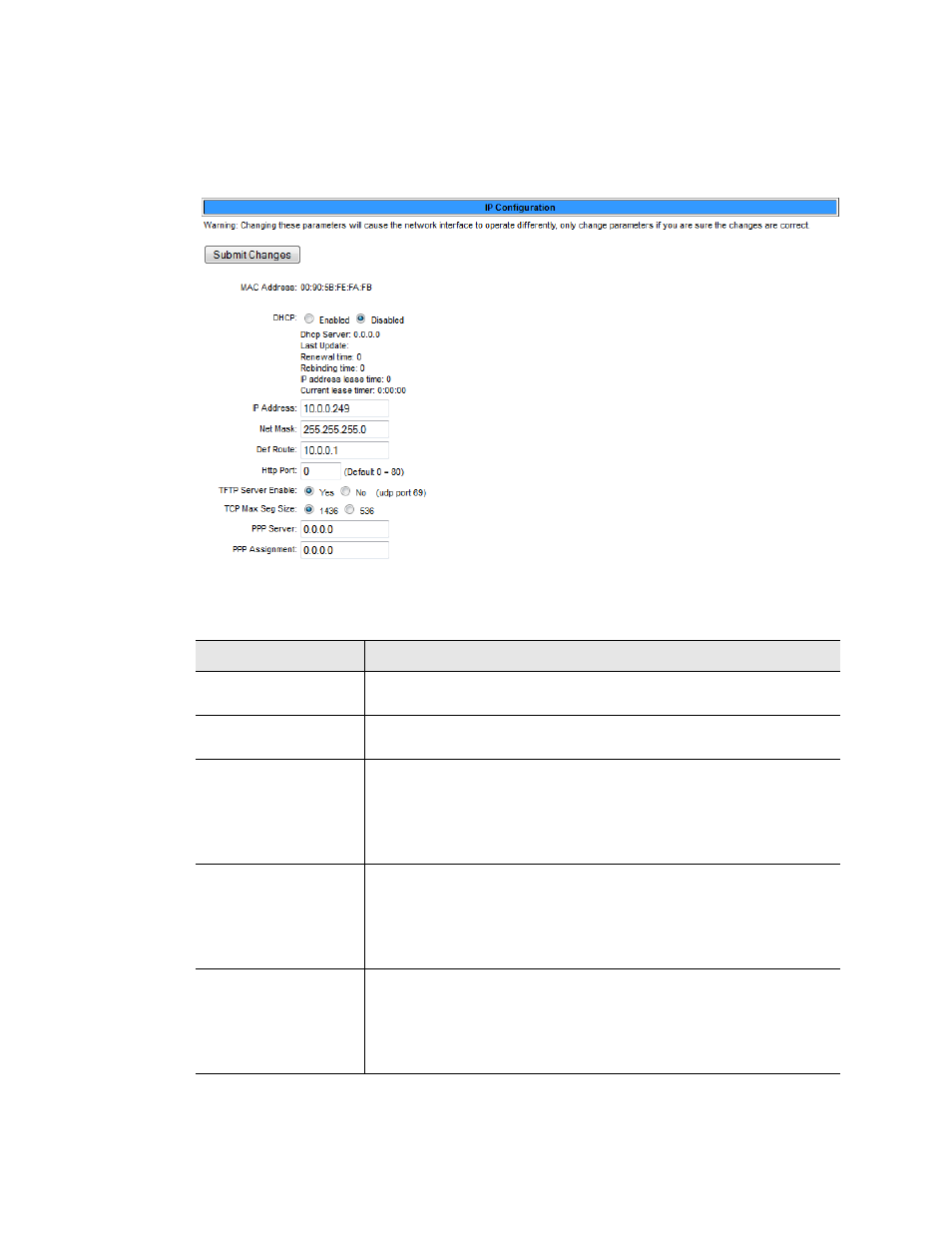
84
FMS User Guide
800.518.1519
3
Web Interface Configuration
3.4.15 Internet Protocol
The Internet Protocol link allows users to change a variety of settings, including the FMS IP
address, Default Router and Net Mask.
Figure 3.30
IP Configuration Menu
Option
Description
MAC Address
The MAC address is a unique identifier set by the manufacturer,
and is non-editable.
DHCP
DHCP allows the FMS to automatically obtain a valid IP address
from a server. If you choose to use DHCP, enable it here.
IP Address
The FMS is shipped with a default IP address of 10.0.0.188.
Contact your IT department for an appropriate IP address, if you
wish to change this field.
Default: 10.0.0.188
Net Mask
The FMS is shipped with a default Subnet Mask of 255.255.255.0.
Contact your IT department for an appropriate Subnet Mask, if you
wish to change this field.
Default: 255.255.255.0
Def Route
The FMS is shipped with a default Gateway Route of 10.0.0.1.
Contact your IT department for an appropriate Gateway Route, if
you wish to change this field.
Default: 10.0.0.1
Table 3.19
IP Configuration Options