Figure 3.42 preset registers menu – RLE FMS V.1.13 User Manual
Page 107
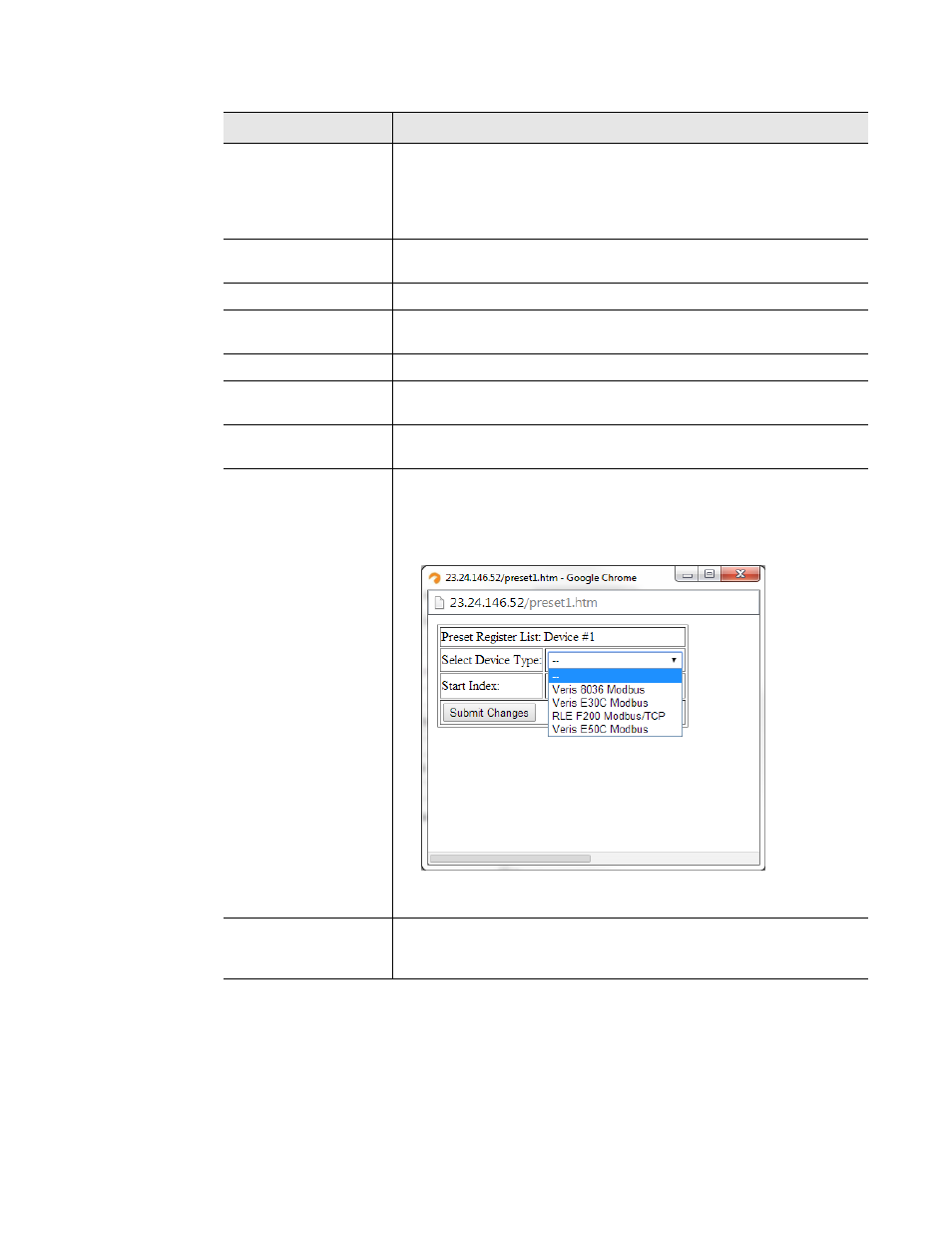
rletech.com
FMS User Guide
107
3
Web Interface Configuration
Preset Register
Button
You can configure a button that will appear on this device’s display
page. The button will reset a specific register when it’s clicked. This
functionality is intended to be used for data that starts at a set point
and continues to increase - like KWH - and not data that is a single
readable value, like a temperature or humidity reading.
Register
This is the register number that will be reset when the button is
pushed.
Data
This is the value that the register should be reset to.
Preset Register
Button Text
Type the text that will appear on the button on the web page.
Return
Click this link to return to the previous page.
Download xml for
this device
Click this link to download xml from this specific Slave device.
Upload xml for this
device
Click this link to upload xml to this specific Slave device.
Preset Registers
If you’re configuring a Veris 8036, a Veris E30C, a Veris E50C, or
an F200, we’ve done some of the work for you. Click the Preset
Registers button, select the appropriate device type, and enter the
start index number. Click the Submit Changes button when you’re
done to populate the data.
Figure 3.42
Preset Registers Menu
Remove Device
Registers
This button provides a quick way to delete one or multiple Modbus
slave registers. If you click this button for a particular device, all
related registers associated with this device will be deleted.
Option
Description
Table 3.28
Modbus/SNMP/BACnet Slave Configuration Options