Figure 3.7, Noi/nc wiring example – RLE FMS V.1.13 User Manual
Page 52
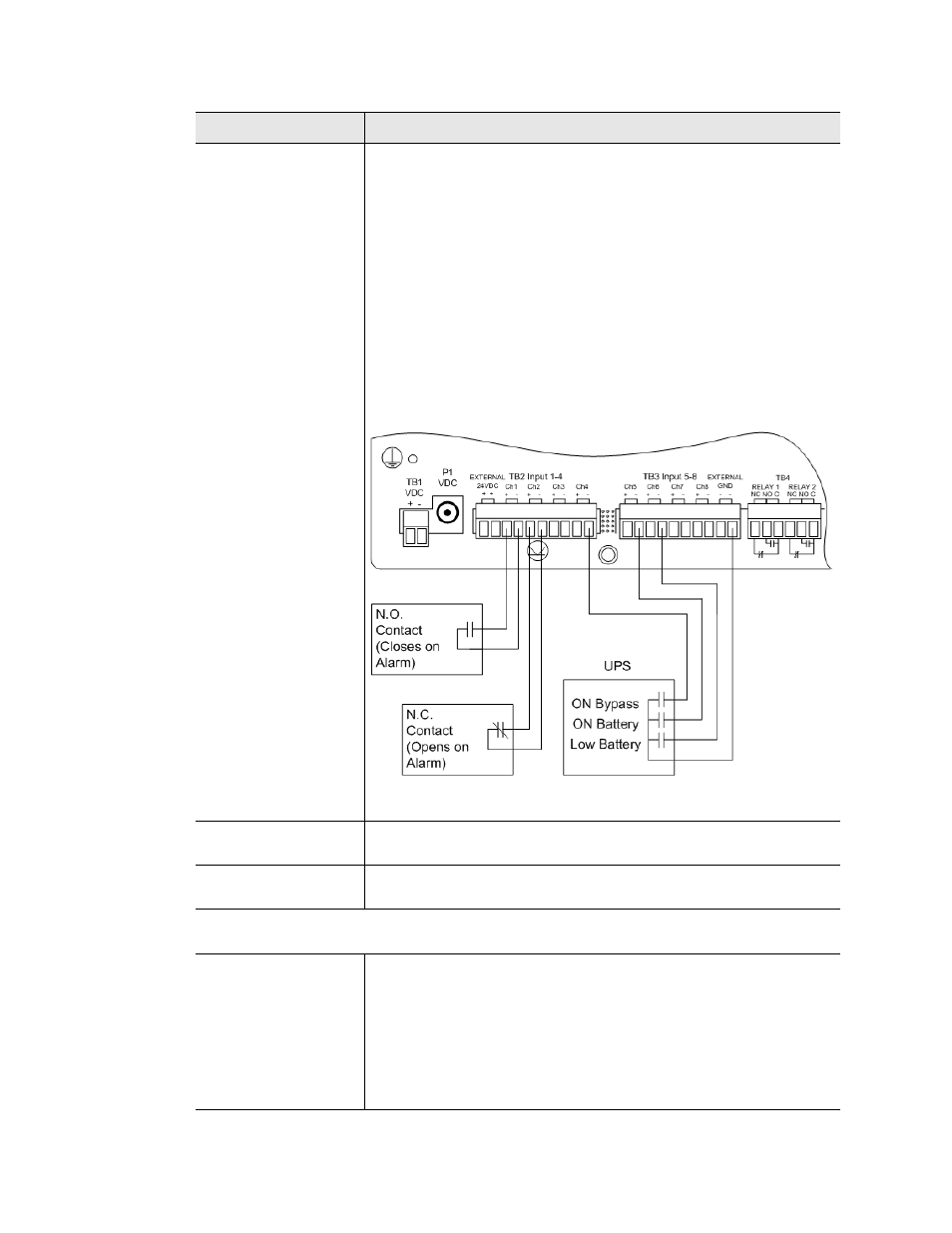
52
FMS User Guide
800.518.1519
3
Web Interface Configuration
Individual Ground
Type (digital in only)
Only applies to Digital Inputs.
Defines the type of digital input as either Individual Ground or
Common Ground.
•
Individual Ground: Used if the monitored input is a single
relay contact and two contacts- common and NO or NC-are
accessible.
•
Common Ground: Used if multiple relays are to be monitored
that have the commons bussed or tied together (only one
common input connection) and only the NO or NC contacts are
available for each individual relay output. See the example
below or see
2.2., “Falcon FMS Wiring” on page 23
, for more
information.
Example: Configure input channels 1-2 for Individual Ground, and
configure input channels 4-6 for Common Ground:
Figure 3.7
NOI/NC Wiring Example
BACnet Instance
The BACnet object identifier. It is a numerical code used to identify
the input. This code must be unique within the BACnet device.
BACnet Units
A numerical code used to assign engineering units to this BACnet
Instance. Refer to the BACnet standard for further information.
The next five rows contain information that pertains to graphical mapping. If you’d
like more information regarding mapping, refer to ####
Map Box Size
If you’re creating an interactive map for your facility, this field is
helpful. It allows you to customize the size of the mapped object for
this input point.
By default, the height of the object, as it appears on the map, is
approximately 20 pixels, and the width automatically adjusts to the
length of the text. This setting allows users to expand the size of the
object to fill a defined area.
Option
Description
Table 3.3
FMS Main Board Configuration Options