1 network configuration – netcfg, Network configuration – netcfg, Table 5.2 – RLE FMS V.1.13 User Manual
Page 163: Main configuration menu options (sc)
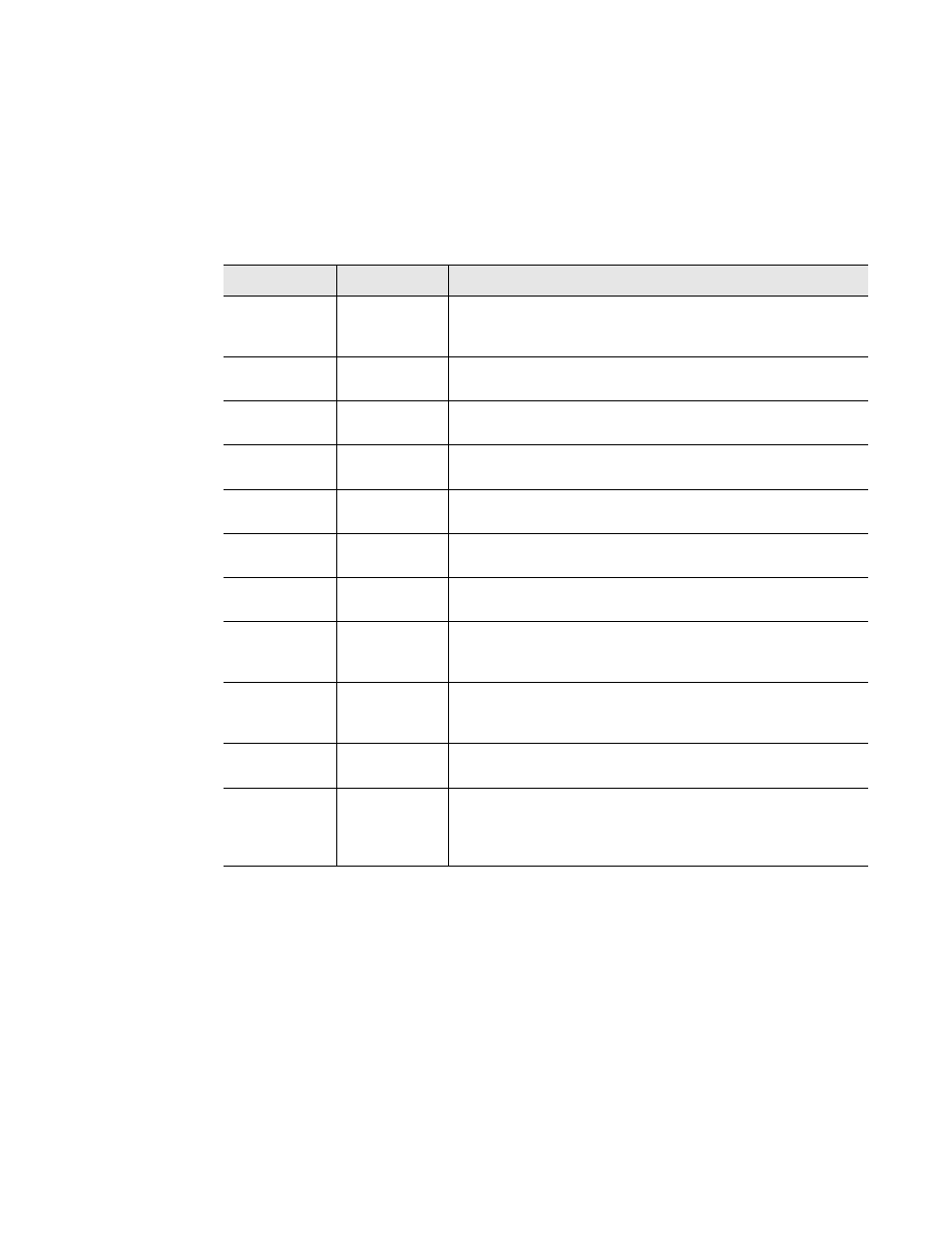
rletech.com
FMS User Guide
163
5
EIA-232 Interface
5.3.1 Network Configuration – netcfg
Typing
netcfg
at the command prompt on the Main Menu displays the Network
Configuration Menu that lists all items for system setup and configuration. This menu may
be password protected. If it is, the password must be entered when the SC menu selection is
made. To enter the password, type SC, press the space bar once, and then type the appropriate
password; see
for the Main Configuration Menu Options.
Command
Description
Function
mac
Media Access
Control
MAC
will display the current MAC address for the FMS. The
MAC address should never be changed on the FMS, if it
needs to be changed, contact RLE Technologies.
ip
Internet
Protocol
IP
is the network address that is part of the TCP/IP protocol
suite for the FMS to communicate over the network.
nm
Subnet Mask
nm
allows users to configure the subnet mask address for
the network.
dg
Default
Gateway
dg
allows the user to configure the default gateways/router
address for the network.
ping
ICMP Ping
ping
allows users to send a communication request to
other network device top check for network conductivity.
nd
Network
Debug
nd
allows users to troubleshoot the network devices seen
by the FMS.
ns
Network
Statistics
ns
allows users to view the network activity seen by the
FMS.
arp
Address
Resolution
Protocol
arp
allows users to view the arp table entries by the FMS.
mt1
Mail Trace 1
mt1
allows users a simple view of the communications
between the mail server and FMS while trying to sending
an email.
mt2
Mail Trace 2
Mt2
allows users a detailed view of the communications
between the mail server and FMS while sending an email.
tm
Test Mail
tm
allows users to generate a test email from the FMS to
the mail server. Users can view the communication
between the FMS and mail server. The email page must be
configured for this test feature to work.
Table 5.2
Main Configuration Menu Options (SC)