RLE FMS V.1.13 User Manual
Page 46
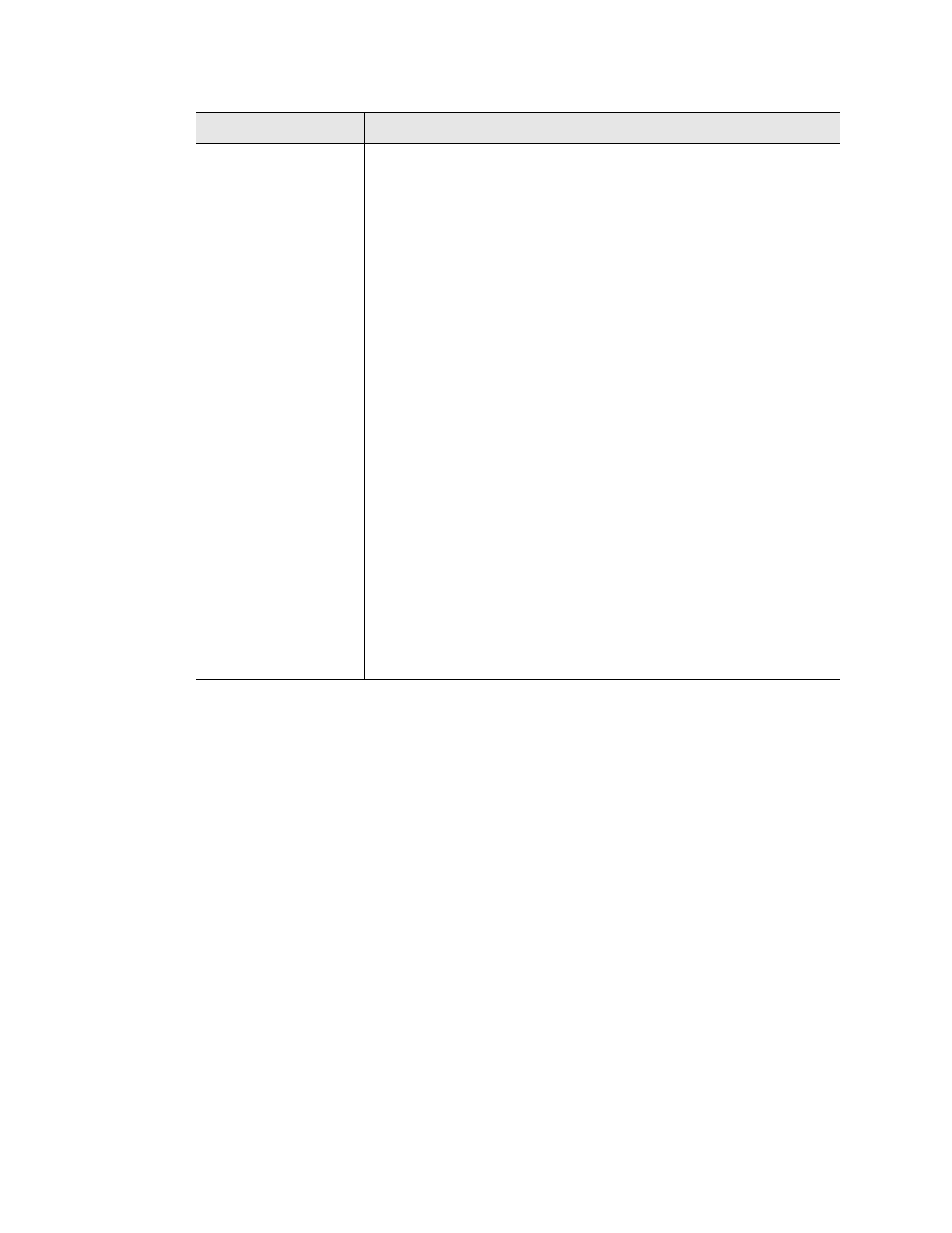
46
FMS User Guide
800.518.1519
3
Web Interface Configuration
Select Input Type
Select Input Type: Select the correct input type based on the type
of device connected to the input channel. Options include:
•
Not Configured: Select when there is nothing connected to the
input.
•
Analog 4-20mA: Select when the device connected to the
input provides a 4-20mA output.
•
Digital NO: Select when the device connected to the input is a
dry contact that is normally open and closes on an alarm
condition.
•
Digital NC: Select when the device connected to the input is a
dry contact that is normally closed and opens on an alarm
condition.
•
Digital Status: Select when the device connected to the input
is a dry contact that should only be monitored for status, and
will not need to report alarm conditions.
Select the way you’d like the information to:
•
Physical: This allows you to configure the channel to display
inputs that are wired to the FMS (Channels 1 - 104).
•
Import: This allows users to import Modbus data to a physical
point. Through this feature you can display Modus Register
information on the main page of the FMS and use Modbus
information to trigger other events and responses. Virtual Slots
can be added to the main page of the FMS to display more
Modbus Points; see
Chapter 4, “Advanced Communications -
Modbus, BACnet, and Telnet” on page 133
for more
information.
Option
Description
Table 3.3
FMS Main Board Configuration Options