RLE FMS V.1.13 User Manual
Page 98
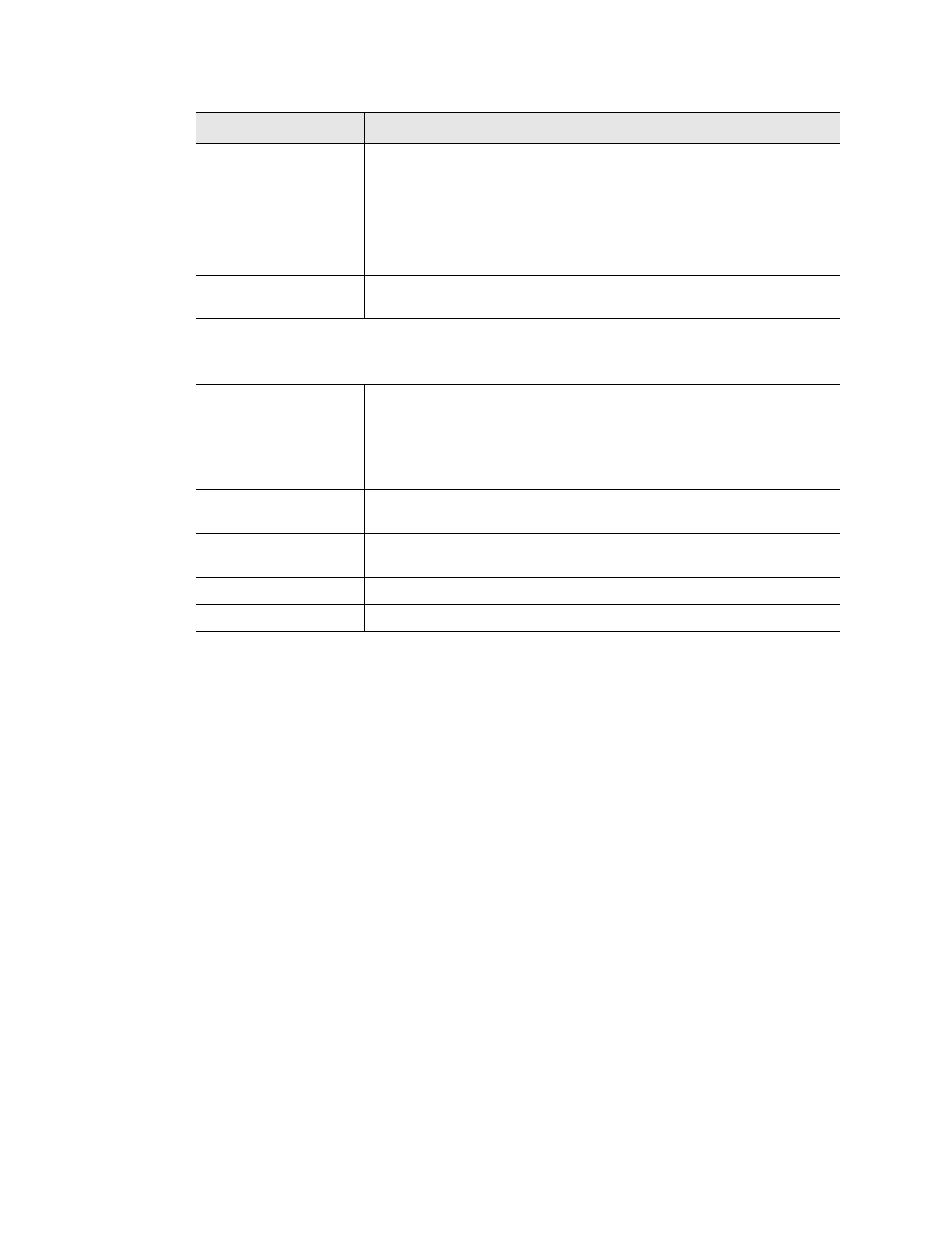
98
FMS User Guide
800.518.1519
3
Web Interface Configuration
Configuration
Changed Trap
Community
If someone changes the FMS’s configuration, it will send a trap to
each of the four communities listed below.
0 disables this functionality.
Default: 0 (disabled)
Syslog Facility
The severity is communicated to the Syslog server. Indicate the
server here.
Communities
Identify devices that receive Traps and/or Syslog messages from the FMS and
communicate with the FMS over the network.
IP Address
Enter the receiving device’s IP address in this field.
IP address used by the SNMP server to poll data from the FMS. An
IP address of 0.0.0.0 in this field allows any device to access the
FMS through a MIB browser.
Community String
Name or type of password used by the SNMP server for
communications.
Write
Select Write if the device will have Read/Write access to the FMS.
This allows the FMS to be configured over the network.
Trap
Select Traps if the device will receive traps from the FMS.
Syslog
Allows the FMS to send a message to a Syslog server.
Option
Description
Table 3.25
SNMP Configuration Options