28 flash program, 29 product registration, Flash program product registration – RLE FMS V.1.13 User Manual
Page 123
Advertising
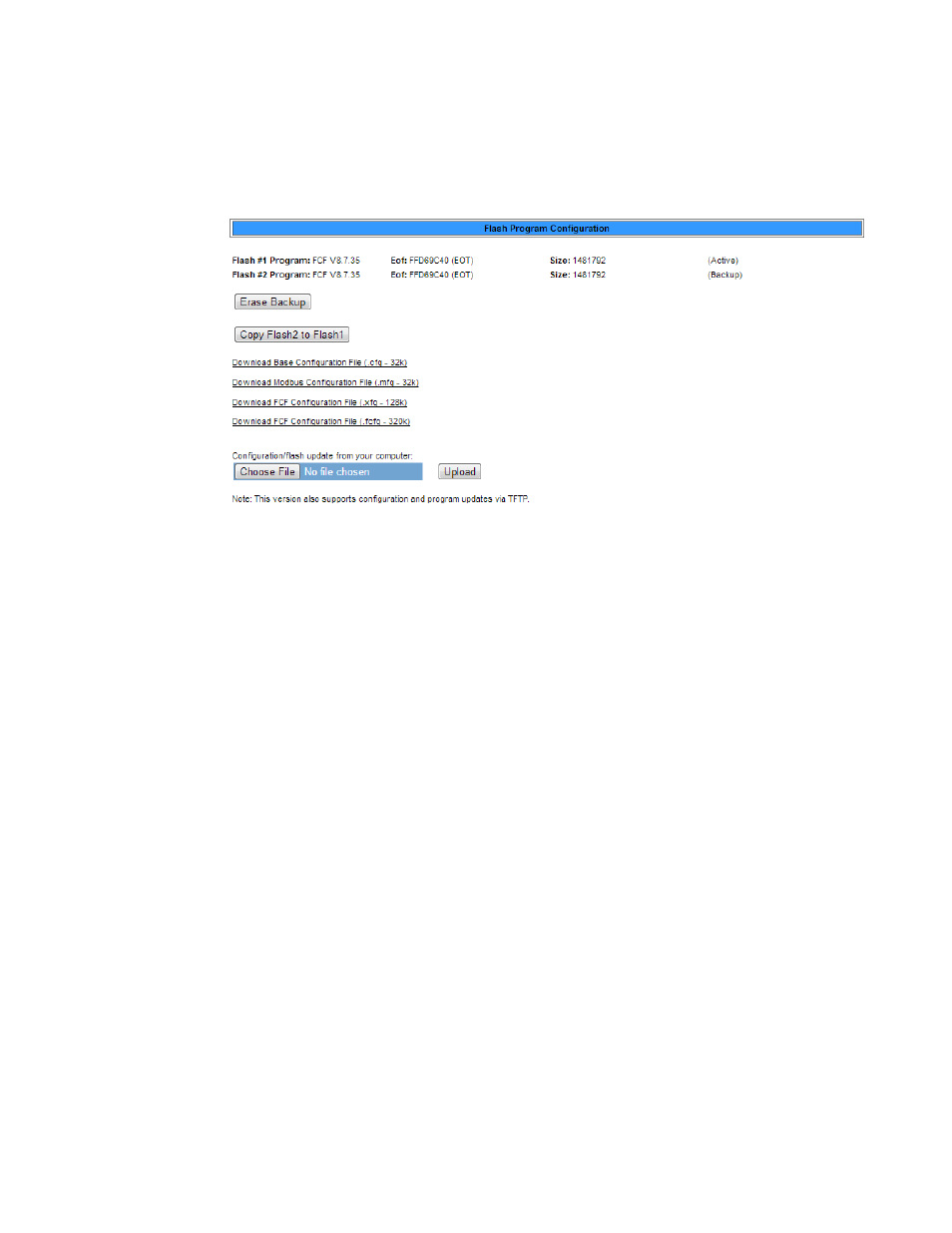
rletech.com
FMS User Guide
123
3
Web Interface Configuration
3.4.28 Flash Program
The Flash Program link displays the Flash Program Configuration page, which allows you to
load firmware as well as save and load configuration files for the FMS. For instructions and
more information, see
Chapter 8, “Load Firmware and Configuration Data” on page 171
.
Figure 3.65
Flash Program Configuration Page
3.4.29 Product Registration
The Product Registration link sends users to rletech.com and allows you to register an FMS
with RLE. The FMS IP Address, Subnet Masks, and Default Gateway must be configured
before this link will be operational. Once configured, complete the registration form and click
the Register button to submit your information to RLE.
Advertising