2 load configuration data, Load configuration data, Figure 8.8 – RLE FMS V.1.13 User Manual
Page 178
Advertising
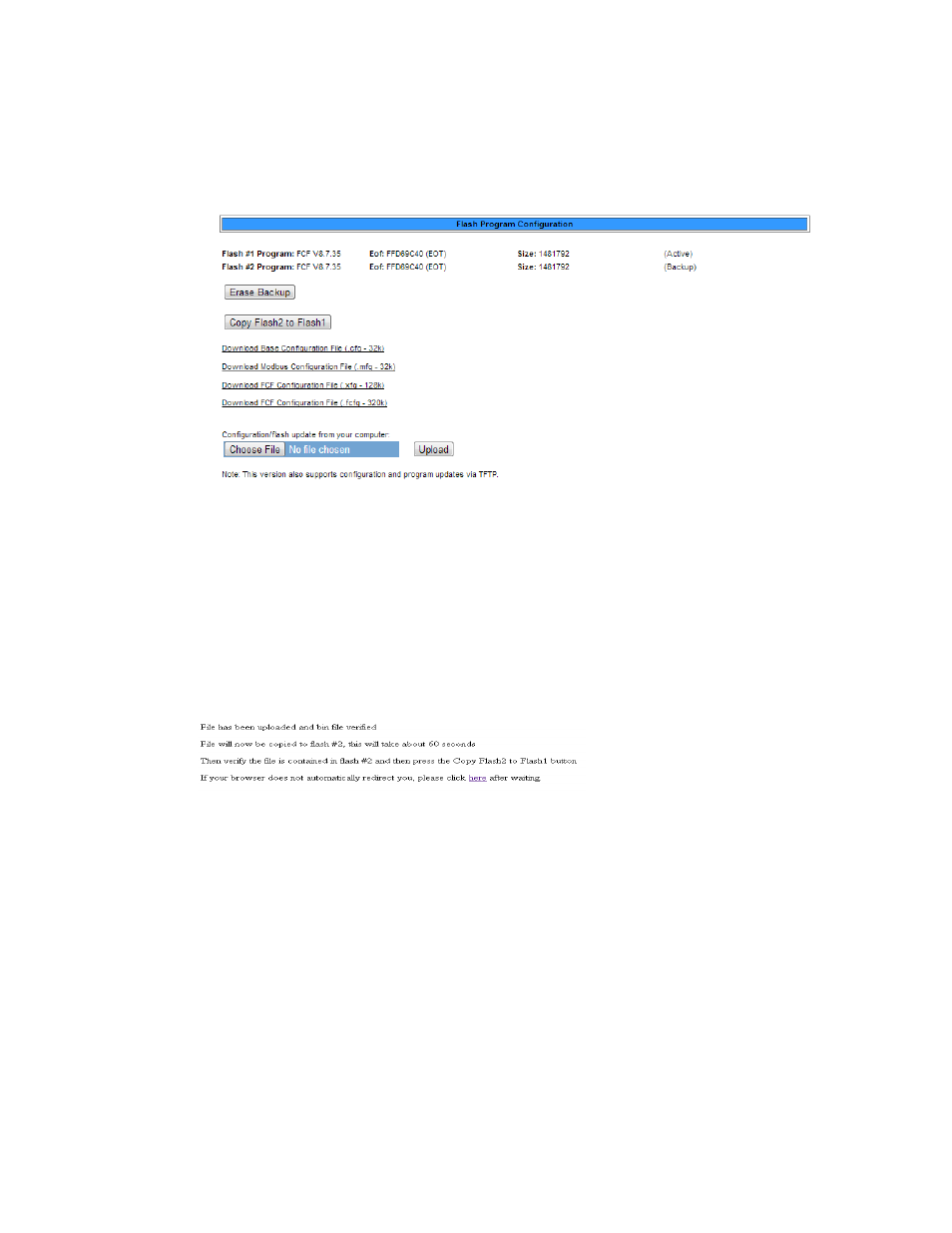
178
FMS User Guide
800.518.1519
8
Load Firmware and Configuration Data
8.2.2 Load Configuration Data
1
On the FMS interface, go to Configuration>Flash Program.
The Flash Program Configuration page displays.
Figure 8.8
Load Configuration File (Flash Program Configuration Page)
2
Click the Browse button to navigate to the location of the configuration file you want to
load.
IMPORTANT Make sure you have not changed the three-letter extension (.cfg, .mfg, or .xfg) of the
configuration file, or the FMS will not recognize it.
3
Once you have selected the file, click the Upload button.
The configuration file is uploaded while the following messages display:
Once the configuration file is uploaded, the FMS reboots itself.
Advertising