Alarms, Figure 3.2, Alarms menu – RLE FMS V.1.13 User Manual
Page 41
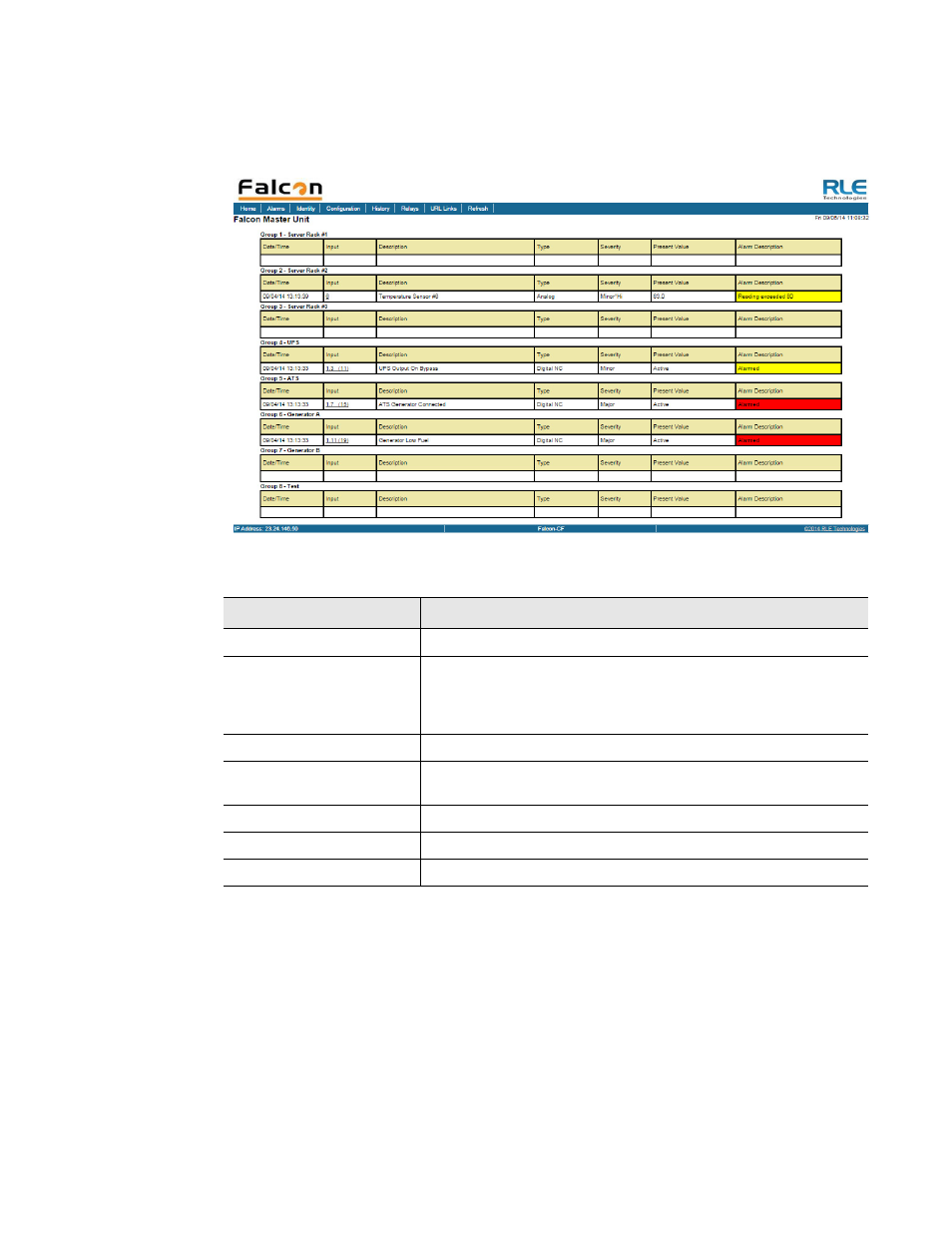
rletech.com
FMS User Guide
41
3
Web Interface Configuration
3.2. Alarms
The Alarms page provides a single view of all active alarms on the FMS unit.
Figure 3.2
Alarms Menu
Field
Description
Date/Time
The time the alarm was triggered.
Input
The input that is alarm. This is a clickable link. If the link
connects to a slave unit, use the link to learn more about the
alarm condition. Otherwise, click this link to go directly to the
Configuration page for the input.
Description
The label description that you have entered for this input.
Type
The type of input, as recorded on the input’s configuration
screen
Severity
The severity level of the alarm.
Present Value
Indicates the current status of the input.
Alarm Description
Provides a more complete description of the alarm condition.