6 data history, 1 minute, hour, and day views, Data history – RLE FMS V.1.13 User Manual
Page 128: Minute, hour, and day views
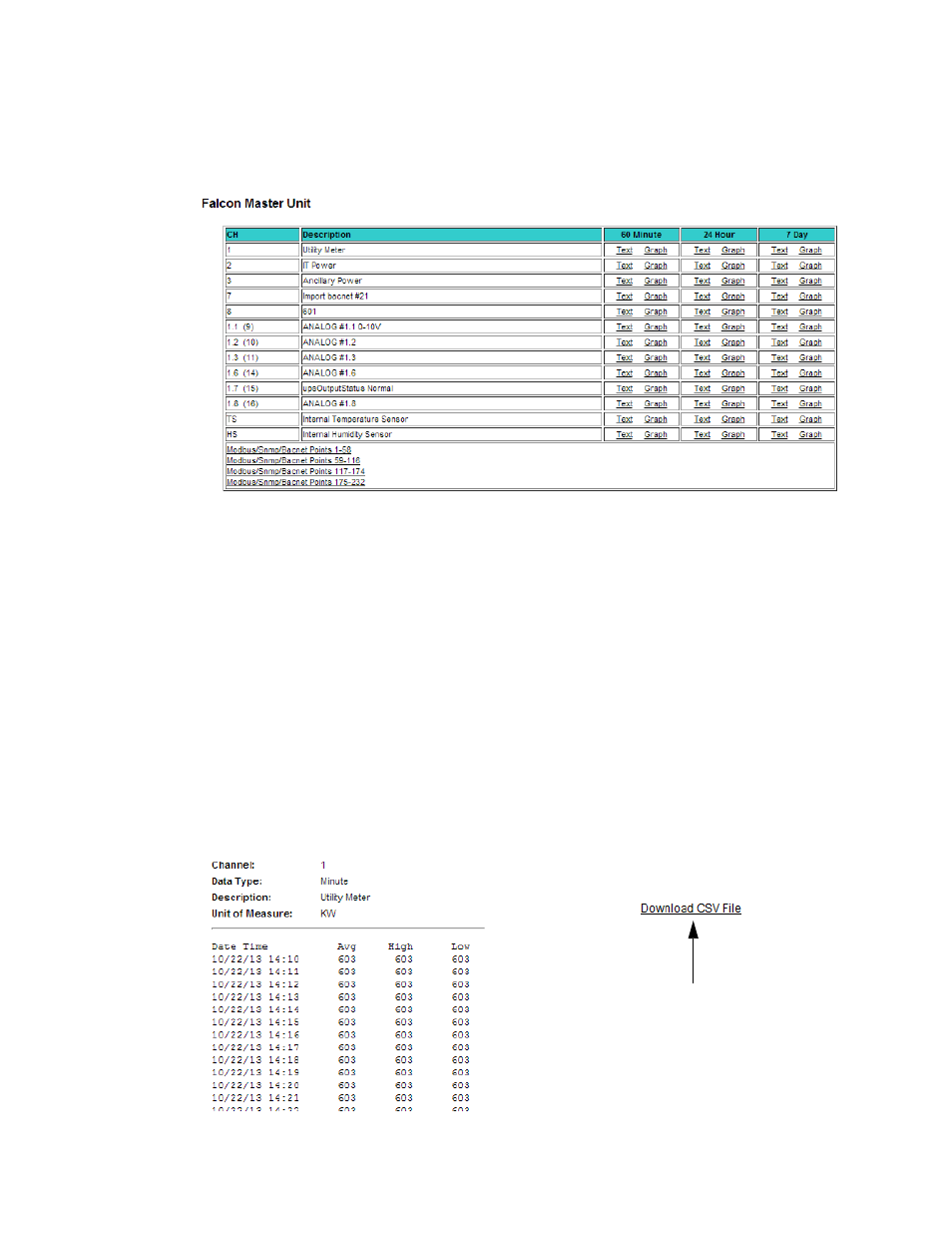
128
FMS User Guide
800.518.1519
3
Web Interface Configuration
3.5.6 Data History
Data History provides an intermediate page to assist in navigating to the desired data. Only
points configured as analog 4-20mA are shown.
Figure 3.73
Data History Page
♦
The Modbus Points links at the bottom of the page are shown if the FMS is equipped with
the EXP-MBCS option. These links provide access to the Modbus Data History pages.
♦
Click the Text or Graph link for each sensor or Modbus point to view the history in text or
graph format. If you choose to view a sensor’s or point’s history in text format, you can
download the data to a comma separated value (.csv) file.
3.5.6.1 Minute, Hour, and Day Views
The Minute, Hour, and Day columns on the Data History page display the detailed
information the FMS records in its logs. The Minute log displays the high, low, and average
values per minute for the last 60 minutes. The Hour log displays the high, low, and average
values per hour for the last 24 hours. The Day log displays the high, low, and average values
per day for the last seven days. These values can be downloaded to a comma separated value
(.csv) file via the Data History Text Downloads button.
Figure 3.74
Data History - Minute Page
This link is located on the right
side of every Text data history page.