2 event history, 3 digital status history, Event history digital status history – RLE FMS V.1.13 User Manual
Page 126
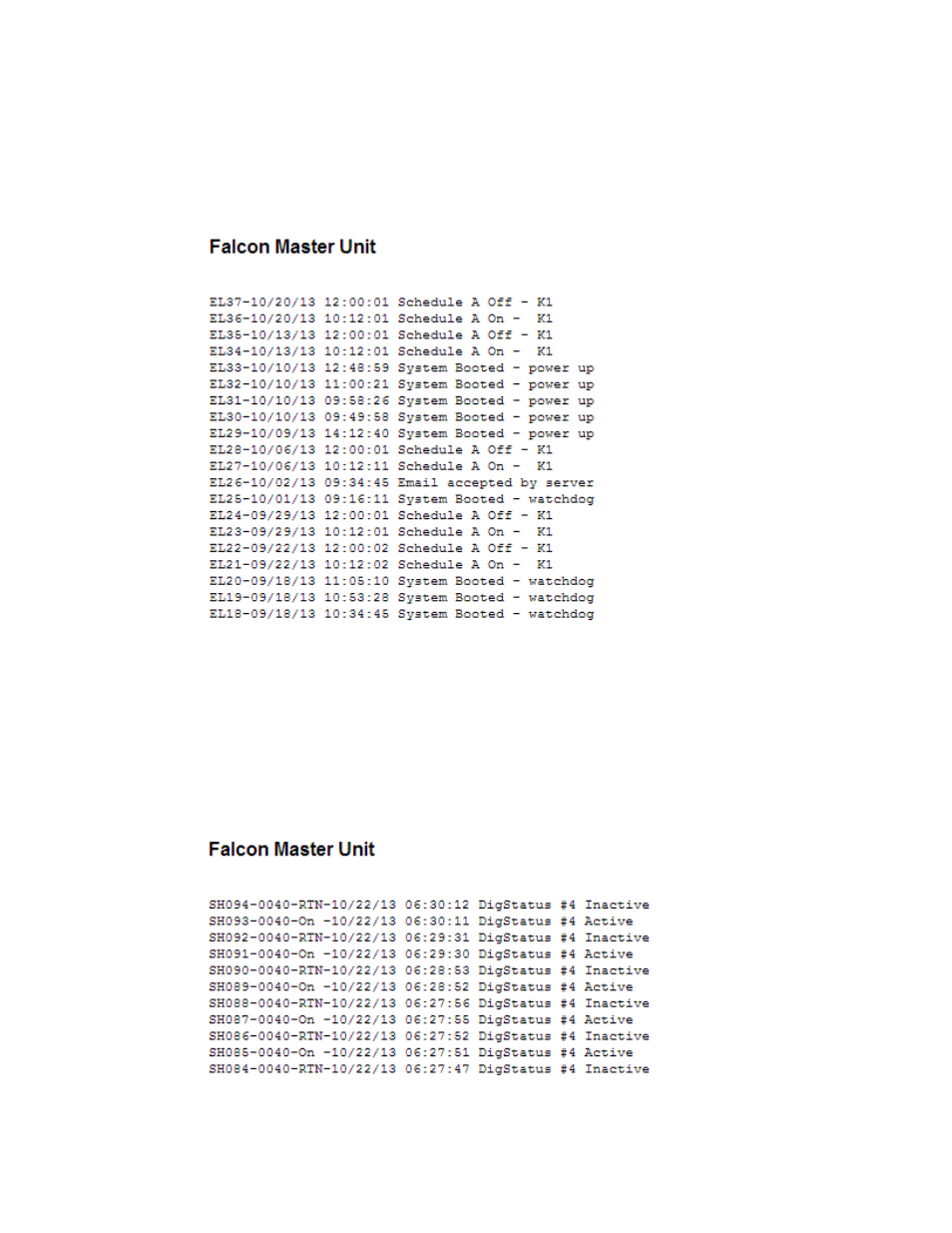
126
FMS User Guide
800.518.1519
3
Web Interface Configuration
3.5.2 Event History
Event History displays the past 100 events, as recorded by the FMS. Typical events that are
logged include System Booted, Email Accepted by Server, No Dial Tone, Busy, No Carrier,
Page Successful, Alarm History Cleared, Digital Status History Cleared, Force Acknowledge
by <initials>, and Program Upload - TFTP.
Figure 3.69
Event History Page
3.5.3 Digital Status History
Digital Status History displays a history of the state of digital points configured as “Status”
points. A digital input can be configured as NO (normally open), NC (normally closed) or
Status. If the digital input is configured as Status, it will not alarm, but any changes will be
noted and appear on this page. The log displays the past 100 status changes, as recorded by the
FMS.
Figure 3.70
Digital Status History Page