Load and save fms configuration data, 1 save configuration data, Save configuration data – RLE FMS V.1.13 User Manual
Page 177: Figure 8.7
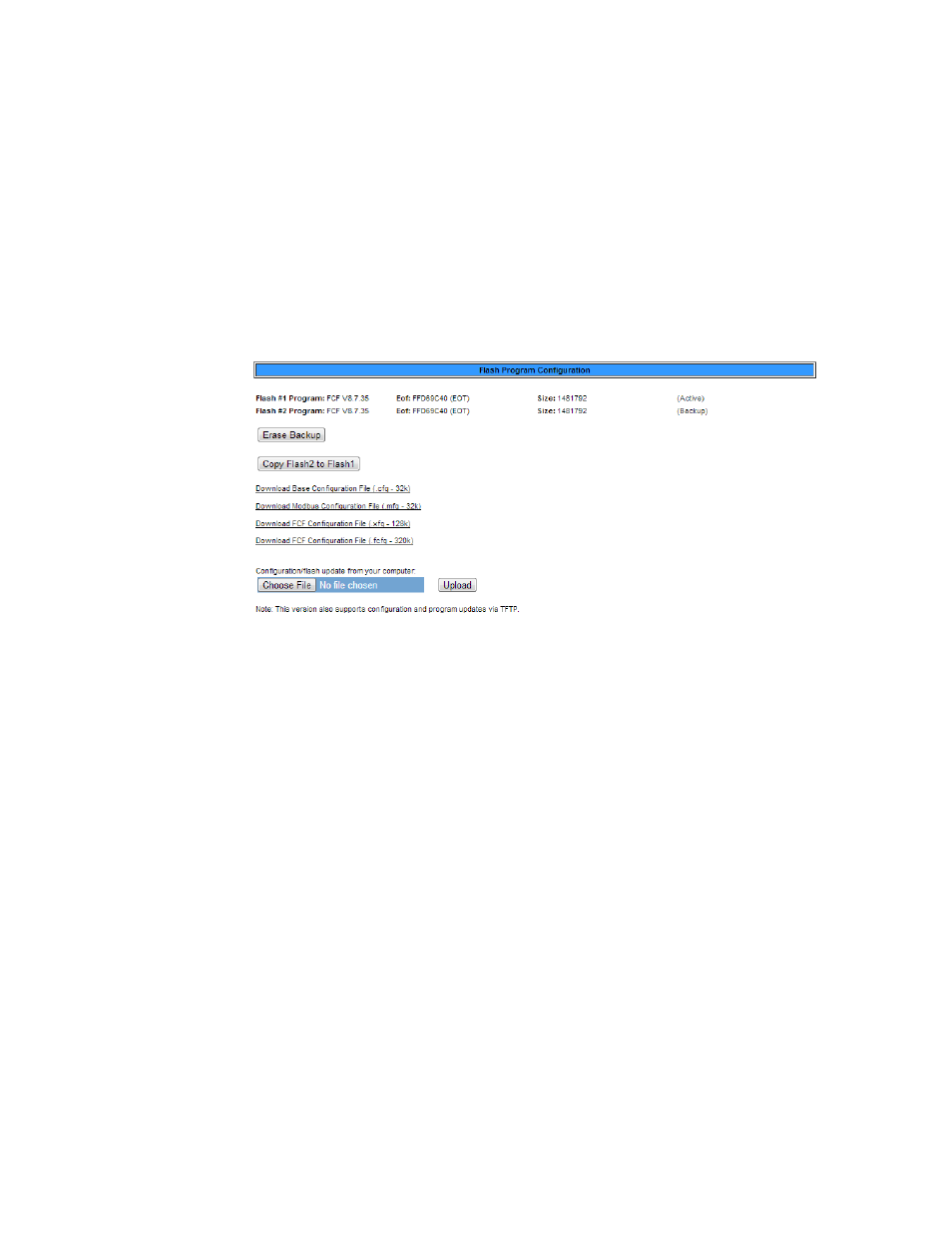
rletech.com
FMS User Guide
177
8
Load Firmware and Configuration Data
8.2.
Load and Save FMS Configuration Data
You can save FMS configuration data for backup purposes and to load the same configuration
onto other FMS units. In the unlikely event the FMS fails, a replacement FMS can be placed
back in service faster by loading the saved configuration information onto it. The
configuration settings are saved to a binary file, which cannot currently be edited off line.
8.2.1 Save Configuration Data
1
On the FMS interface, go to Configuration>Flash Program.
The Flash Program Configuration page displays.
Figure 8.7
Save Configuration File (Flash Program Configuration Page)
You can save four different types of configuration files:
♦
Base configuration (.cfg) — Information about physical points other than Modbus points
(FMS versions 7.x).
♦
Modbus configuration (.mfg) — Information about Modbus points (FMS versions 7.x).
♦
FCF configuration (.xfg) — Information about all points, a combination of the .cfg and
.mfg files (FMS versions 8.0.x through 8.6.x).
♦
FCF configuration (.fcfg) - Information about all points, a combination of the .cfg and
.mfg files, plus all configuration options added in v8.7 (FMS versions 8.7.x and higher).
2
To save a configuration file, click the link for the type of file you want to save. A popup
prompts you to open or save the file.
3
Select the Save File radio button and click OK. The file is saved to your web browser’s
download area, or you are prompted to choose a location for the file.
4
Use Windows Explorer to verify that the files exist on the PC's hard drive. Copy the files to
the desired file backup location.
IMPORTANT Do not change the three-letter extension (.cfg, .mfg, .xfg, or .fcgf) of the file name, or the FMS
will not recognize the file if you try to load it. You can change the base file name if desired.