3 input groups, Input groups, Figure 3.12 input groups configuration – RLE FMS V.1.13 User Manual
Page 60
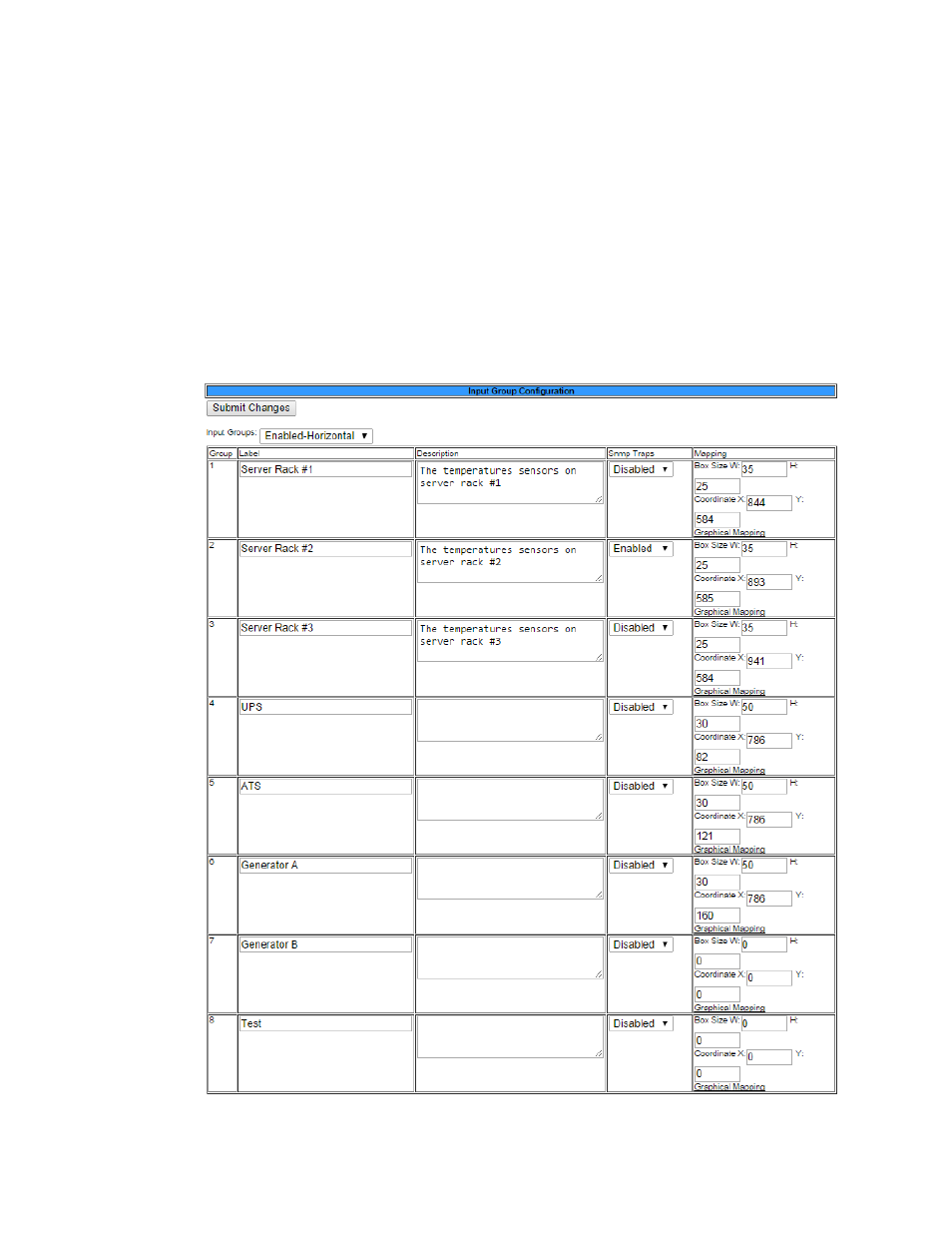
60
FMS User Guide
800.518.1519
3
Web Interface Configuration
3.4.3 Input Groups
Sometimes it’s easier to monitor the status of inputs when they’re grouped together. The FMS
allows you to organize individual inputs into groups, that can then be displayed in their
grouped configuration on the FMS’s home page. You can also receive group alarm
notification via a single SNMP Trap and a single alarm notification coordinate on the
interactive map.
Use this page to establish input groups and notification settings. Then return to the individual
input configuration pages to designate which inputs should be placed into which groups - each
input has a Group Assignment field near the middle of the configuration page. Enter the
appropriate group number for each input to place the input in the group. When you return to
the FMS’s home page, you should see your inputs properly grouped within the main body of
the page.
Figure 3.12
Input Groups Configuration