25 modbus/snmp/bacnet slave units, Modbus/snmp/bacnet slave units – RLE FMS V.1.13 User Manual
Page 104
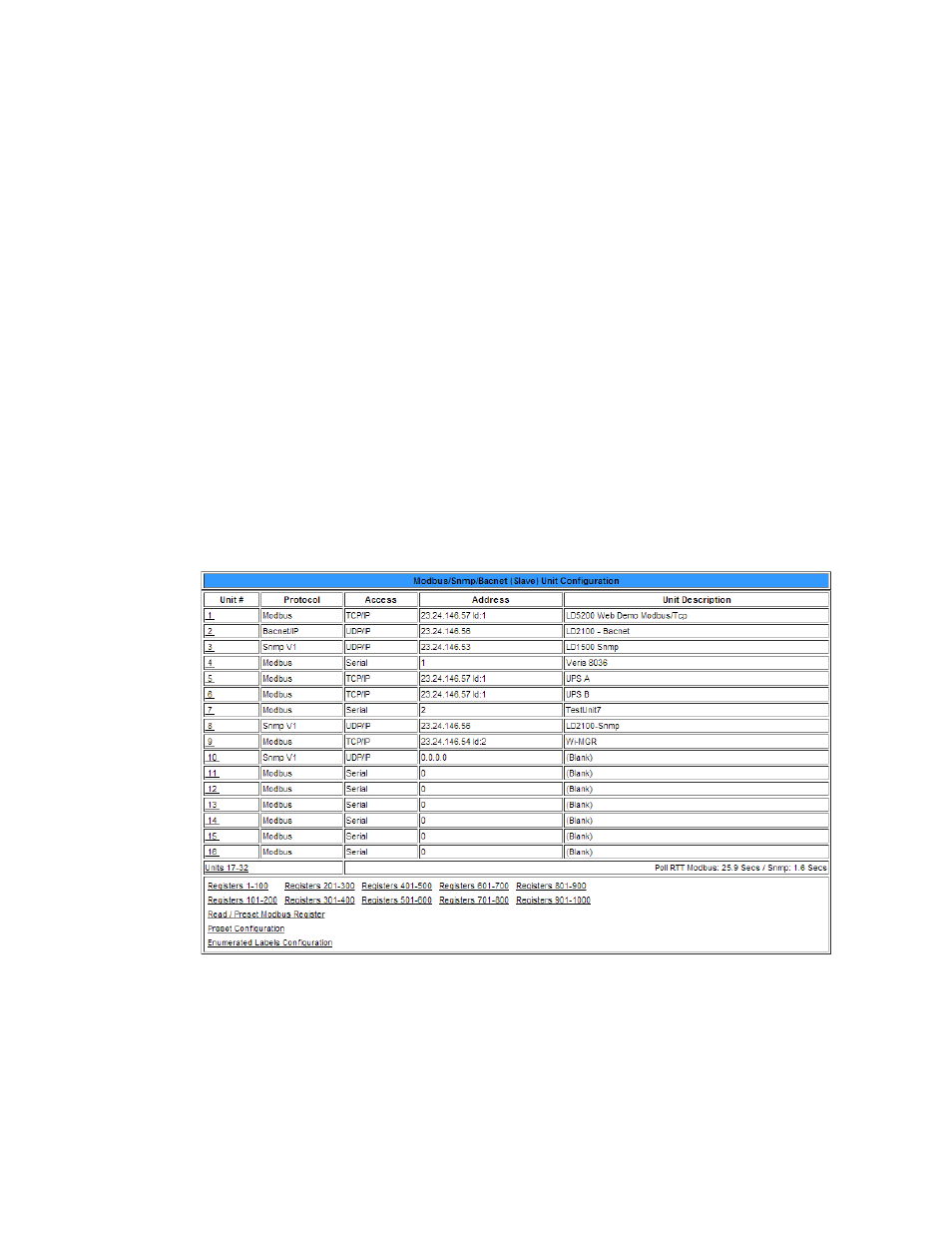
104
FMS User Guide
800.518.1519
3
Web Interface Configuration
3.4.25 Modbus/SNMP/BACnet Slave Units
This section provides configuration information for basic Slave unit functionality. If you’d
like to configure more advanced features, including Modbus Register Configuration, refer to
Chapter 4, “Advanced Communications - Modbus, BACnet, and Telnet” on page 133
.
The Modbus/SNMP Slave Unit Configuration can only be configured after the Modbus/
SNMP/BACnet/Telnet Master has been set up; see
“Modbus/SNMP/BACnet/Telnet Master”
. Users must tell the FMS that they are using it for Modbus communications
before users can configure the Modbus slave units.
The Slave Unit Configuration page will change depending on what type of Protocol users set it
up for (i.e., Modbus/SNMP/BACnet Master - 32 Units, Modbus Master BCM H663 - 4 Units,
or Modbus Master BCM H663 - 16 Units). This option is selected on the Modbus/SNMP/
BACnet/Telnet Communication page; see
If you’re configuring a Branch Circuit Monitor, refer to
“Modbus/Slave Units Configuration –
Modbus Master Branch Circuit Monitor– 4 or 16” on page 152
.
If you’d like to
Most frequently, the FMS will be configured for Modbus/SNMP/BACnet Master - 32 Units,
and the following page will display. Use this page to configure the information regarding the
Modbus Slave devices from which the FMS will poll.
Figure 3.40
Modbus/Snmp/BACnet Slave Unit Configuration Page