Figure 3.51 csv data – RLE FMS V.1.13 User Manual
Page 113
Advertising
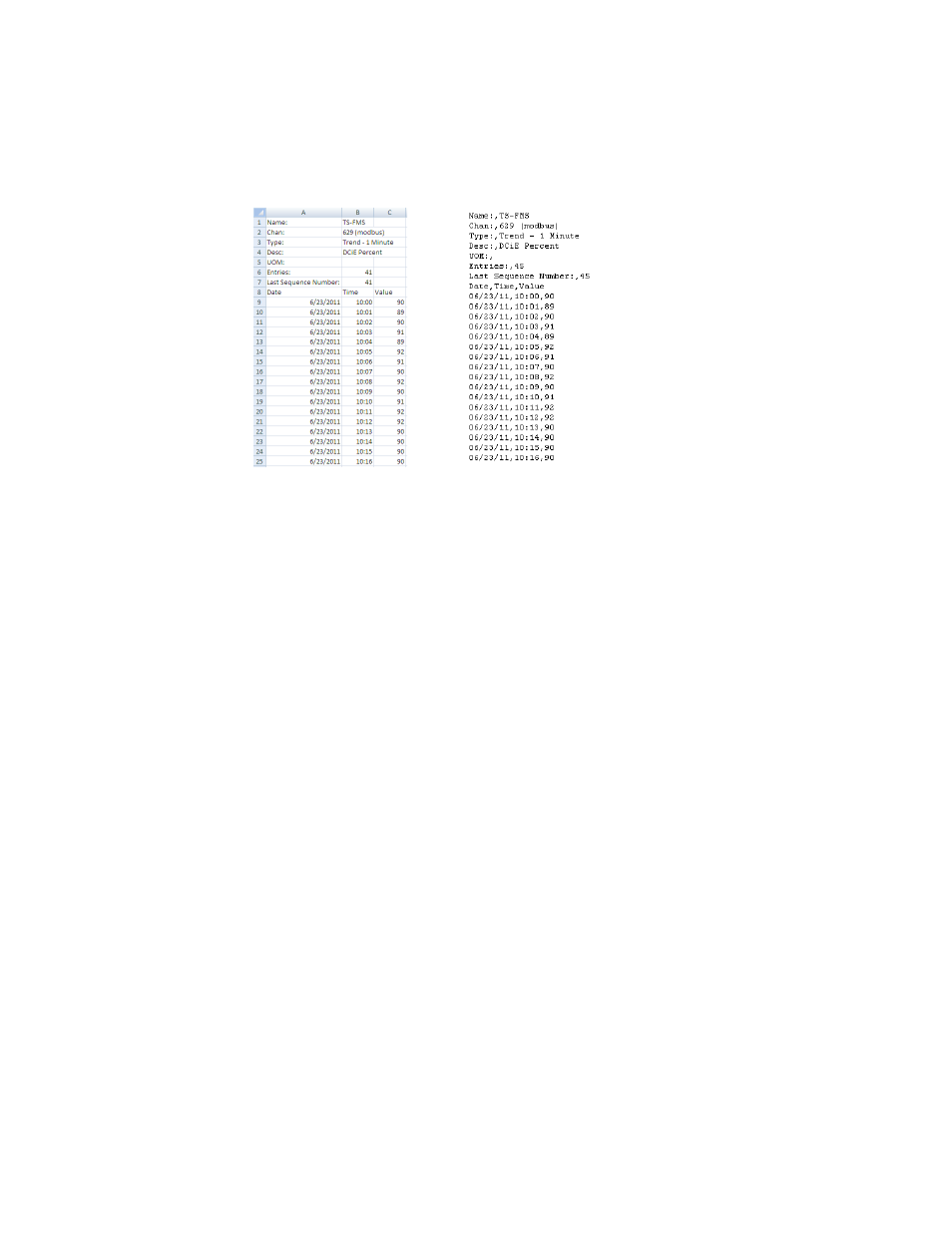
rletech.com
FMS User Guide
113
3
Web Interface Configuration
3
Click CSV to view a comma separated value download of your information. If you select
the CSV option in Internet Explorer and Excel is loaded on your computer, the data will be
displayed in an Excel spreadsheet. If you select the CSV option with Mozilla Firefox, the
information will display as comma separated values in a separate browser window with no
additional formatting.
Figure 3.51
CSV Data
Firefox, exported as CSV
IE, exported to Excel
Advertising