9 battery supply/voltage, Battery supply/voltage, Table 3.11 – RLE FMS V.1.13 User Manual
Page 70: Battery/supply voltage configuration options
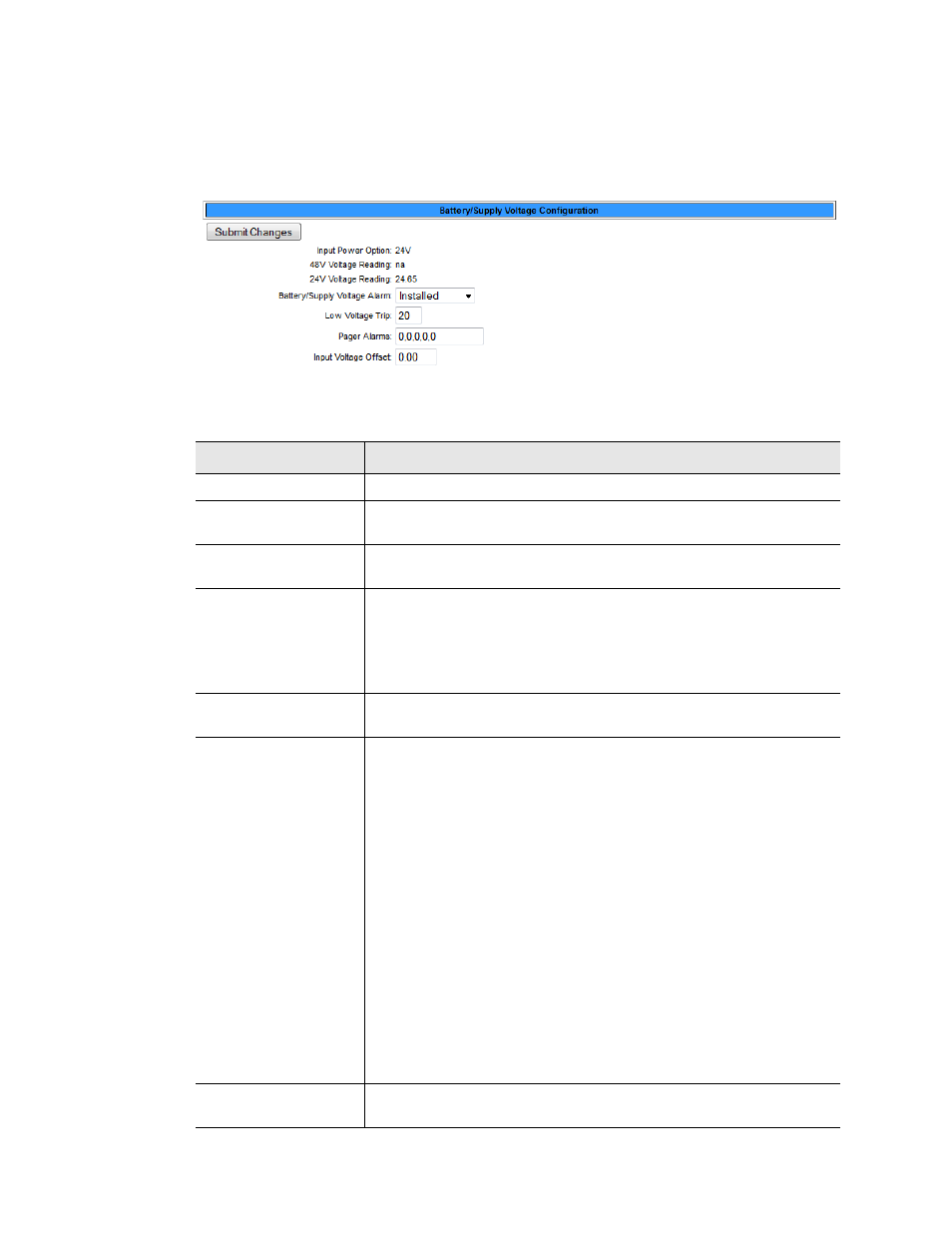
70
FMS User Guide
800.518.1519
3
Web Interface Configuration
3.4.9 Battery Supply/Voltage
The Battery/Supply Voltage page allows users to configure power monitoring when the FMS
is running off a 48V battery.
Figure 3.19
Battery/Supply Voltage Configuration Page
Option
Description
Input Power Option
A non-editable field, this tells you how the FMS is being powered.
48V Voltage Reading This field shows the input voltage supplied by the 48V source
connected to the FMS.
24V Voltage Reading This field shows the input voltage supplied by the 24V source
connected to the FMS.
Battery/Supply
Voltage Alarm
If the Installed option is selected, email notification can be sent to
any previously designated recipient when the battery enters an
alarm state.
If you select Not Installed, no action will be taken.
Low Voltage Trip
If the input voltage drops beneath this value, an alarm will be
triggered.
Pager Alarms
Use the Configuration>Modem/Phone Numbers/Pagers link to
configure alarm recipients. You can configure up to 15 phone
numbers, and each will go into a numbered slot, 1 - 15.
Then come back to this field and designate up to five recipients who
should be notified when this point goes into alarm. Separate the
recipients’ ID numbers with commas. The FMS will first dial the
lowest number listed, regardless of the order in which the numbers
are listed.
Enter zero to disable this feature.
Example: If the Alarm dial out string is set to “3, 5, 1, 0, 0,” the FMS
will dial Pager #1, Pager #3 and then Pager #5 when an alarm
occurs. Pager notification will be sent when an input alarms (high
limit 2, high limit 1, low limit 1, low limit 2 is exceeded or the digital
input is in alarm). See
3.4.13, “Modem/Phone Numbers/Pagers” on
for more information.
Input Voltage Offset
A negative or positive number used to adjust the input voltage
reading. + adds offset and - subtracts offset.
Table 3.11
Battery/Supply Voltage Configuration Options