Table 3.5, Input groups configuration options – RLE FMS V.1.13 User Manual
Page 61
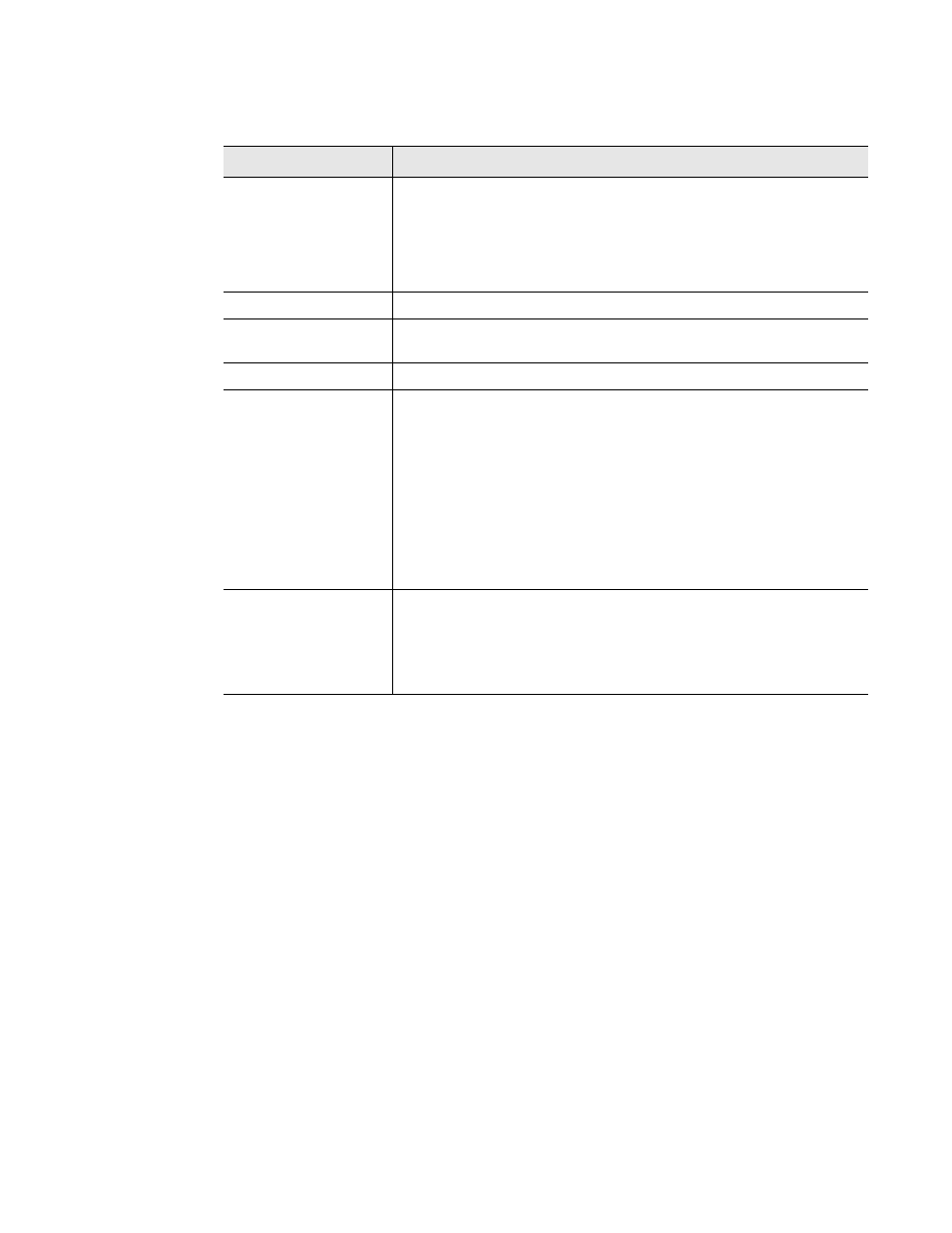
rletech.com
FMS User Guide
61
3
Web Interface Configuration
Option
Description
Input Groups
Activate the Input Groups home page display with this option.
Disabled - No groups will display.
Enabled - Horizontal will display the groups together in rows.
Enabled - Vertical will display the groups together in columns.
Group
This uneditable field specifies the group number.
Label
Specify a name for the input group. This name will be displayed on
the FMS home page.
Description
Designate a description for this group.
Snmp Traps
When an input group SNMP is enabled, a falconInputGroupTrap is
generated in place of the individual input trap. The group label and
description are appended to the trap. Only one group trap is sent
when multiple alarms are present in that group. A clear trap is not
sent until all inputs of the group have cleared of an alarm.
The SNMP input group traps are escalating.
If you would like an SNMP trap sent for this group, enable that
feature here.
Mapping
If you would like an icon for this group to display on the interactive
map, enter the box size and coordinates here.
Graphical Mapping link: Click this link to use the drag and drop
feature to place the icon on the graphical map.
Table 3.5
Input Groups Configuration Options