Super Systems 9130 Series User Manual
Page 100
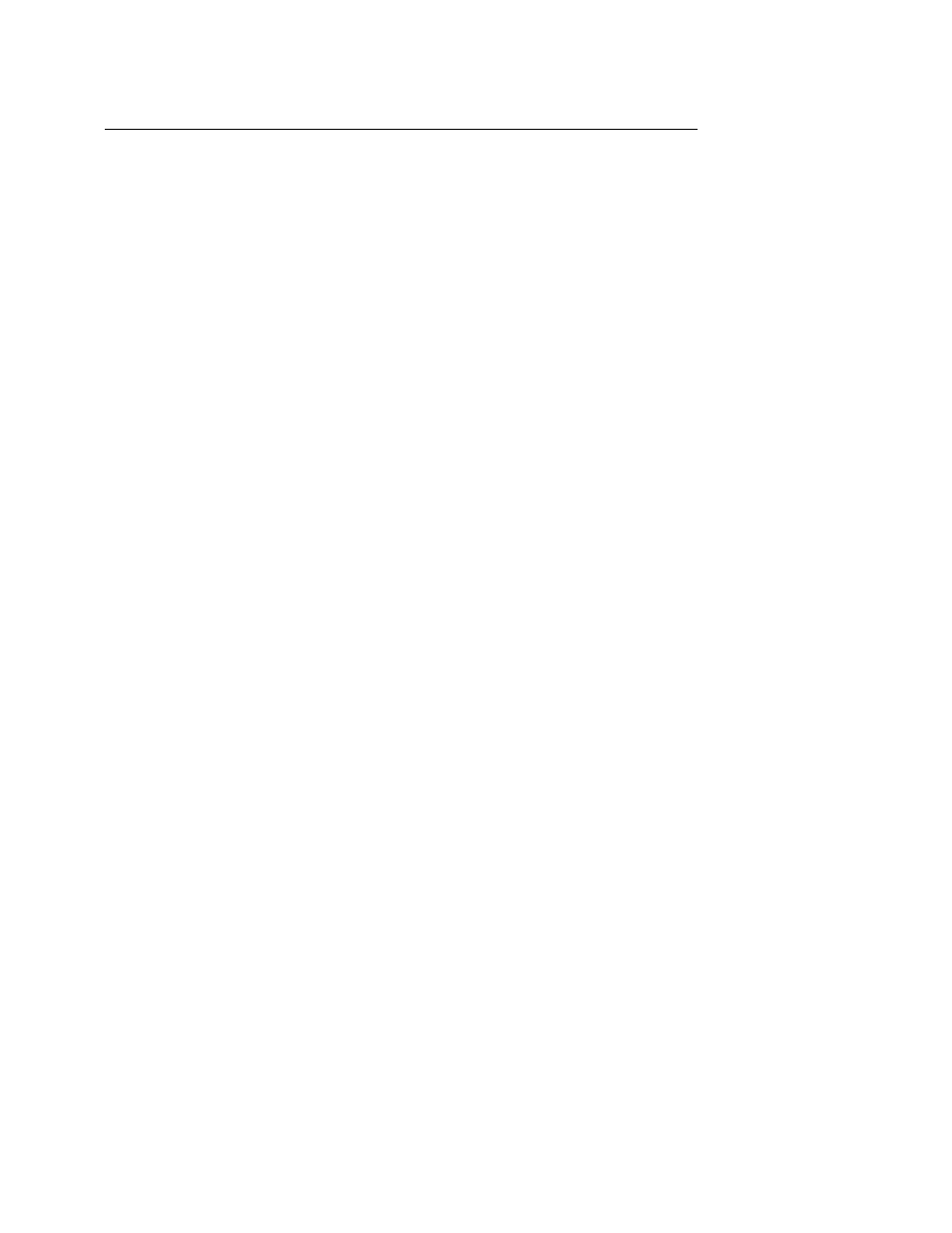
Series 9130 Operations Manual Rev -
99
Temperature Value Column
Atmosphere Value Column
Option Value Column
NO-OP
N/A
N/A
N/A
This is a no operation code, and it does nothing. It is used as a place holder on programs that are less than
24 steps.
PIDLOAD
Loop 2
Loop 1
N/A
This opcode will load an alternate PID set from the controller memory.
The Loop 2 field is the alternate PID loop to use for loop 2. A value of 0 will disable the loop PID. The range
is 0 – 16.
The Loop 1 field is the alternate PID loop to use for loop 2. A value of 0 will disable the loop PID. The range
is 0 – 16.
The alternate PID loops can be set up on the
Alternate PID Setup
screen. See the
Alternate PID Setup
section for more information.
PO_INQ
Temperature PO Value N/A
Option
The percent output inquiry is used to test the actual percent output of the temperature controller.
The Temperature PO Value is the temperature percent output to test against. The range is -101 (disable) –
100.
The Option value will determine how the test will conclude. The options are: Wait (Reach within band), Wait
Up (Reach or Exceed the specified values), or Wait Down (Reach or Be Less than the specified values).
The LIMIT opcode immediately following this opcode sets a time limit on the wait.
A BRANCH opcode immediately following this opcode can be used to change the program flow based on the
inquiry results.
Q_TT_AL_SP
N/A
Transfer Time (Seconds)
N/A
This option will set the quench transfer time alarm setpoint.
The Transfer time is entered in seconds. The range is 0.0 – 3276.7.
QTCSET
Temperature Setpoint N/A
N/A
This is the quench setpoint opcode. This will allow the user to set the setpoint for a quench cycle.
The Temperature Setpoint is the setpoint to send down. The range is -301 (disable) – 30000.
QUENCH
Temperature
Time
Speed
This opcode is used to start a quench cycle. The quench cycle is independent of any program that is
running.
The Temperature is the quench temperature controller set point. The range is -301 (disable) – 30000.
The Time is the quench time in minutes. The range is -1 (disable) – 9999.
The Speed will control the agitator speed, high or low, by Event # 6. Event # 6 OFF equals low speed, and
Event # 6 ON equals high speed. The quench temperature controller must be
Aux Instrument # 4
. The
quench cycle starts when the opcode is executed. The set point is sent to the quench temperature
controller, the timer is started, and the high-speed event is turned on if it is selected. When the quench
timer times out, the end of quench cycle (
Event # 7
) is turned on for one second and the high speed event is
turned off. The options are: Low or High.