Chapter 2 - configuration, Onfiguration – Super Systems 9130 Series User Manual
Page 21
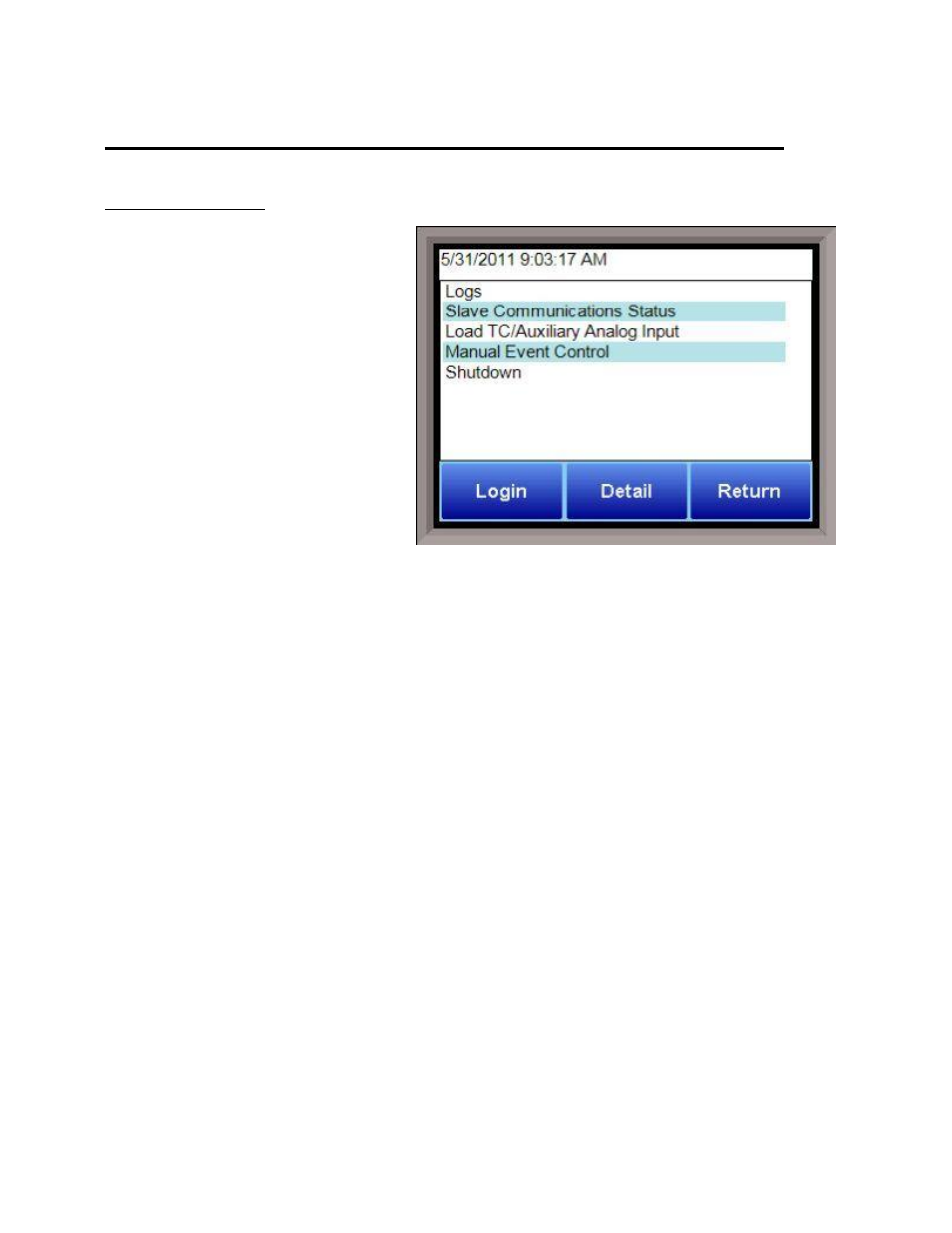
Series 9130 Operations Manual Rev -
20
Chapter 2 - CONFIGURATION
Menu (Configuration)
The Configuration Menu is entered through
the Menu key that is part of the four
buttons running along the bottom of the
Default Display Screen.
Pressing the Login key at the bottom of the
screen will allow the user to enter a login
user and password.
Note – users can be
set up through the Security menu option in
this menu
. User names and passwords
are case sensitive. There are three levels
of security for the menu system: Operator,
Supervisor, and Administrator. Pressing
the Login button will allow the user to
enter a user name and password to log in.
When the menu screen is first displayed,
the operator-level menu options are
visible.
The list of the operator-level menu options
is:
Logs
Slave Communications Status
Load TC/Auxiliary Analog Input
Manual Event Control
Shutdown
The list of supervisor-level menu options is:
Logs
Slave Communications Status
Load TC/Auxiliary Analog Input
Manual Event Control
Shutdown
PID Loop Setup
Recipe Edit
Load T/C Configuration
Trend Chart Edit
The list of administrator-level menu options is:
Logs
Slave Communications Status
Load TC/Auxiliary Analog Input
Manual Event Control
Shutdown
PID Loop Setup
Recipe Edit
Load T/C Configuration
Trend Chart Edit
Communications Setup