Communications setup – Super Systems 9130 Series User Manual
Page 29
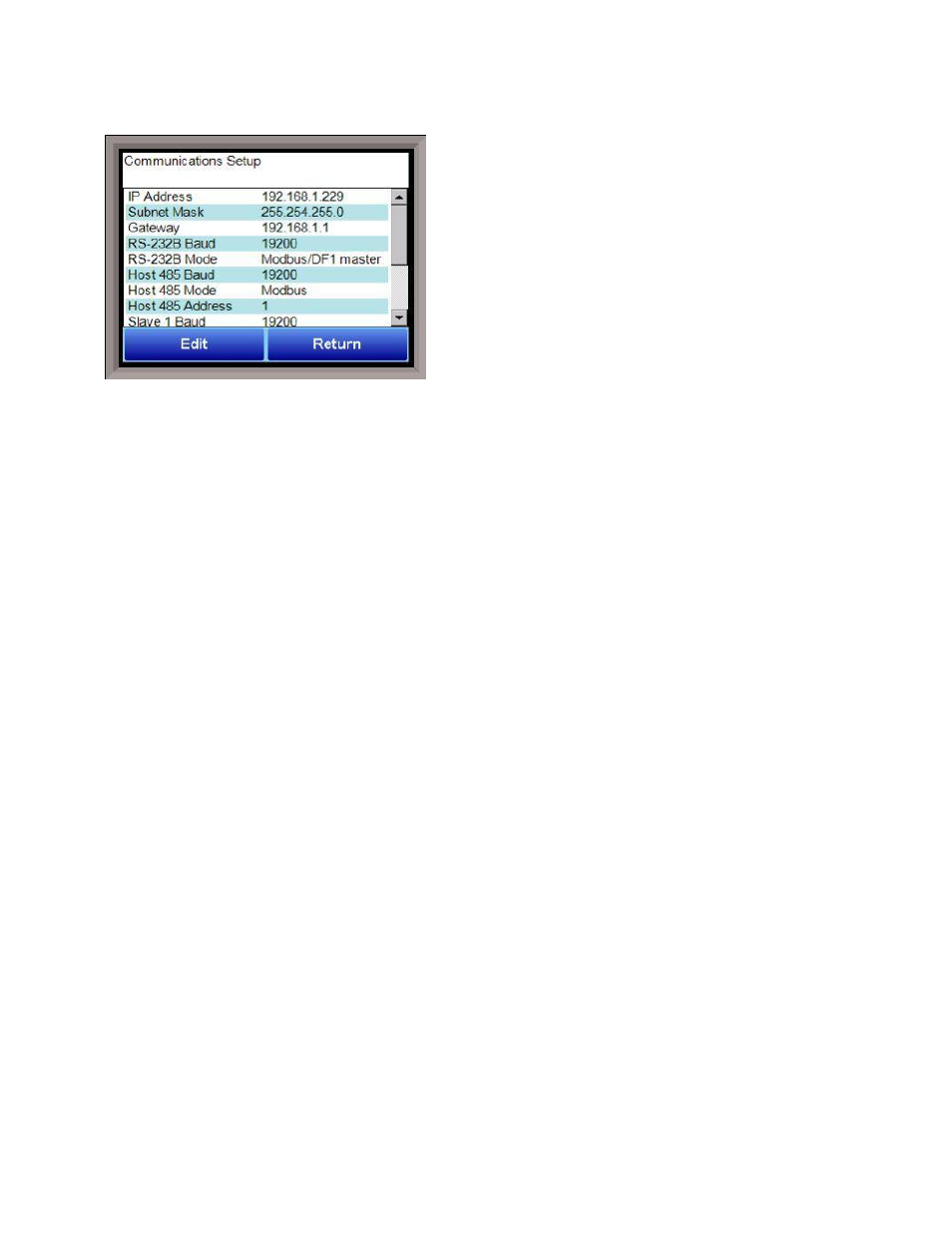
Series 9130 Operations Manual Rev -
28
Communications Setup
Warning: Changes to this screen should not be made
without consulting SSi at 800-666-4330.
This screen will show the Ethernet and RS-232/RS-485
communications information for the 9130 controller.
IP Address
This will identify the IP address of the controller. This is
necessary if the Touchscreen will be communicating to the
9130 over Ethernet communications. The IP address must
be in the “xxx.xxx.xxx.xxx” format.
Subnet Mask
This will identify the Subnet mask of the controller. This is
necessary if the Touchscreen will be communicating to the
9130 over Ethernet communications. The Subnet mask must be in the “xxx.xxx.xxx.xxx” format.
Gateway
This will identify the IP gateway of the controller. This is necessary if the Touchscreen will be
communicating to the 9130 over Ethernet communications. The IP gateway must be in the “xxx.xxx.xxx.xxx”
format.
RS-232B Baud
This will set the baud rate for RS-232 communications. This is necessary if the Touchscreen will be
communicating through the Com ports. The list of options is:
1200
14400
57600
2400
19200
76800
4800
28800
115200
9600
38400
RS-232B Mode
This will set the mode for RS-232 communications. This is necessary if the Touchscreen will be
communicating through the Com ports. The list of options is:
Modbus
Cal Term
Modbus/DF1 Master
Host 485 Baud
This will set the baud rate for RS-485 communications. This is necessary if the Touchscreen will be
communicating through the Com ports. The list of options is:
1200
14400
57600
2400
19200
76800
4800
28800
115200
9600
38400
Host 485 Mode
This will set the mode for RS-485 communications. This is necessary if the Touchscreen will be
communicating through the Com ports. This setting is fixed at Modbus.
Host 485 Address
This will set the address for RS-485 communications. This is necessary if the Touchscreen will be
communicating through the Com ports. The range is 1 – 247.