Ddress, Edundant, Etup – Super Systems 9130 Series User Manual
Page 76: Vent, Ontrol
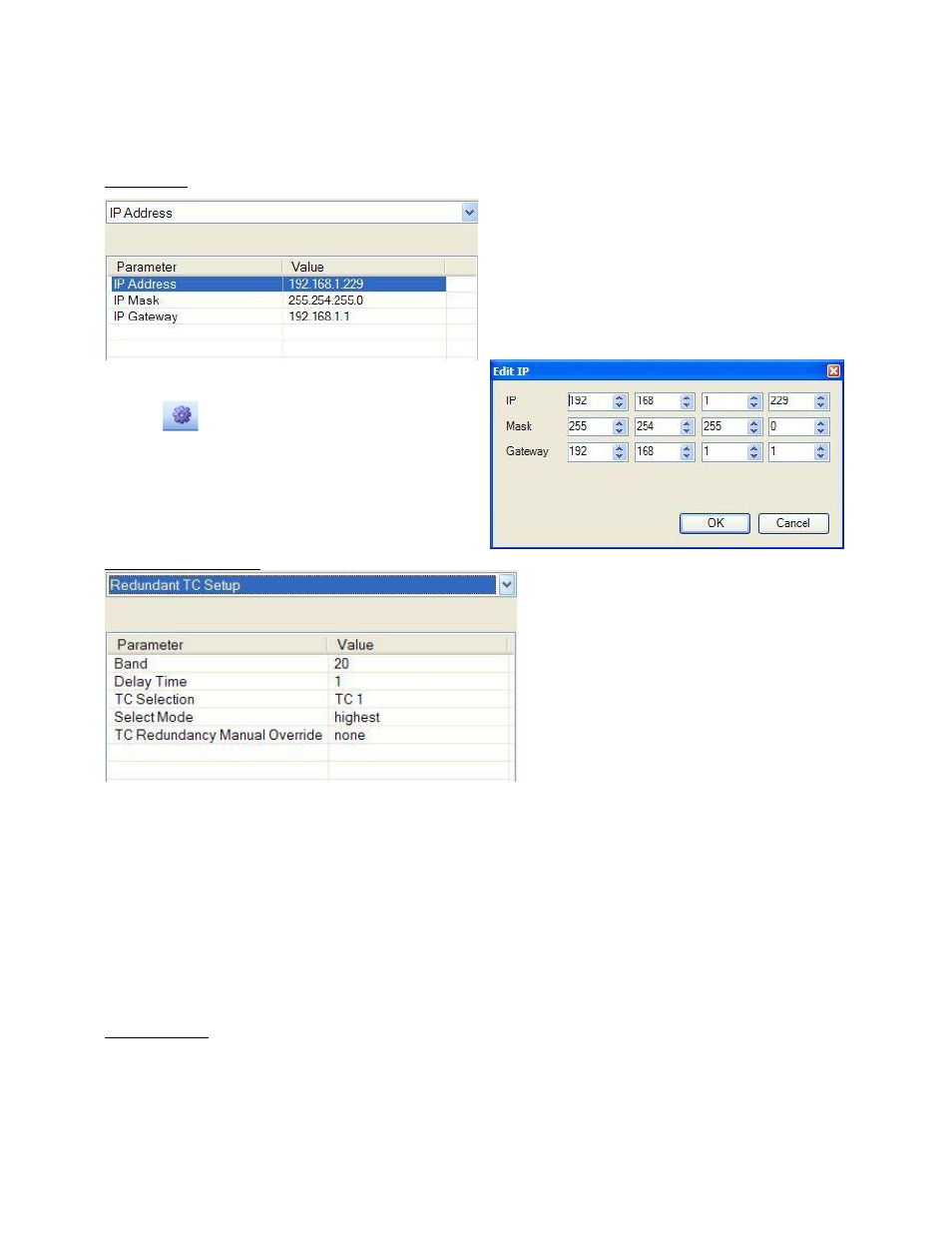
Series 9130 Operations Manual Rev -
75
Alarm 1 – Alarm 3
The user can choose either normally open or normally closed.
IP Address
The IP Address menu item is a display of the
current IP Address, IP Address Mask, and the IP
Address Gateway of the 9130 controller.
Modification of the screen should not be done
without contacting Super Systems Inc. This page
allows the user to change the IP Address, IP
Address Mask, and IP Address Gateway of the 9130
controller. The range for each section of the three
addresses is 0 to 255.
Note – If the IP address of
the controller is changed, then the IP address will
have to be changed in the System Settings menu
option -
. Once the IP address has been
changed, the communications will eventually go bad
and stay bad until the settings have been updated
.
Redundant TC Setup
This menu option will allow the user to set up
the Redundant TC feature for the 9130.
Band
This will set the band for the redundant TC.
The range is -4000 – 4000.
Delay Time
This is the delay time, in minutes for the
redundancy. The range is 0 – 32000.
TC Selection
This will set the TC to use for the redundancy. This is a fixed setting.
Select Mode
This will determine which TC to pick when using redundancy. The options are: Highest, Lowest, or Manual.
TC Redundancy Manual Override
This option will allow the user to manually override the redundancy. The options are: None, or IN2, 3 select
TC1 or 2.
Event Control
The Event control provides the user manual control of actual event outputs. This is useful when testing
wiring and field devices.