Lternate, Etup – Super Systems 9130 Series User Manual
Page 78
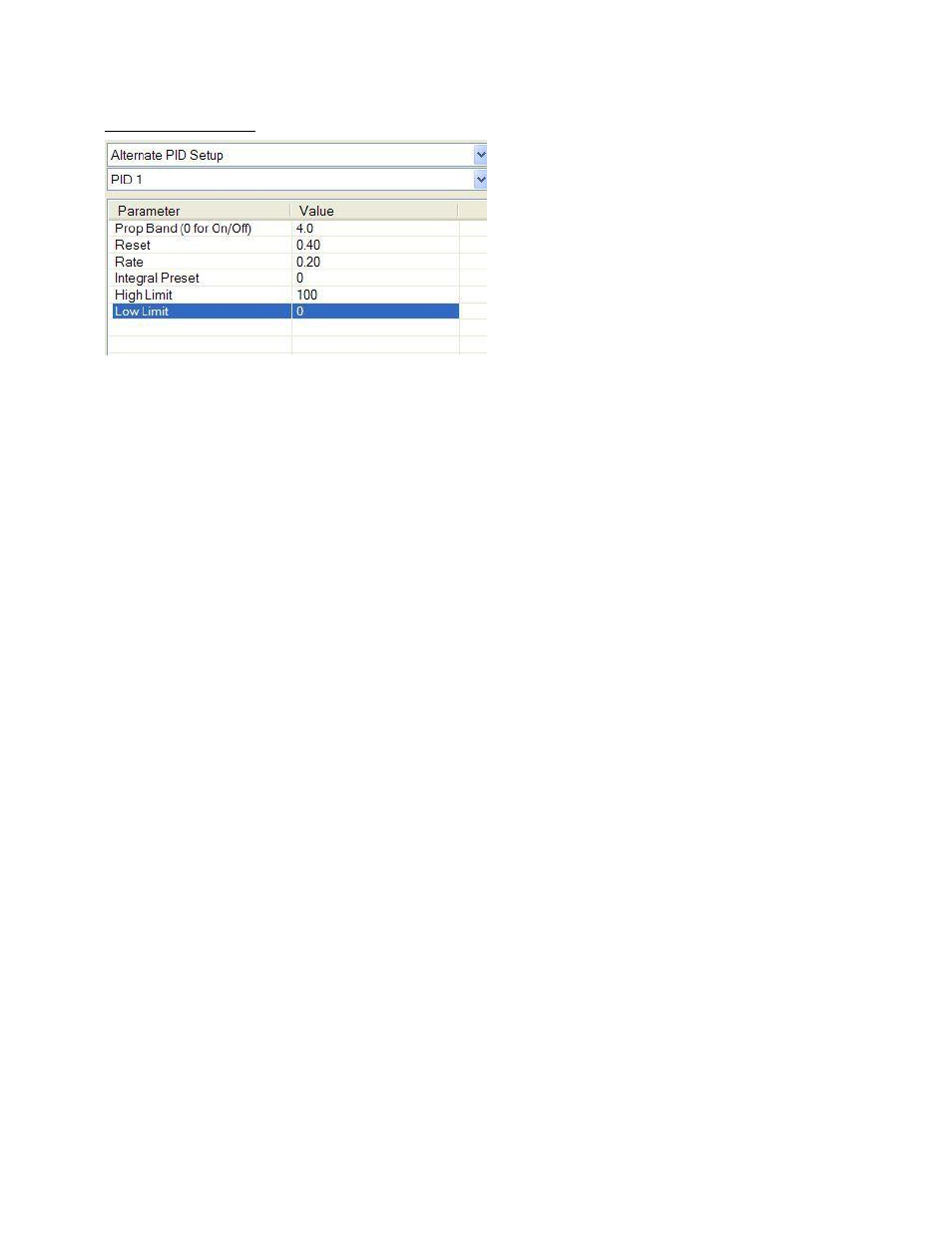
Series 9130 Operations Manual Rev -
77
Alternate PID Setup
The Alternate PID Setup menu option allows for
up to 16 sets of PID values to be used on all two
loops via the programmer.
This menu option is typically used for vacuum
applications with the programmer.
There is a choice of PID 1 – 16, and LP1 Set 1 –
LP2 Set 3.
Prop Band (0 for On/Off)
This is the proportional band for the PID setup. P
= Proportional (Prop Band). This is a field in
which you want to stay around the setpoint. The
range of values is –1.0 to 999.0.
Reset
This is the reset value. I = Integral (Reset). This is the actual temperature being monitored over a period of
time and then averaged to keep within the Proportional band. The reset is in repeats per minute. This
affects the output of the controller. It will be proportional to the amount of time the error is present. This
helps to eliminate offset. The range is 0.00 through 10.00.
Rate
This is the rate value. D = Derivative (Rate). This is the sudden change or rate in the temperature. This rate
is in minutes. This affects the controller output which is proportional to the rate of change of the
measurement and will control the amount of output by time restraints. Thus derivative takes action to
inhibit more rapid changes of the measurement than proportional action. Derivative is often used to avoid
overshoot. The range is 0.00 through 10.00.
Integral Preset
This is the integral preset value. This field provides an offset for the starting point for PID control, also
referred to as “Load Line” or “Manual Reset”. The range is –100 to 100.
High Limit
This is the high limit value. The range is –100 to 100.
Low Limit
This is the low limit value. The range is –100 to 100.