Urve, Ntry – Super Systems 9130 Series User Manual
Page 77
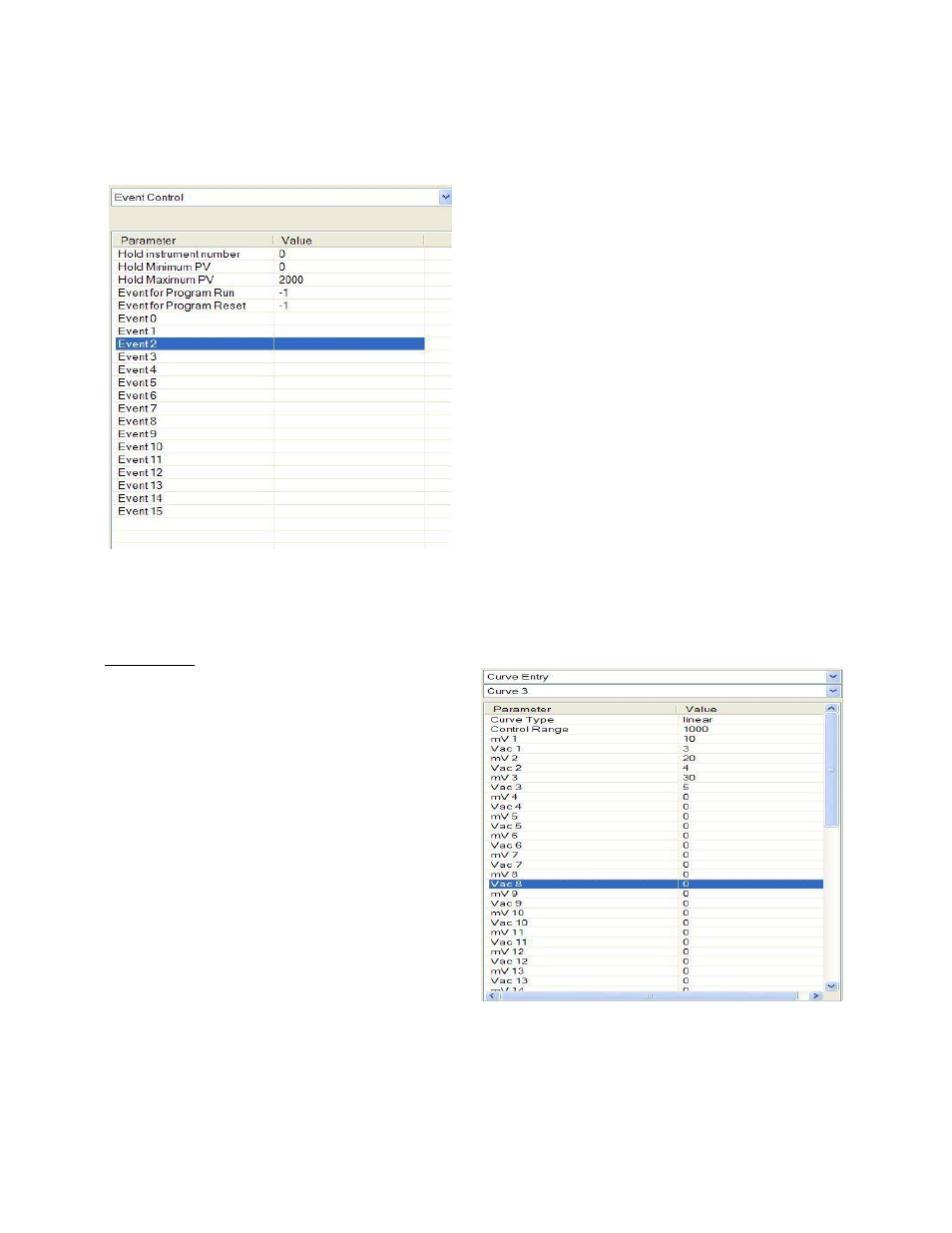
Series 9130 Operations Manual Rev -
76
Hold Instrument Number
Clicking on this value will display an input box from which the user can select a new value. The range is 0
to 25.
Hold Minimum PV
Clicking on this value will display an input box from
which the user can select a new value. The range is 0
to 4000.
Hold Maximum PV
Clicking on this value will display an input box from
which the user can select a new value. The range is 0
to 4000.
Event for Program Run
Clicking on this value will display an input box from
which the user can select a new value. The range is -0
to 15. A value of -1 will disable this option.
Event for Program Reset
Clicking on this value will display an input box from
which the user can select a new value. The range is -0
to 15. A value of -1 will disable this option.
Event 0 - Event 15
The input box for these events has two drop-down lists. The top list contains active and inactive, and the
bottom list contains closed and open.
Curve Entry
Curve Entry is typically used for Vacuum and
Nitriding applications. It allows the user to enter
custom flow curves and vacuum gauge curves for
Curve 1 through Curve 5.
Curve Type
This is the type of curve. The options are none or
linear.
Control Range
This is the control range for the curve. The range is
0 to 32000.
mV
X
(1 – 32)
Clicking on this value will display an input box from
which the user can select a new millivolt value. The
range is from 0 to 32000.
Vac
X
(1 – 32)
Clicking on this value will display an input box from which the user can select a new vacuum value. The
range is from 0 to 32000.