Etup, Dditional, Eatures – Super Systems 9130 Series User Manual
Page 14: Thernet, Onnections
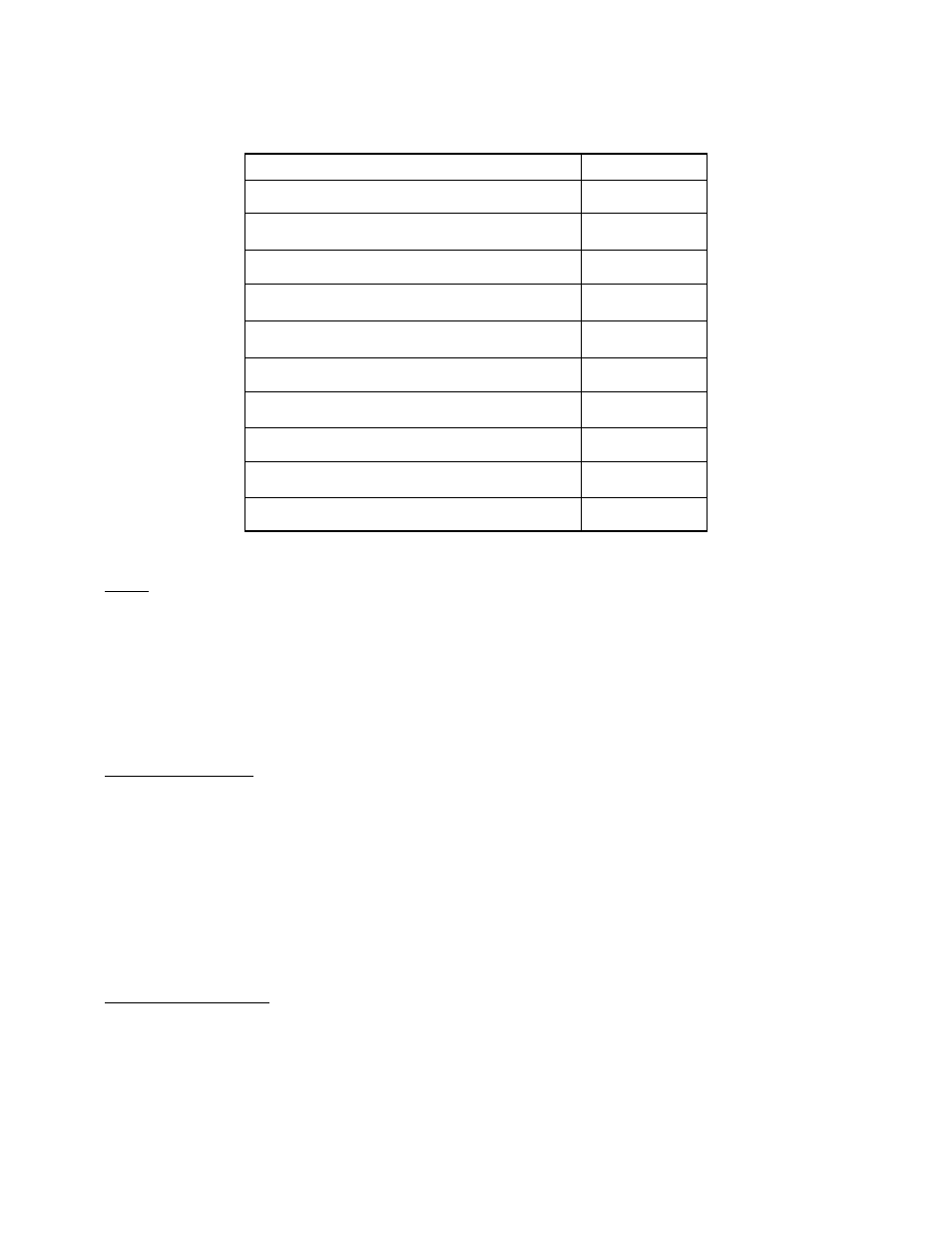
Series 9130 Operations Manual Rev -
13
The following table shows the ancillary items and their part numbers.
Part
Part Number
3.5" Operator Interface
13498
5.7" Operator Interface
13448
12" Operator Interface
13455
TS Manager/PC Configurator Software
13339
RS485 comms cable for 12.1” and 5.7 “
20576
RS485 comms cable for 3.5”
20635
Flash Card
13335
Flash Card Reader
13333
RS232 Cable
33027
24V DC Din Rail Mounted Power Supply
31135
Setup
The SERIES 9130 setup consists of setting the local time if required. As shipped from the factory
the communications ports are set at 19200 baud in Modbus mode.
Time will be set for local time in Cincinnati, Ohio (EST /EDT) or time zone of location of city and
state on sales order. For instruction on adjusting these values, please see
Chapter 3 -
Configuration
.
Additional Features
The Operator Interface (touch screen) contains a removable compact Flash Card that can be used
to transfer data from the Model 9130 to a computer. It is located on the back of the touch screen
(see
Flash Card & Flash Card Reader
section for more details).
Also included is a Utility Software CD that includes SSi’s TS Manager. TS Manager is a utility
program that can be loaded onto any Windows® based computer (operating Windows 98® or
higher). This software will allow the computer to read the data from the TS Flashcard, and allow
it to be viewed in a manner that is similar to a strip chart recorder.
Ethernet Connections
The Ethernet connection has three distinct uses. First, should the Operator Interface fail, the
Ethernet connection allows a laptop to be connected via a crossover cable to the SERIES 9130 DIN
rail mounted unit using Internet Explorer Browser. This connection can act as a LIMITED
FUNCTION “operator interface” until the Operator Interface can be repaired or replaced. The