Xtension, Orrection, Urves – Super Systems 9130 Series User Manual
Page 86: Eneric, Nstrument, Etups
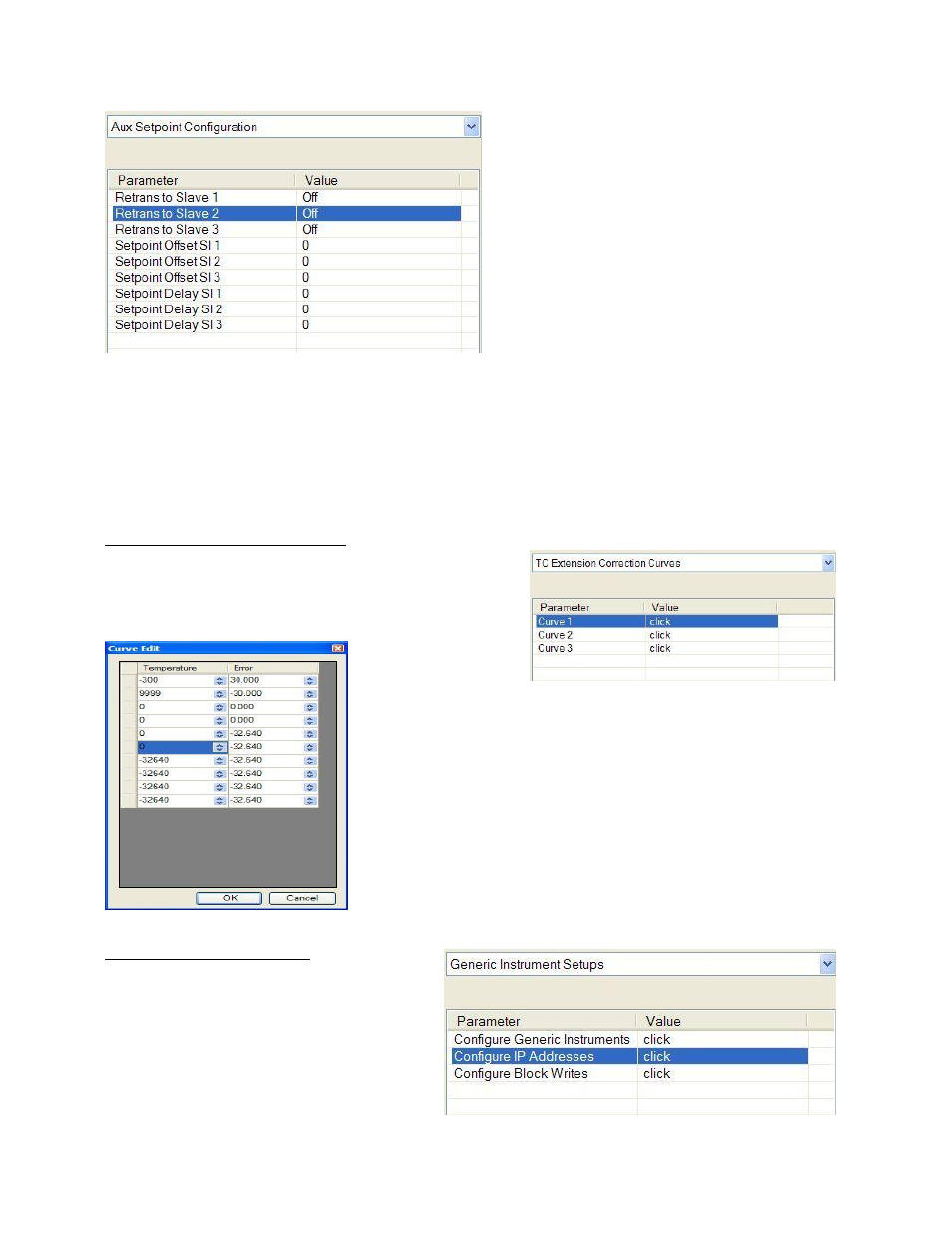
Series 9130 Operations Manual Rev -
85
Retrans to Slave 1 – Retrans to Slave 3
This option will determine which control loop to
use as the retransmission value.
The options are:
Off
Loop 1
Note – If the setpoint is 0, then the retrans is
blocked
.
Setpoint Offset Sl 1 – Setpoint Offset Sl 3
Values entered will take the decimal point of the
PV into account, but each value is entered in whole
numbers:
Carbon: 1 = 0.01
Temperature: 1 = 1
This option will apply the offset when retransmitting the value from the control loop. The range is –32768 to
32767.
Setpoint Delay Sl 1 – Setpoint Delay Sl 3
This is measured in seconds. This option will set the number of seconds to delay before retransmitting the
value from the control loop. The range is –32768 to 32767.
TC Extension Correction Curves
This menu option will allow the user to set up to three TC
correction curves for the 9130 controller. Clicking on the
“click” value for a curve will display the curve edit form.
Note: If the first “Temperature” value and the first “Error”
value are both zero, then the curve will not be set
. The user
can enter up to ten
“Temperature”/“Error
” combinations. The
range for the “Temperature” field is –300 to 9999. The range for the
“Error” field is –30.000 to 30.000.
Generic Instrument Setups
The generic instrument’s data will be stored in
certain registers on the host instrument, such
as the 9130 controller. Each instrument is
allotted a certain set of registers, starting with
register 1000. To determine the beginning
register, use the following calculation: (100 *
generic instrument’s number (1 – 16)) + 900.
Therefore, instrument 1 would begin at