Super Systems 9130 Series User Manual
Page 81
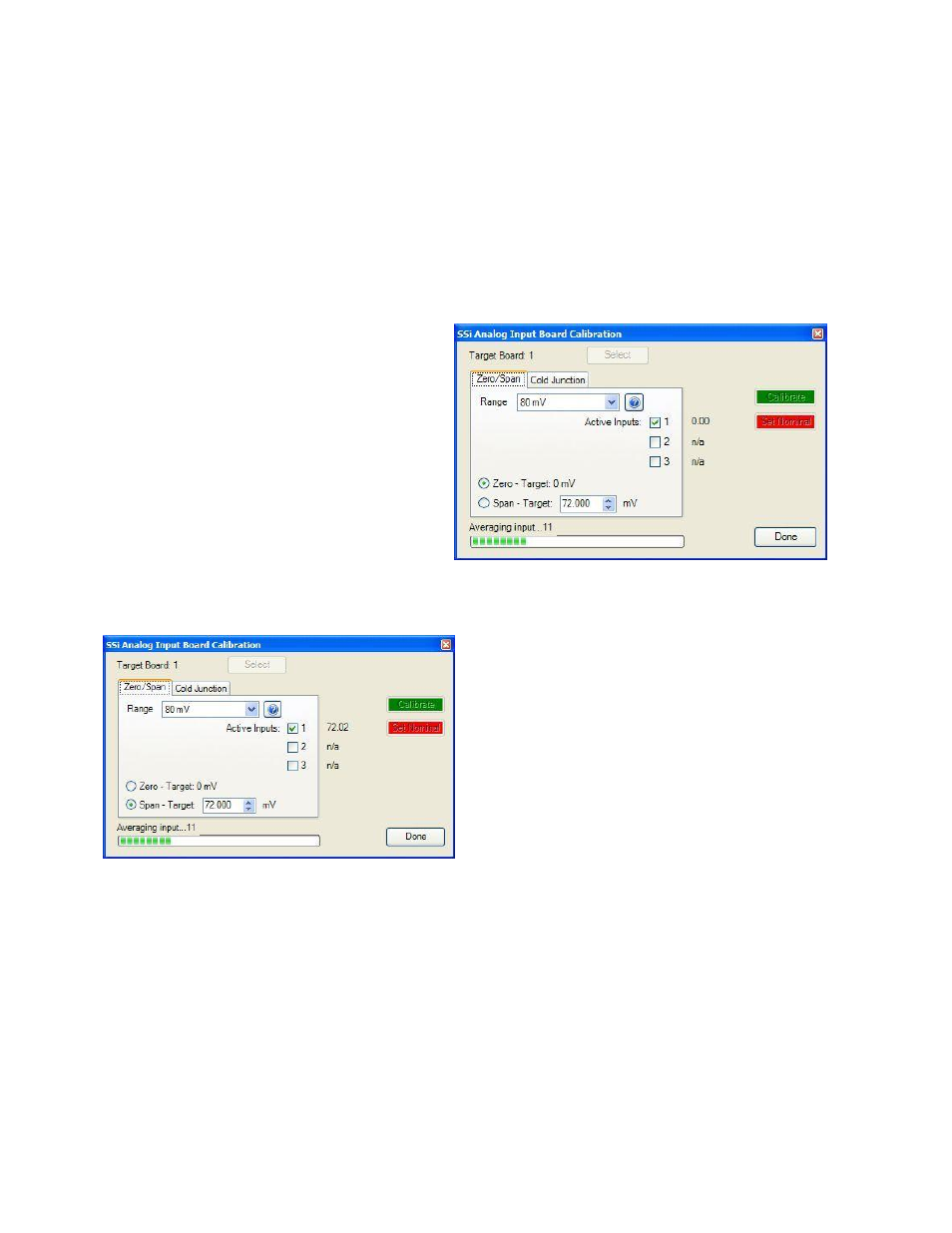
Series 9130 Operations Manual Rev -
80
Zero Calibration
To perform a zero calibration, click on the “Zero” option - The circle will be filled in with a green dot for the
selected option. The drop down list under “Range” will allow the user to select the millivolt range of the
inputs being calibrated. When a range is selected, the recommended value will also be populated. For a
zero calibration, the recommended value is 0 mV. The list of ranges is:
20 mV
40 mV
80 mV
160 mV
1.28 Volt
The user can individually select each input (one
through three/five) to calibrate, where Check =
yes (calibrate) and No Check = no (do not
calibrate). Once an input is checked, its current
value will be displayed.
For a zero calibration, a value of 0 mV will need
to be sourced to the input or inputs.
Click on the Calibrate button to begin the
calibration.
The Set Nominal button will set
all
calibration
values to their theoretical values.
Note: This
function is
not
a factory default calibration
. This
function would be useful if the user wished to
restart a calibration from scratch.
A progress bar will be displayed along the bottom of the screen giving the progress of the calibration.
Span Calibration
To perform a span calibration, click on the “Span”
option - The circle will be filled in with a green dot for
the selected option. The drop down list under “Range”
will allow the user to select the millivolt range of the
inputs being calibrated. When a range is selected, the
recommended value will also be populated. For a
span calibration, the recommended value is 90 % of
the full range. For example, if the range is 80 mV,
then the span should be 72 mV. The recommended
value can be changed either by using the up and down
arrows to adjust the value, or by clicking on the value,
and entering the new value that way. The user can
also individually select each input (one through three/five) to calibrate, where Check = yes (calibrate) and
No Check = no (do not calibrate). Once an input is checked, its current value will be displayed.
For a span calibration, a value of 90 % of the full range (or the adjusted value) will need to be sourced to the
input or inputs.
Click on the Calibrate button to begin the calibration.
The Set Nominal button will set
all
calibration values to their theoretical values.
Note: This function is
not
a
factory default calibration
. This function would be useful if the user wished to restart a calibration from
scratch.
A progress bar will be displayed along the bottom of the screen giving the progress of the calibration.