Configure generic instruments, Configure ip addresses – Super Systems 9130 Series User Manual
Page 87
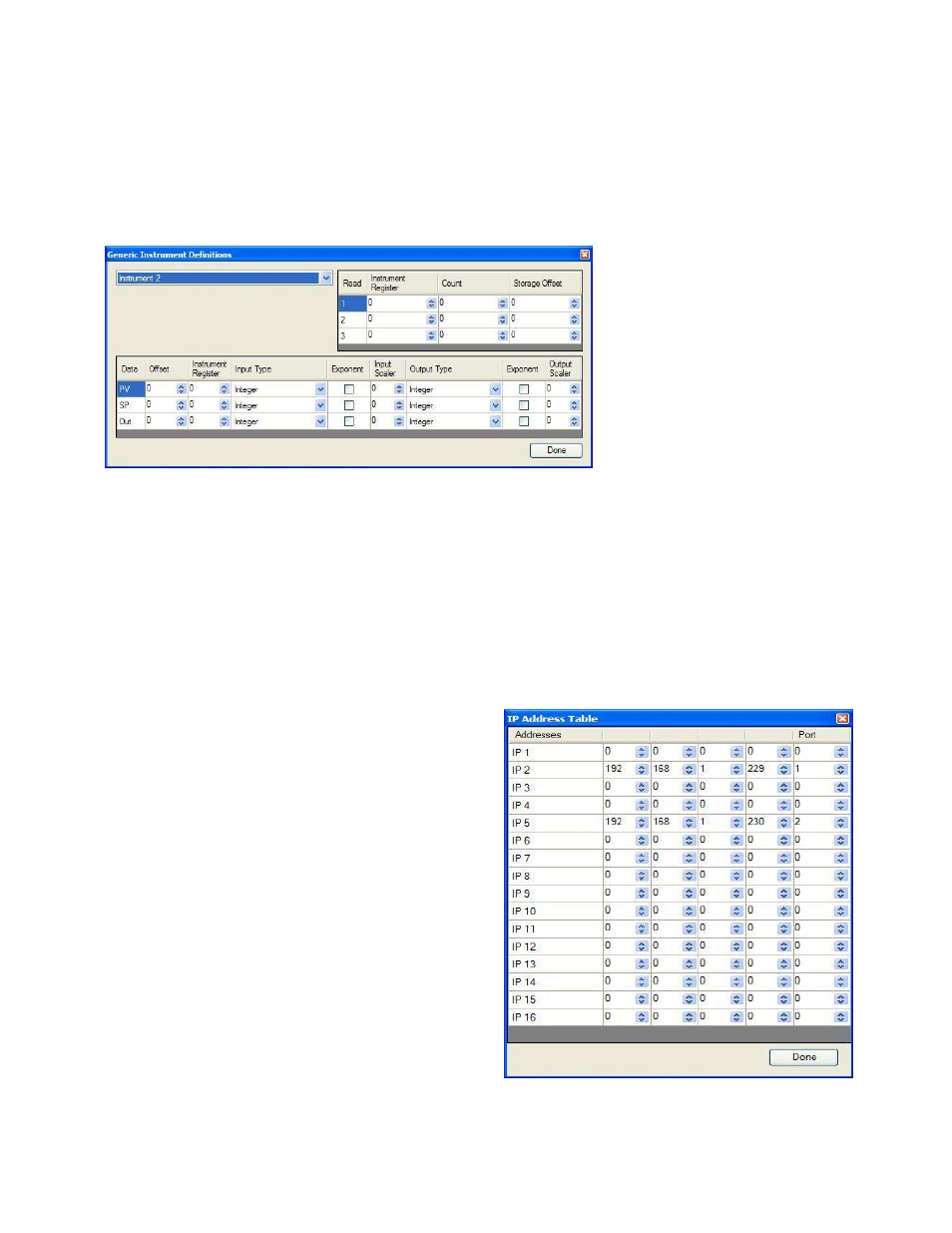
Series 9130 Operations Manual Rev -
86
register 1000: (100 * 1) + 900. Instrument 7 would begin at register 1600: (100 * 7) + 900. Each instrument is
allotted 100 registers, therefore, instrument 1’s allotment is from register 1000 to 1099 on the 9130
controller, instrument 2’s allotment is from register 1100 to 1199 on the 9130 controller, etc.
The
Generic Instrument Setups
menu is split into three parts: Configure Generic Instruments, Configure IP
Addresses, and Configure Block Writes.
Configure Generic Instruments
This screen is where the user can
configure the main sections for
each generic instrument. The
drop-down box in the top left will
select the generic instrument to
set up. The options are:
Instrument 1 – Instrument 16.
The three reads can be set up in
the grid in the top of the form.
The Instrument Register field will
be the register in the 9220
controller. The range is 0 – 32767.
The Count field will be the number of successive registers to read. The range is 0 – 100. The Storage Offset
field will be the offset in the generic instruments registers (1000 – 1099 for Instrument 1, 1100 to 1199 for
Instrument 2, etc). The range is 0 – 99.
The setup for the PV (Process Variable), SP (Setpoint), and Out (Output) can be done in the grid in the
bottom of the form. The Offset field is the instrument’s offset. The range is 0 – 32767. The Instrument
Register field is the register in the 9220 controller. The range is 0 – 32767. The Input Type field will
determine what kind of type the value will be. The options are: Integer, Big Endian, Big Endian Byte Swap,
Little Endian, or Little Endian Byte Swap. The Exponent field will determine if there is an exponent value.
Checking the checkbox will indicate that there is an exponent. The Input Scalar field will determine the
input scalar range. The range is -128 – 127. The Output Type will determine what kind of the output value
will be. The options are: Integer, Big Endian, Big Endian Byte Swap, Little Endian, or Little Endian Byte
Swap. The Exponent field will determine if there is an exponent value. Checking the checkbox will indicate
that there is an exponent. The Output Scalar field will
determine the Output scalar range. The range is -128 –
127.
Click on the Done button to close down the screen and
save the changes, or select a new instrument to
configure another instrument.
Configure IP Addresses
This screen will allow the user to set up the IP
addresses for each of the generic instruments, as well
as assign a port number for the instrument. The first
four columns in the grid are for the IP address. The IP
address follows the standard format, i.e., 192.168.1.230.
To use this IP for instrument 5, 192 would be entered in
the first column, 168 would be entered for the second
column, 1 would be entered for the third column, and
230 would be entered in the fourth column. The port
number would be entered in the fifth column, which
also has the “Port” heading. The IP address columns
have a range of 0 – 255, and the Port column has a
range of 0 – 32767.