Urnace, Etup – Super Systems 9130 Series User Manual
Page 67
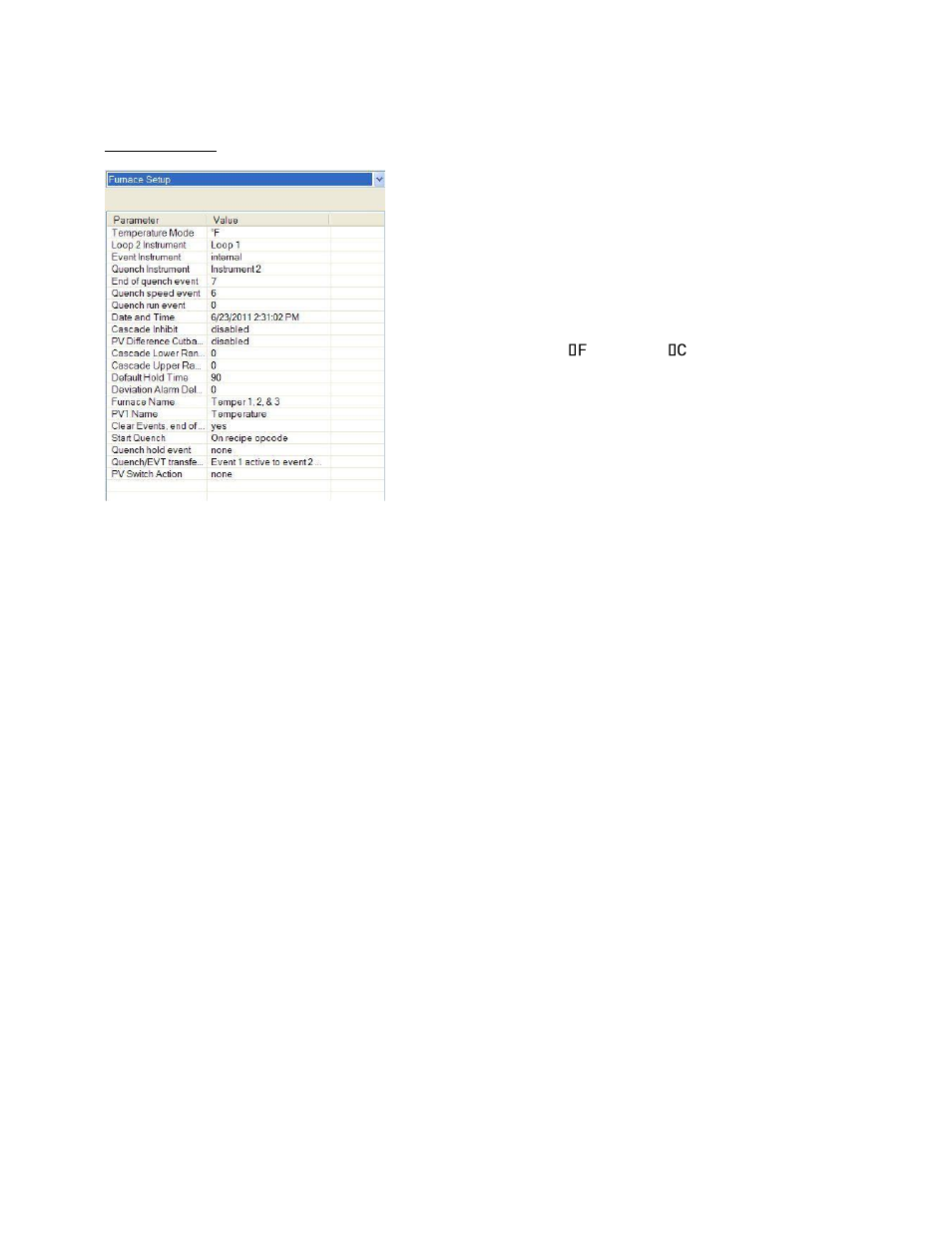
Series 9130 Operations Manual Rev -
66
Furnace Setup
The Furnace Setup menu option is an administrative access only
option. Do not make any adjustments on the screen without first
contacting Super Systems, Inc. at 800-666-4330.
Note for
controllers with Cascade control: When in cascade mode, the
9xxx treats loop 2 as the furnace loop and loop 3 as the load
loop. It feeds the output of the load loop into the set point of the
furnace loop
.
Temperature Mode
This value determines the specific temperature scale to be used.
It can be either Degrees
or degrees
.
Loop 2 Instrument
The option will allow the user to select the instrument that will
serve as the Loop 2 instrument. The options are: Internal Loop 1
– Internal Loop 3, Instrument 1 – Instrument 25.
Event Instrument
Allows for a slave instrument (or internal) to be the defined event
control device. The types of instruments are: Internal, Instrument 1 – Instrument 25.
Quench Instrument
Allows for slave instrument (or internal) to be the defined quench control device. The types of instruments
are: Internal Loop 1 – Internal Loop 3, Instrument 1 – Instrument 25.
End of Quench Event
Tells the programmer which event to signal end of quench (related to which relay it is assigned). The list of
possible values is: 0 – 14.
Quench Speed Event
Tells the programmer which event will signal the quench speed. The list of possible values is: 0 – 14.
Quench Run Event
Tells the programmer which event will signal quench run. The list of possible values is: 0 – 14.
Date and Time
This value is the current date and time on the 9130 vacuum controller only (not the local computer or the
touch screen, if applicable). Clicking on the “Value” column will allow the user to set a new date and time
on the controller.
Note: The date and time of the touch screen can be changed (if necessary) by selecting
the date and time in the lower right corner on the touch screen under the menu. This can be reached by
going through the menu, and shutting down the software. Then, at the CE screen the date and time can be
changed by double taping the time in the bottom right corner and setting it, then select “apply”. For this to
take effect the screen needs to be rebooted; on the older TPC 642 displays the registry needs to be saved
under TPC Configuration icon, the Misc Tab and then reboot the touch screen. The date and time that is
recorded on the flash card (and therefore the datalog data) is the date and time of the Advantech display not
the controller
.