P: program ae – Canon EOS R5 C VR Creator Kit with RF 5.2mm f/2.8 Dual Fisheye Lens User Manual
Page 103
Advertising
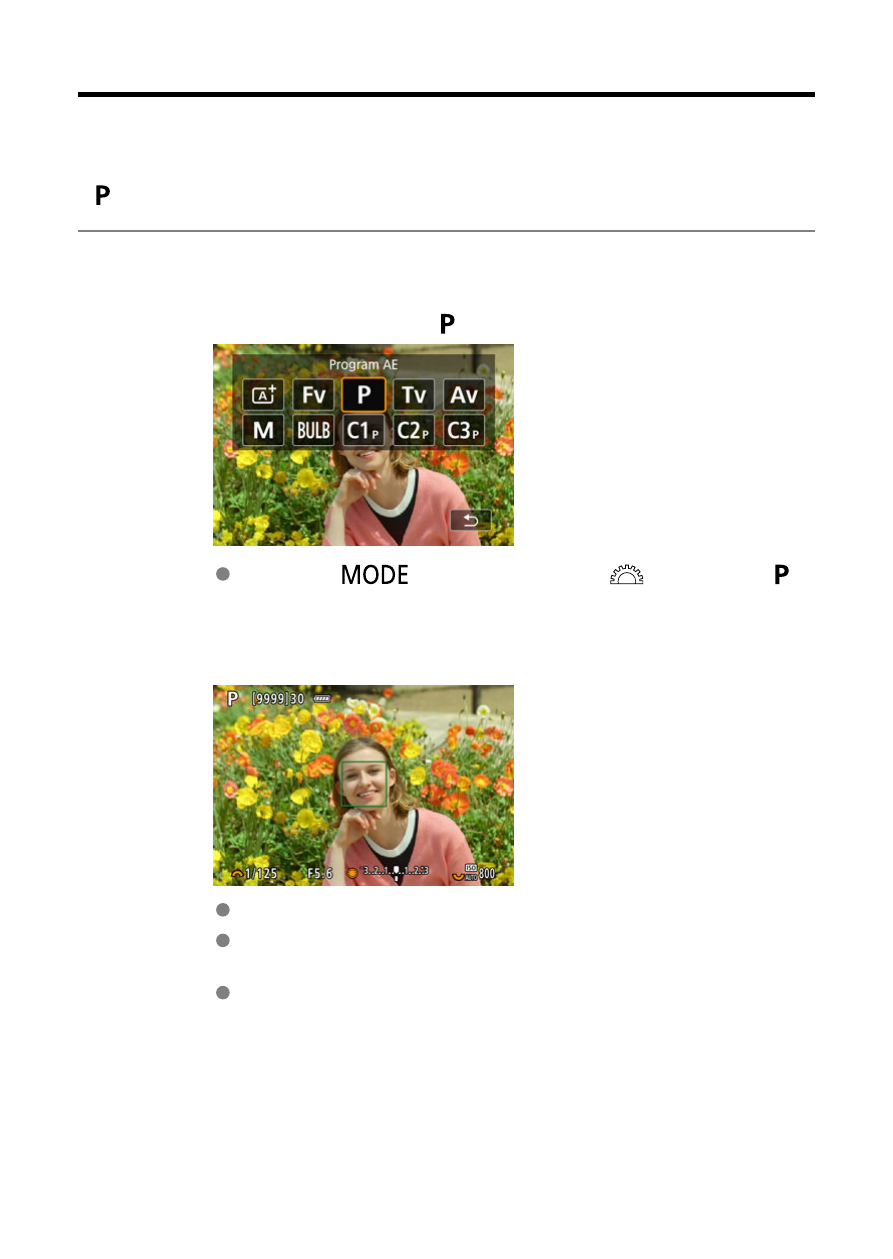
P: Program AE
The camera automatically sets the shutter speed and aperture value to suit the subject's
brightness.
* [ ] stands for Program.
* AE stands for Auto Exposure.
1.
Set the shooting mode to [ ].
Press the <
> button, then turn the <
> dial to select [ ].
2.
Focus on the subject.
Aim the AF point over the subject and press the shutter button halfway.
Once the subject is in focus, the AF point turns green (with One-Shot
AF).
The shutter speed and aperture value are set automatically.
103
Advertising