Canon EOS R5 C VR Creator Kit with RF 5.2mm f/2.8 Dual Fisheye Lens User Manual
Page 629
Advertising
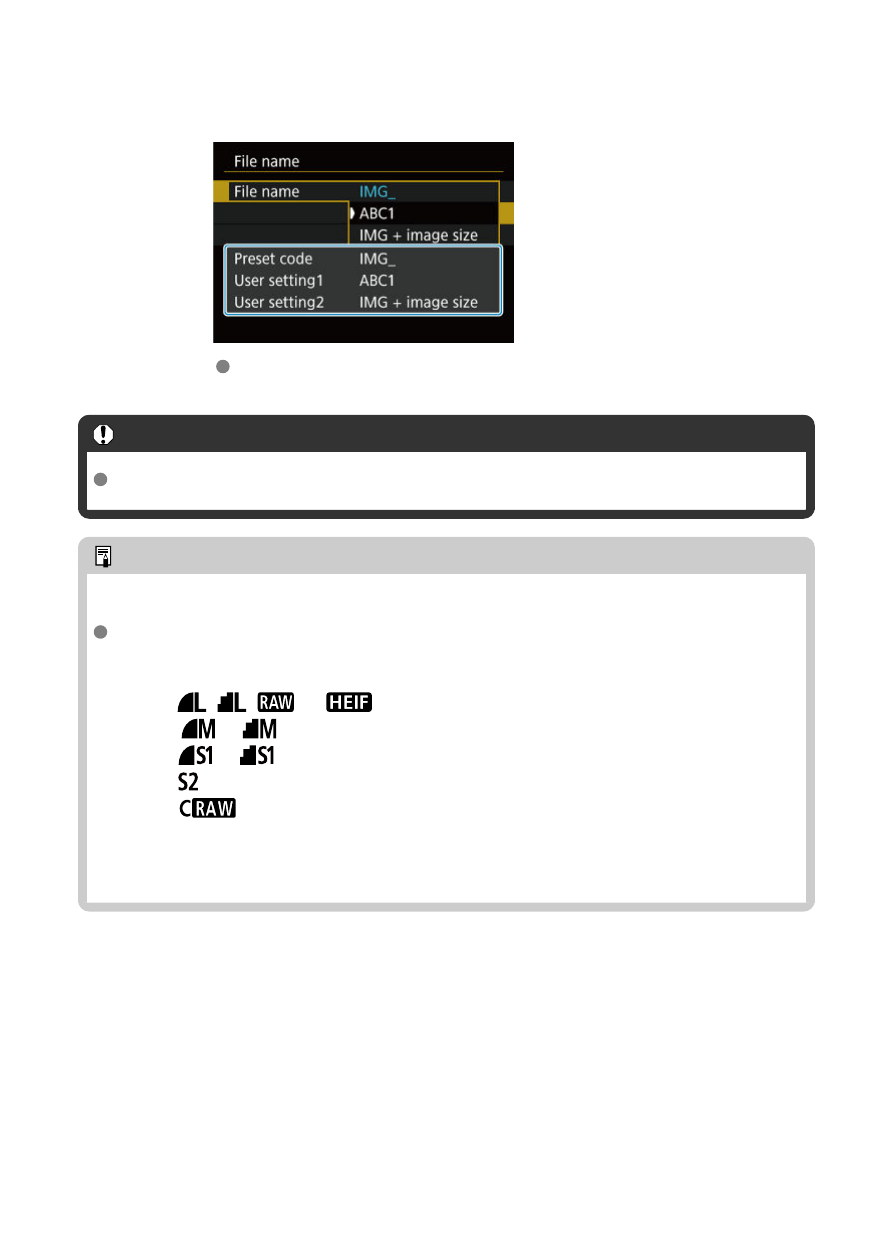
5.
Select a registered file name.
Select [
File name
], then choose a registered file name.
Caution
An underscore (“_”) cannot be used as the first character.
Note
User setting 2
Shooting after you have selected “*** + image size” (as registered to User setting 2)
will add a character representing the current image size to your file name as the
fourth character. Meanings of added characters are as follows.
“
***L
”:
,
,
, or
“
***M
”:
or
“
***S
”:
or
“
***T
”:
“
***C
”:
The automatically added fourth character enables you to determine image sizes
without opening the files after transferring them to a computer. Based on file
extensions, you can also distinguish RAW, JPEG, and HEIF images.
629
Advertising