Deleting the registered battery information – Canon EOS R5 C VR Creator Kit with RF 5.2mm f/2.8 Dual Fisheye Lens User Manual
Page 677
Advertising
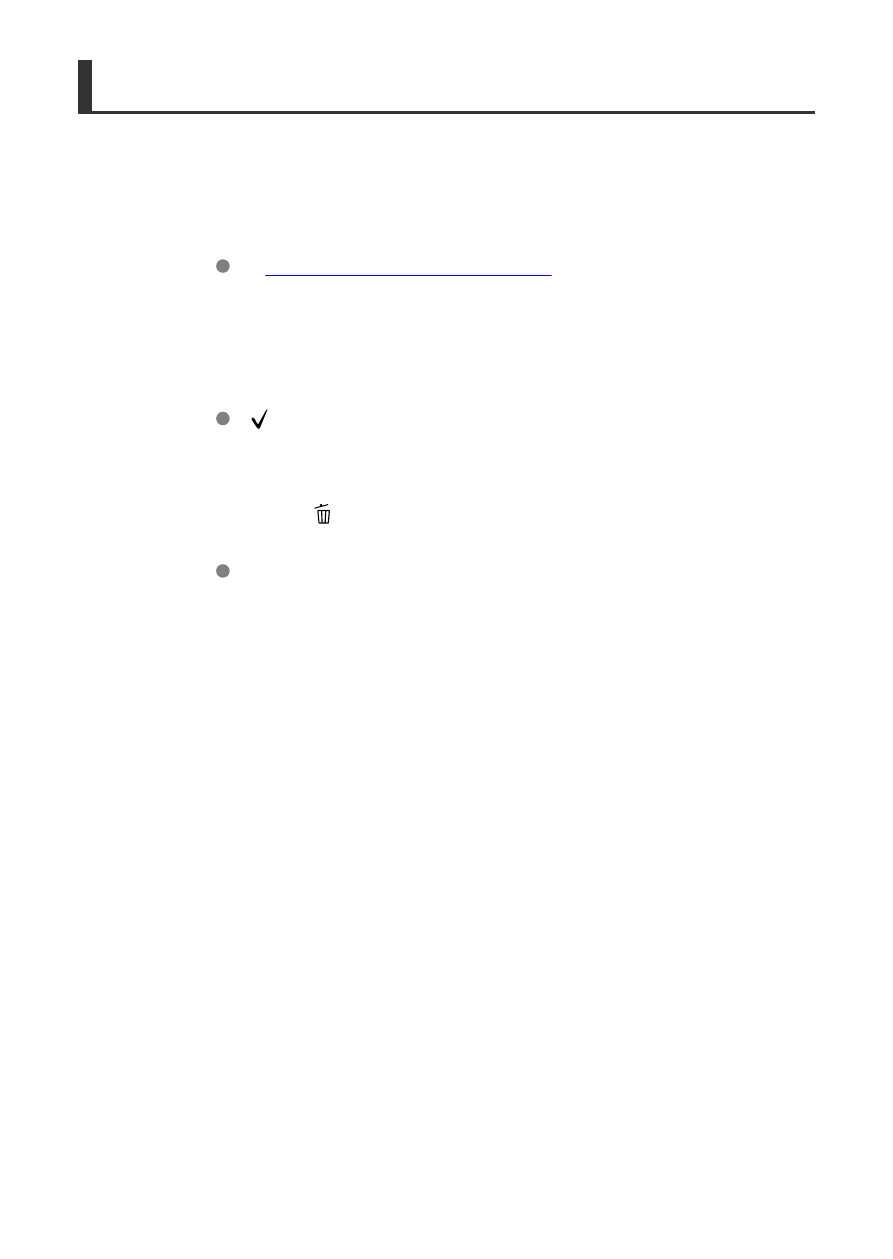
Deleting the Registered Battery Information
1.
Select [Delete info.].
Registering Batteries to the Camera
Delete info.
] in step 2.
2.
Select the battery information to delete.
[ ] is displayed.
3.
Press the <
> button.
Select [
OK
] on the confirmation screen.
677
Advertising