Turning on the power, Setting the date, time, and time zone – Canon EOS R5 C VR Creator Kit with RF 5.2mm f/2.8 Dual Fisheye Lens User Manual
Page 55
Advertising
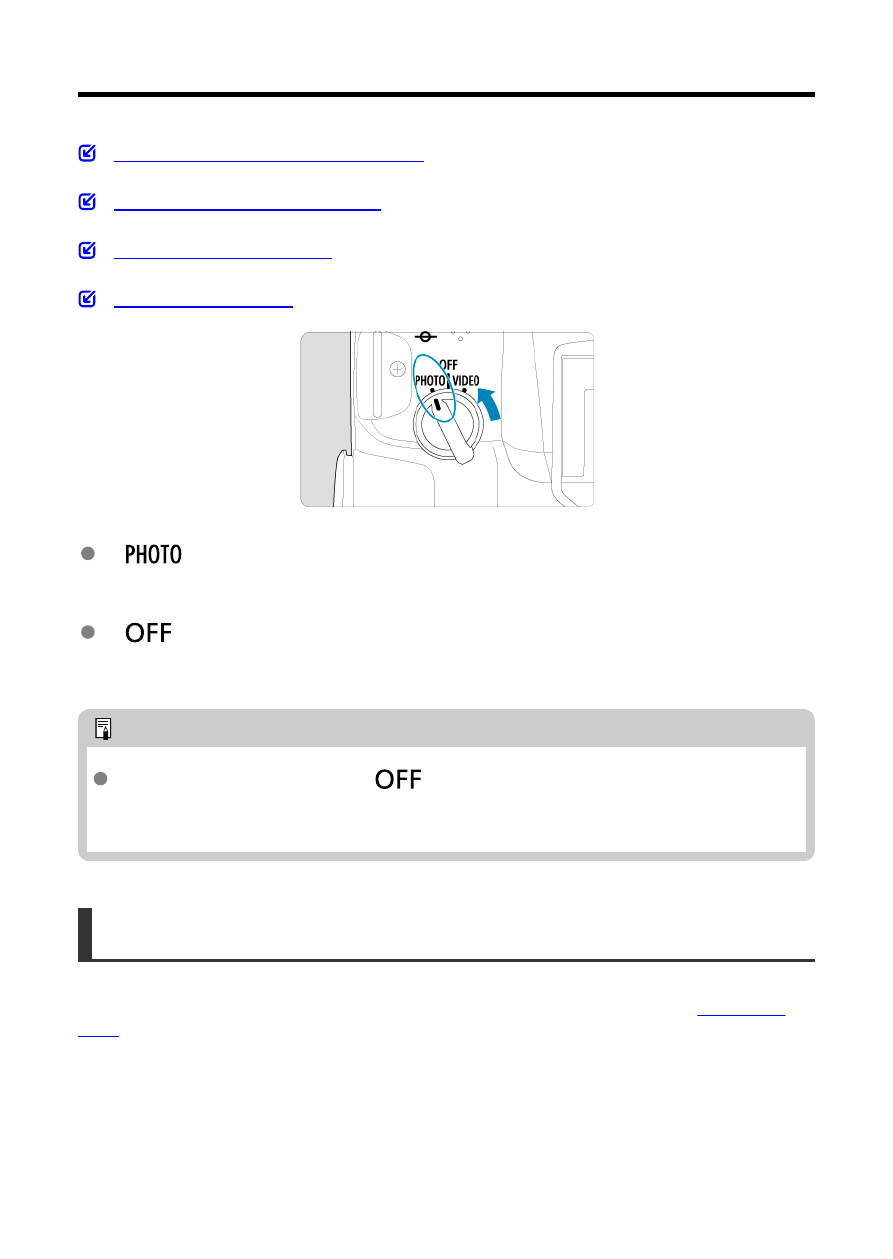
Turning on the Power
Setting the Date, Time, and Time Zone
Changing the Interface Language
<
>
The camera turns on in PHOTO mode.
<
>
The camera is turned off and does not function. Set the power switch to this position
when not using the camera.
Note
If you set the power switch to <
> while an image is being recorded to the
card, [
Saving...
] will be displayed and the power will turn off after the recording
finishes.
Setting the Date, Time, and Time Zone
If you turn on the camera and the date/time/zone setting screen appears, see
to set the date/time/zone.
55
Advertising