Creating and registering captions – Canon EOS R5 C VR Creator Kit with RF 5.2mm f/2.8 Dual Fisheye Lens User Manual
Page 524
Advertising
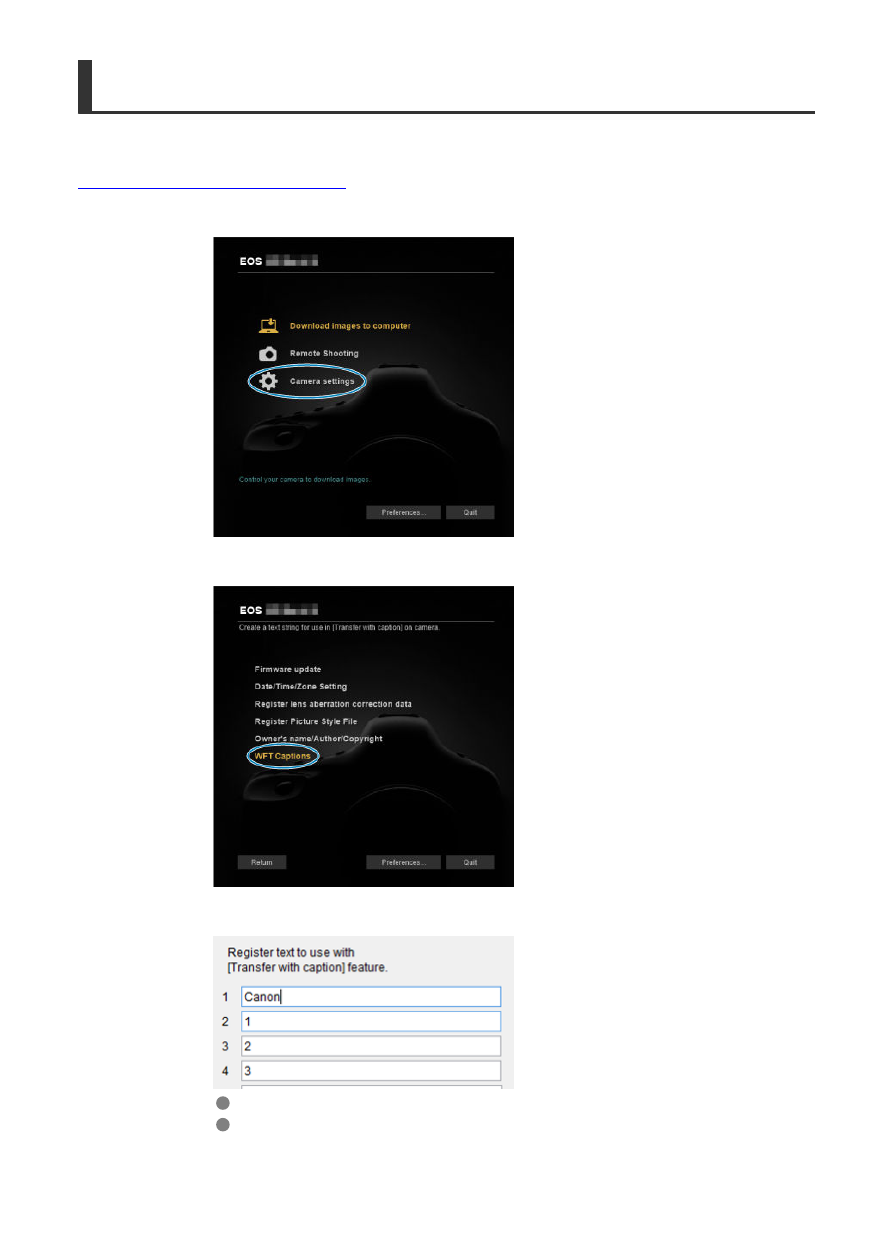
Creating and Registering Captions
You can create captions and register them on the camera to use them as described in
Adding a Caption Before Transfer
.
1.
Start EOS Utility and select [Camera settings].
2.
Select [WFT Captions].
3.
Enter the caption or captions.
Enter up to 31 characters (in ASCII format).
To acquire caption data stored on the camera, select [
Load settings
].
524
Advertising