Focus bracketing – Canon EOS R5 C VR Creator Kit with RF 5.2mm f/2.8 Dual Fisheye Lens User Manual
Page 235
Advertising
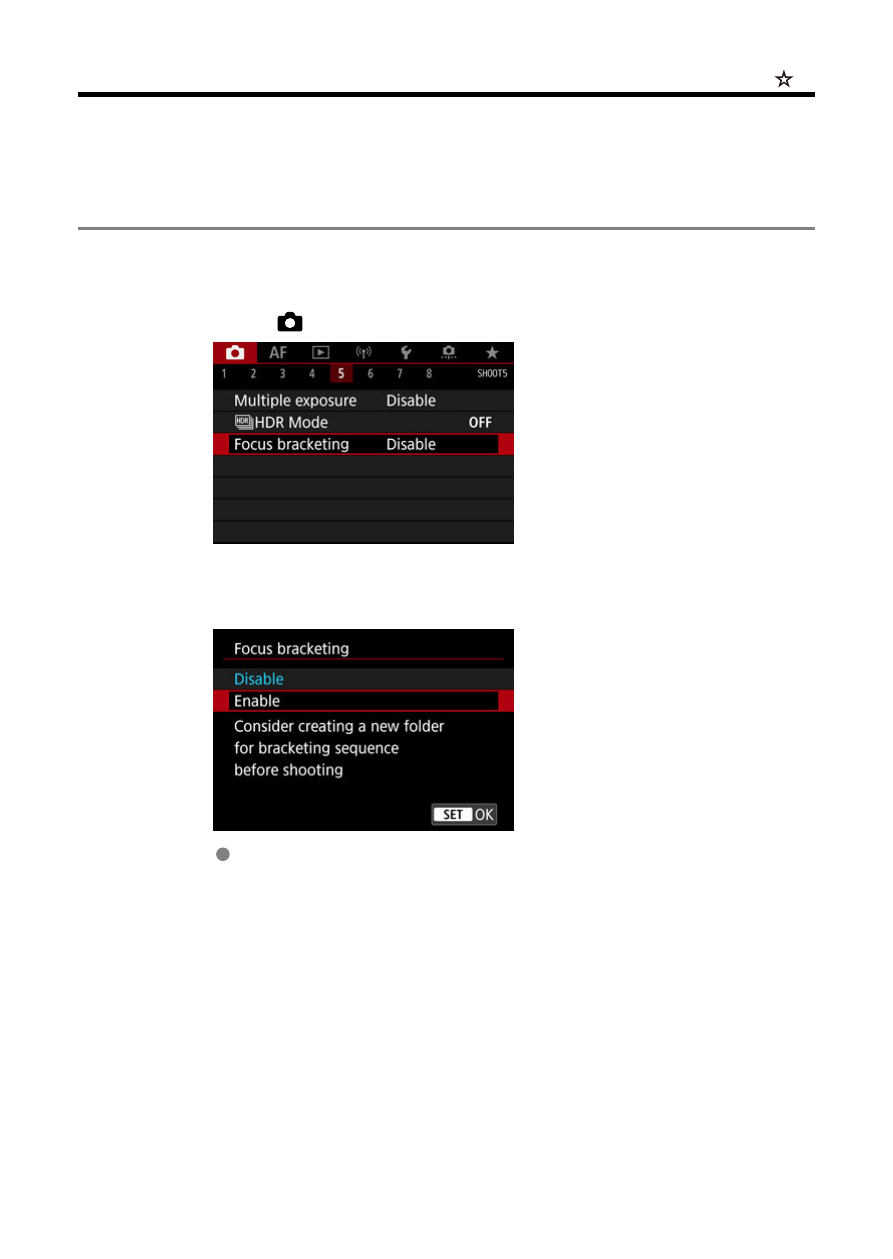
Focus Bracketing
Focus bracketing enables continuous shooting with the focal distance changed automatically
after a single shot. From these images, you can create a single image in focus over a wide
area by using an application that supports depth compositing, such as Digital Photo
Professional (EOS software).
1.
Select [
: Focus bracketing].
2.
Set [Focus bracketing].
Select [
Enable
].
235
Advertising