Registering multiple connection settings – Canon EOS R5 C VR Creator Kit with RF 5.2mm f/2.8 Dual Fisheye Lens User Manual
Page 573
Advertising
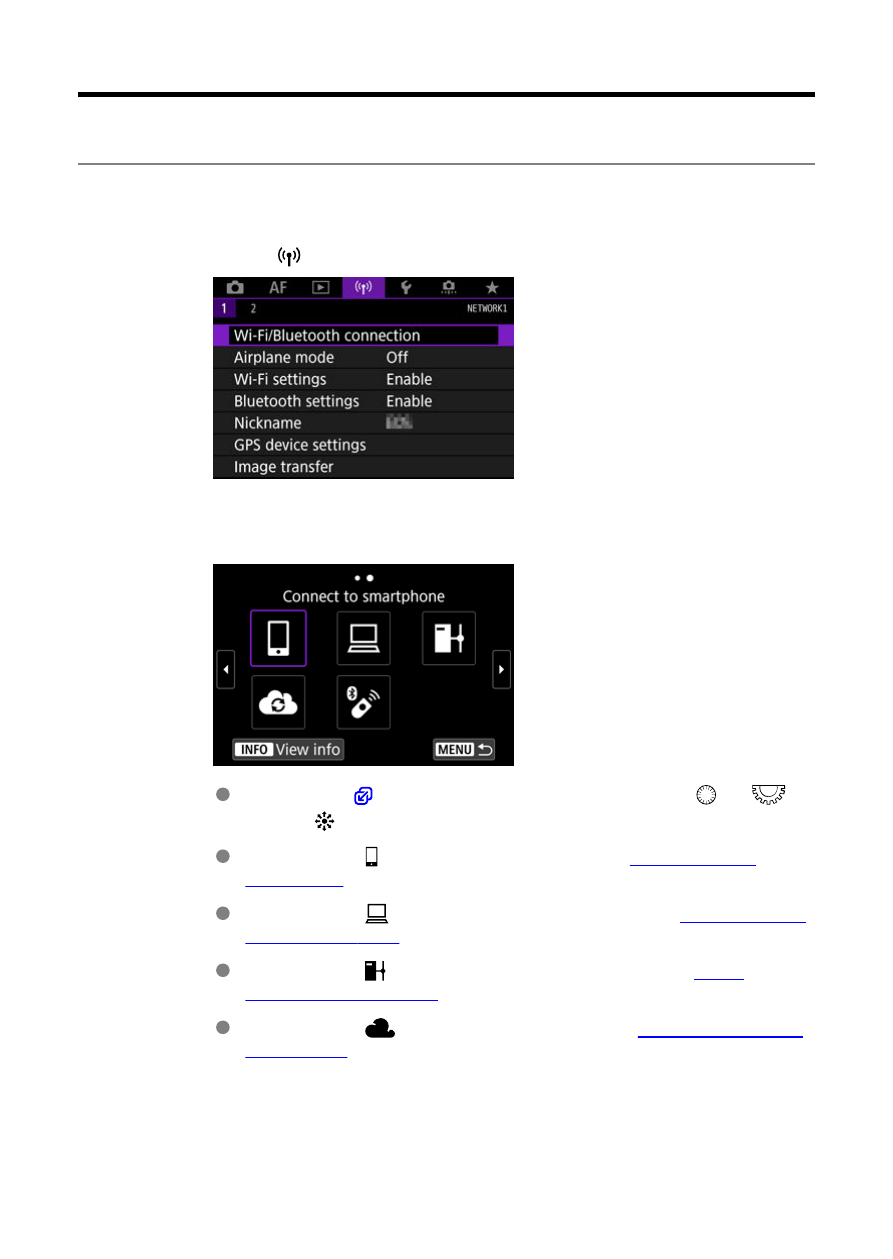
Registering Multiple Connection Settings
You can register up to 10 connection settings for the wireless communication functions.
1.
Select [
: Wi-Fi/Bluetooth connection].
2.
Select an option.
) is displayed, switch screens with the <
> <
>
dial or <
>.
For details on [
Connect to smartphone
], see
.
For details on [
Remote control (EOS Utility)
.
For details on [
Transfer images to FTP server
.
For details on [
Upload to Web service
], see
.
573
Advertising