Bluetooth settings – Canon EOS R5 C VR Creator Kit with RF 5.2mm f/2.8 Dual Fisheye Lens User Manual
Page 577
Advertising
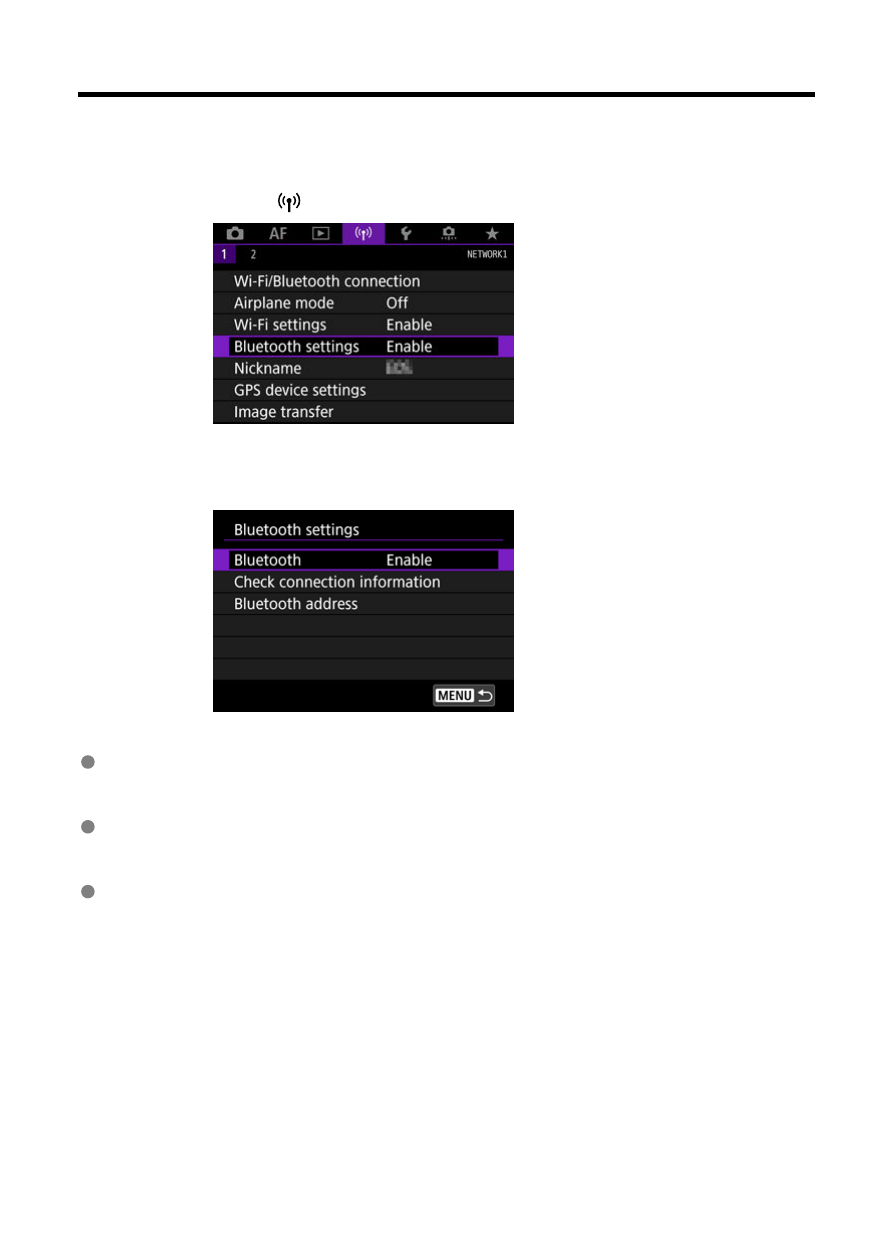
Bluetooth Settings
1.
Select [
: Bluetooth settings].
2.
Select an option.
Bluetooth
If you will not use the Bluetooth function, select [
Disable
].
Check connection information
You can check the name and communication status of the paired device.
Bluetooth address
You can check the camera's Bluetooth address.
577
Advertising