Canon EOS R5 C VR Creator Kit with RF 5.2mm f/2.8 Dual Fisheye Lens User Manual
Page 515
Advertising
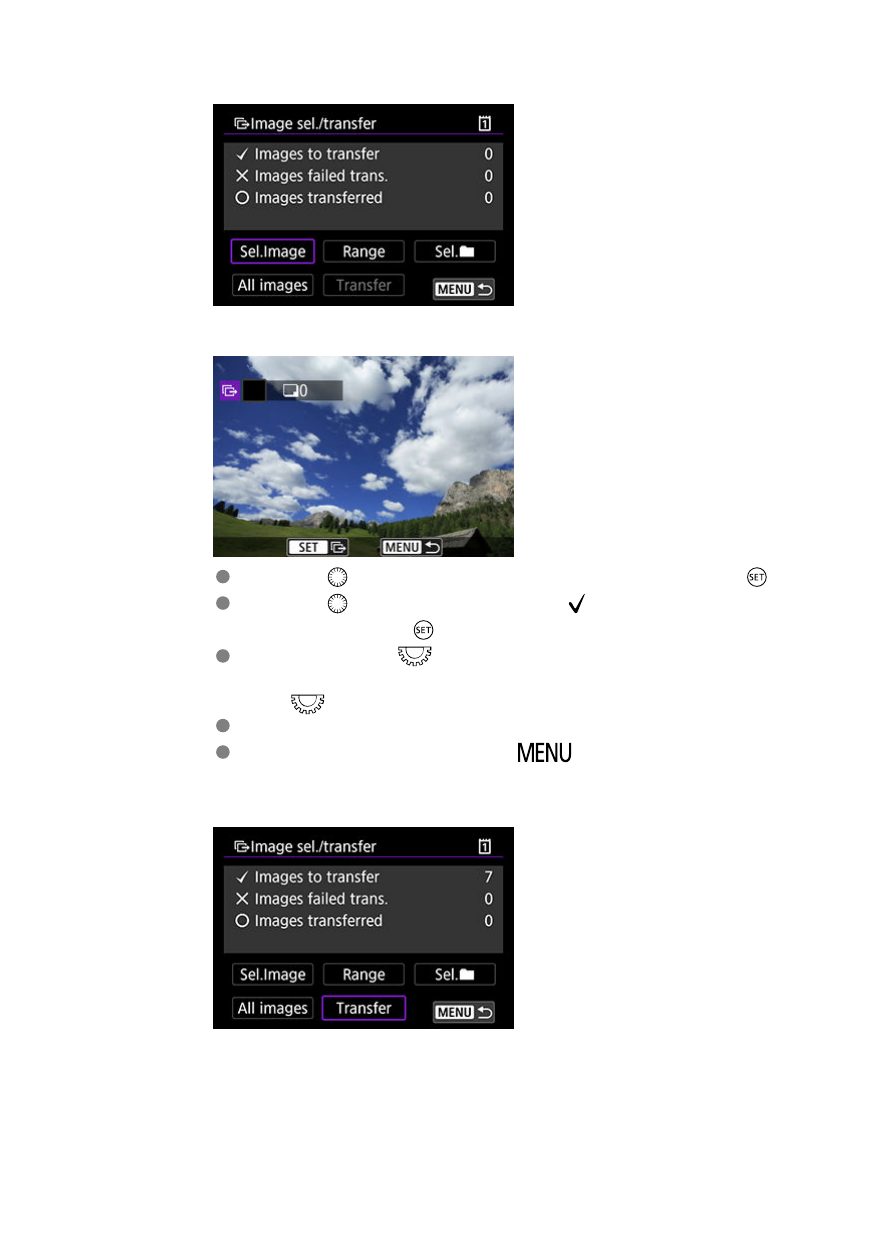
4.
Select [Sel.Image].
5.
Select images to transfer.
Use the <
> dial to select an image to transfer, then press <
>.
Use the <
> dial to add a checkmark [ ] in the upper left of the
screen, then press <
>.
You can turn the <
> dial counterclockwise to switch to selecting
images from 3-image display. To return to single-image display, turn
the <
> dial clockwise.
To select other images to transfer, repeat step 5.
After image selection, press the <
> button.
6.
Select [Transfer].
515
Advertising