Eco mode – Canon EOS R5 C VR Creator Kit with RF 5.2mm f/2.8 Dual Fisheye Lens User Manual
Page 646
Advertising
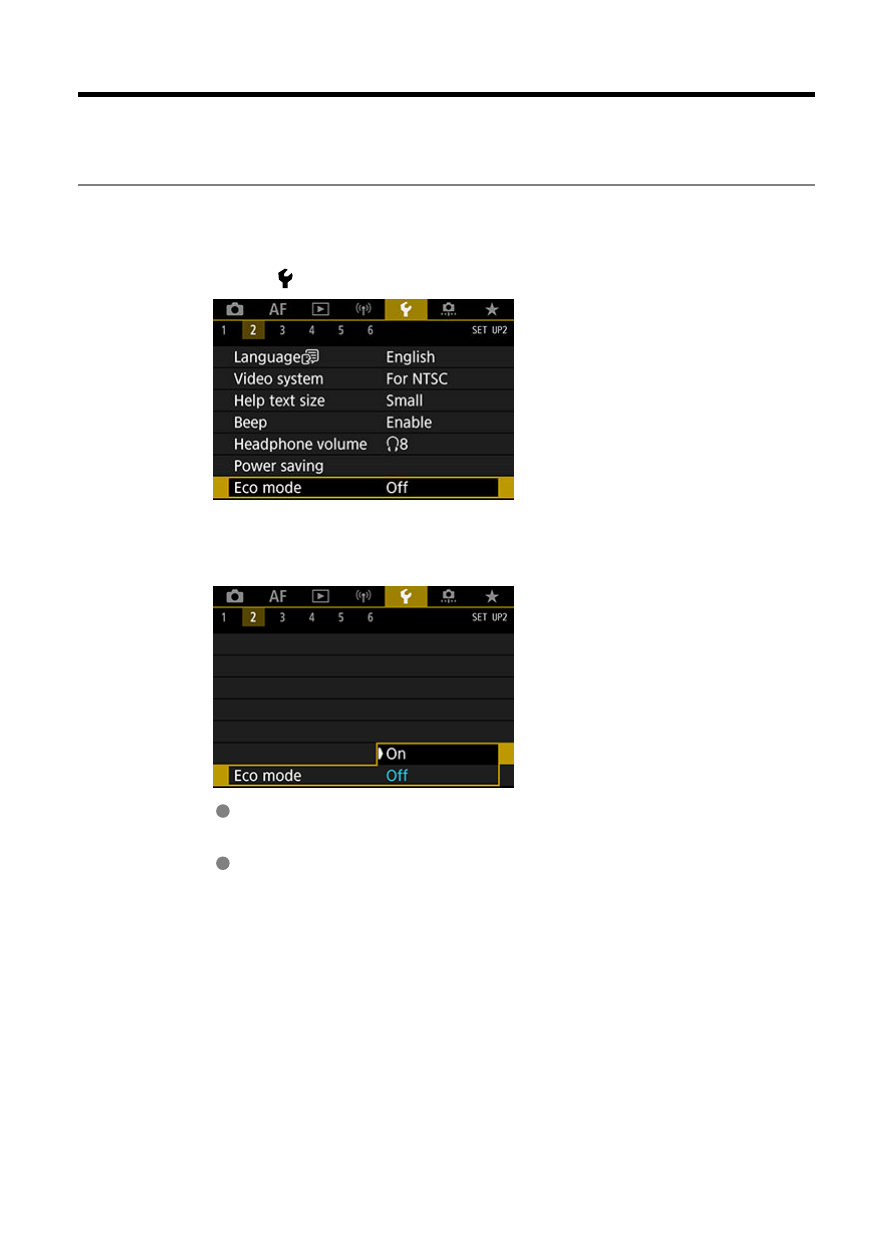
Eco Mode
Enables you to conserve battery power in shooting mode. When the camera is not in use,
the screen darkens to reduce battery consumption.
1.
Select [ : Eco mode].
2.
Select [On].
The screen darkens when the camera is not used for approx. two
seconds. Approx. ten seconds after darkening, the screen turns off.
To activate the screen and prepare for shooting when the screen is off,
press the shutter button halfway.
646
Advertising