Protecting all images in a folder or on a card – Canon EOS R5 C VR Creator Kit with RF 5.2mm f/2.8 Dual Fisheye Lens User Manual
Page 382
Advertising
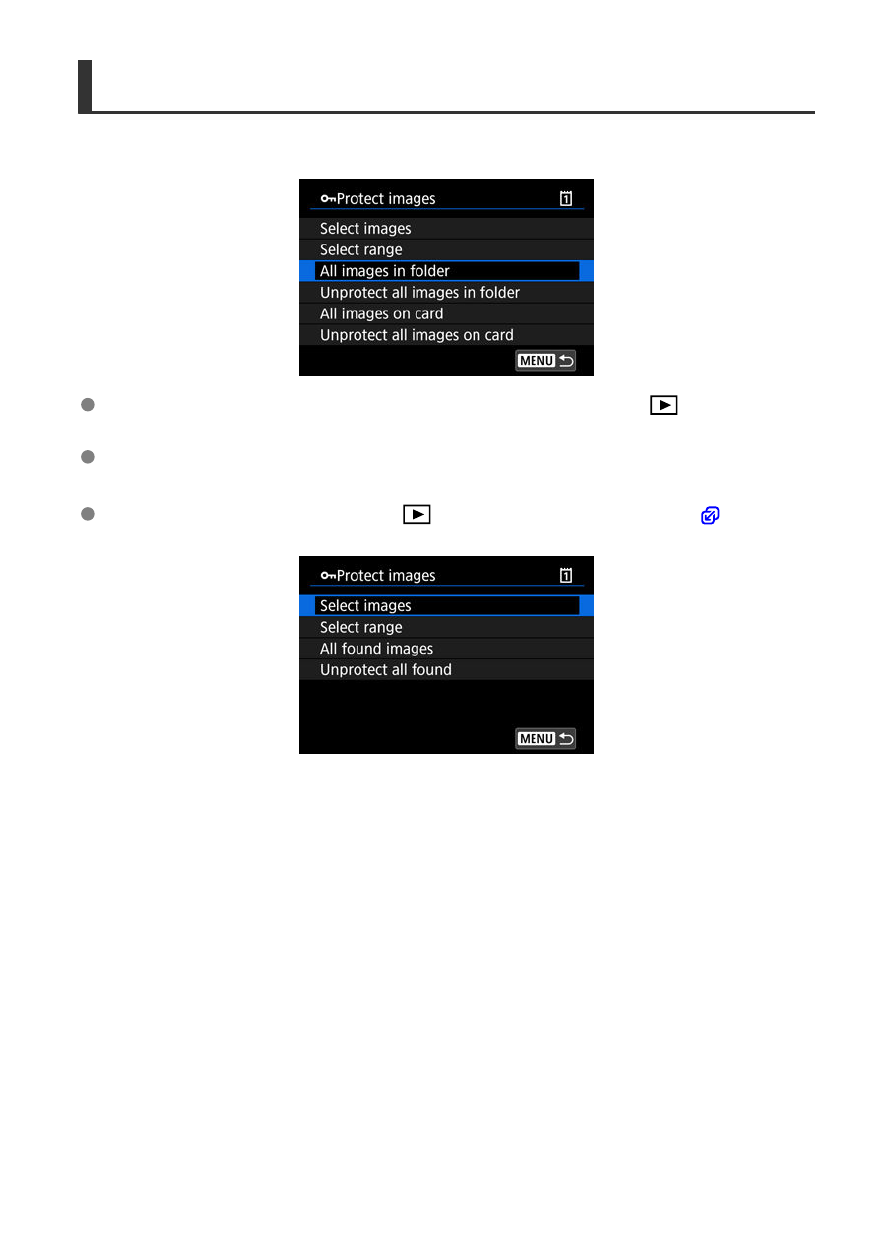
Protecting All Images in a Folder or on a Card
You can protect all the images in a folder or on a card at once.
When you select [
All images in folder
] or [
All images on card
] in [
:
Protect
images
], all the images in the folder or on the card will be protected.
To cancel protection, select [
Unprotect all images in folder
] or [
Unprotect all images
on card
].
If the search conditions are set with [
:
Set image search conditions
display will change to [
All found images
] and [
Unprotect all found
].
• If you select [
All found images
], all the images filtered by the search conditions will be
protected.
• If you select [
Unprotect all found
], the protection of all the filtered images will be
canceled.
382
Advertising